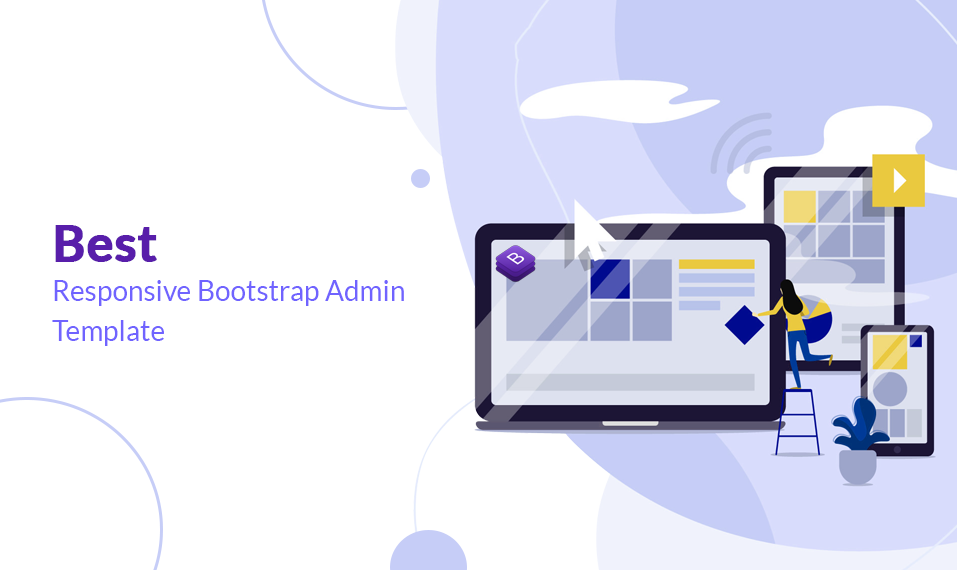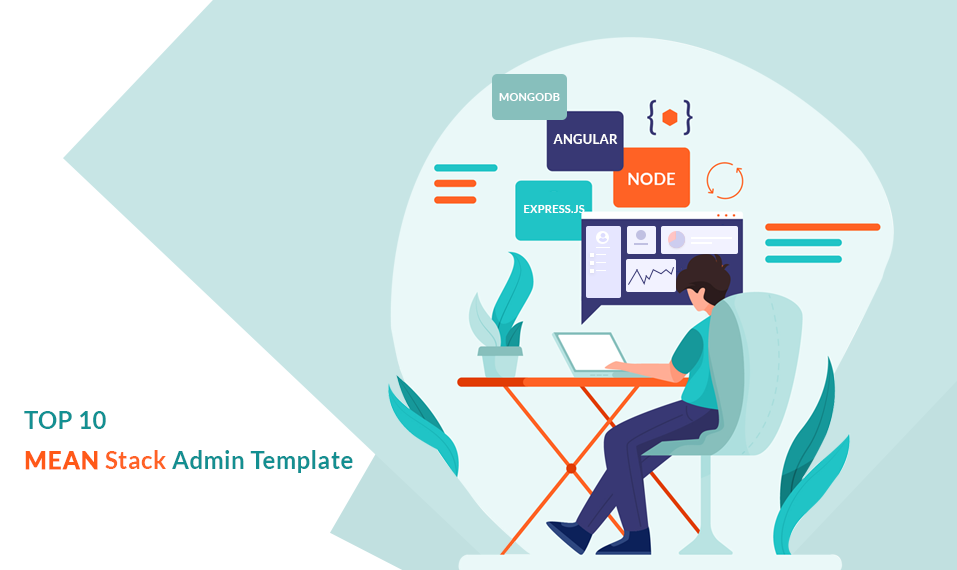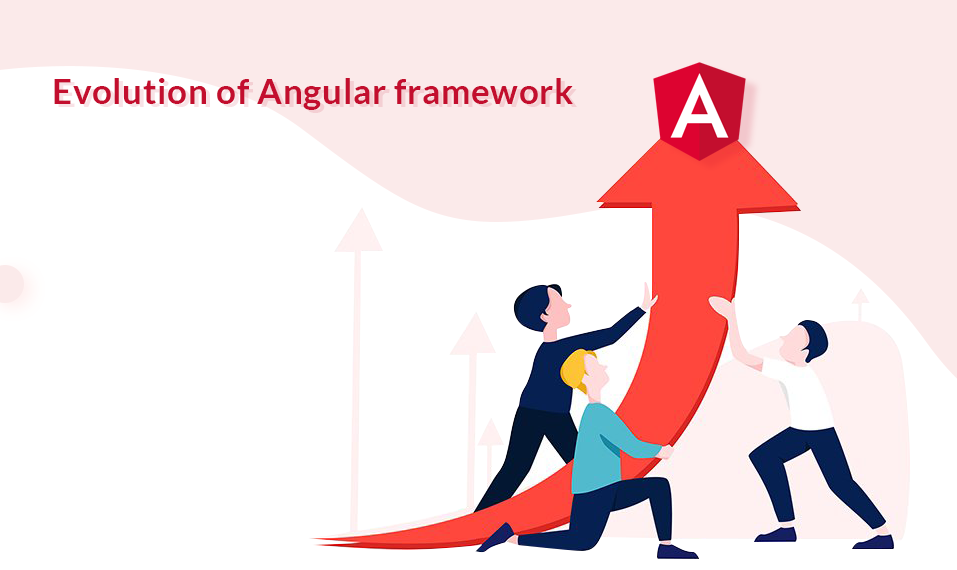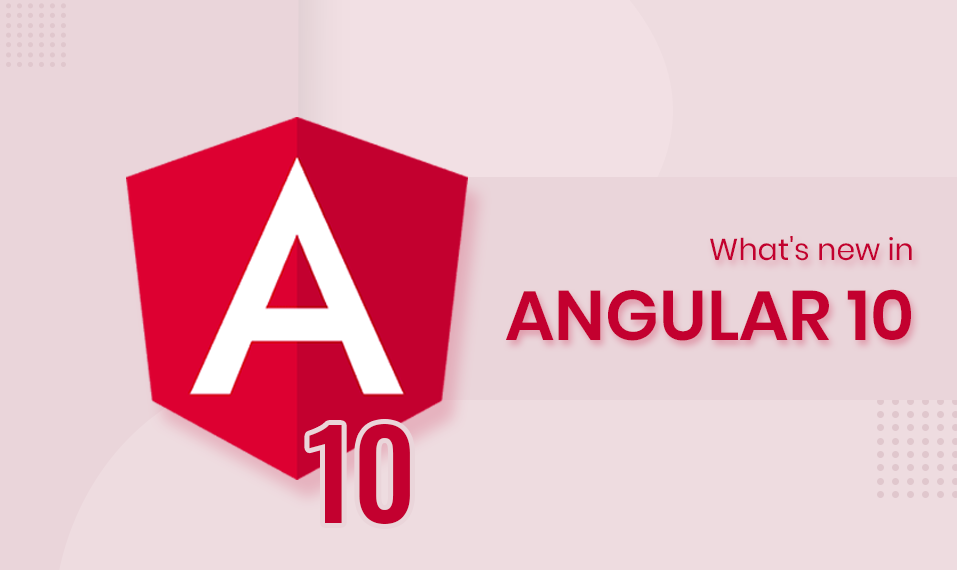Bootstrap is a free open source framework created by Twitter that helps you to create a responsive web design template. It is the most popular framework because it provides HTML and CSS for web-based content such as button, navigation, etc as well as you can use JavaScript plug-ins. Bootstrap provides ready to use admin templates which makes easy development work also the templates are highly responsive and customizable. A template comes with a page builder support which makes customizing easier. Bootstrap admin templates is useful for CMS, CRM, Project management, E-commerce management, etc. All the templates are SEO Optimize and retina ready.
Summarize with AI