Bootstrap is a framework that allows developers to create websites for all kinds of devices. To this end, the open-source project offers design templates based on HTML and CSS, as well as additional extensions for JavaScript.
Initially, Twitter had planned Bootstrap as an internal company tool for design homogenization. However, in 2011, the framework was published on the collaborative software development platform GitHub, wherein in a very short period of time and with dozens of further developments, it became one of its most popular projects.
You can use bootstrap templates to build an amazing website design that has multiple platform support for all devices either Mobile or Desktop. These built-in bootstrap templates help developers in creating high-end website designs without spending much time and effort.
Why Is Bootstrap So Interesting To Developers?
By implementing pre-designed HTML and CSS templates, web developers don’t need to develop a good idea for a web page from scratch. Their modular structure allows easy integration into any HTML document. With this, many of the tedious CSS settings are eliminated, saving a great deal of time and effort. This includes, among others, the following elements:
- Buttons
- Navigation elements
- Thumbnail view
- Dropdown menus
- Notices
- Record
- Responsive inclusion of videos
Another important aspect is the Bootstrap grid, on which the layout of a web page is built. This system facilitates the definition of the margins and the positioning of the elements that constitute a web page by distributing the layouts in 12 columns.
In the organization of the elements in this grid, you can distinguish between a wide variety of screen sizes, be it desktop, smartphone, tablet, or laptop. In any case, Bootstrap ensures a responsive web design.
Optionally, the JavaScript plugins based on the jQuery framework offer the possibility of integrating user interface elements in the project as useful as tips for using the tool or dialog boxes, as well as extending the functionality of other already integrated elements such for example, the autocomplete function for search fields.
To be able to use Bootstrap with JavaScript elements, you only need to include the jQuery library in the HTML document.
First Steps: Download Bootstrap And Install It
Because Bootstrap was released by Twitter as free software, it is free to download and use. Those web developers with more experience also benefit from Bootstrap’s open-source status, as they can adapt and modify the framework according to their needs. In the following guide, we present the steps necessary to use Bootstrap templates in JavaScript and CSS.
- Visit Bootstrap’s official website and download the “Bootstrap” pack, which contains CSS and JavaScript files (in a compiled and reduced version), as well as fonts and optional themes.
- Unzip the file and copy the “Bootstrap File” to the desired directory.
- css – CSS code in readable format
- min.css – Reduced CSS code. Irrelevant content (such as spaces) has been removed to facilitate interpretation
- css.map – Contains CSS source maps, making it easy to find original data in LESS format
- bootstrap-theme.css – CSS files for pre-designed themes
- bootstrap-theme.min.css: reduced code for themes
- bootstrap -theme.css.map: theme source maps
- js: JavaScript code in a readable format
- min.js: reduced JavaScript code
3. If you want to use JavaScript elements, you can additionally download the extensive JavaScript library of jQuery functions at jquery.com
4. Open your favorite code editor, for example, Notepad ++, and paste the following code:
The meta tag “viewport” within the “head” section ensures correct viewing on mobile devices.
5. Save the project as “basic.html” on the desktop.
6. To create a Bootstrap template from this HTML document, it is necessary to implement CSS and JavaScript files in the document. This is accomplished by specifying the directory where the folders are located. It is advisable to include JavaScript at the end of the document, otherwise, you could be lengthening the loading times of your web page. The code will then look like this:
7. Finally, save the document as “bootstrap-template.html”. To open the HTML document, you only need to double-click it, it will open in your web browser and will display the message used in the title (h1).
8. A Bootstrap template can be freely customized. On the official website, you will find the different codes to configure fonts, buttons, the Bootstrap grid, etc
The Importance of Previous Programming Knowledge
Even though Bootstrap has predesigned content, it is necessary to have a basic knowledge of HTML and CSS to be able to configure them. Even seasoned programmers may need some time to adjust to the interface, though it usually pays off.
There are many free bootstrap templates available that any user can download and use them on their site. This was done to create bootstrap libraries that are meant for those who don’t have much time or means to build that.
Whoever works with HTML, CSS, and JavaScript will quickly recognize the advantages of working with this framework. These are mainly:
- The huge time savings
- Numerous possibilities in terms of responsive design
- Regular updates and support from a large user community
- The documentation available on the framework
Check out – Free Bootstrap Admin Dashboard Templates for Your Web App



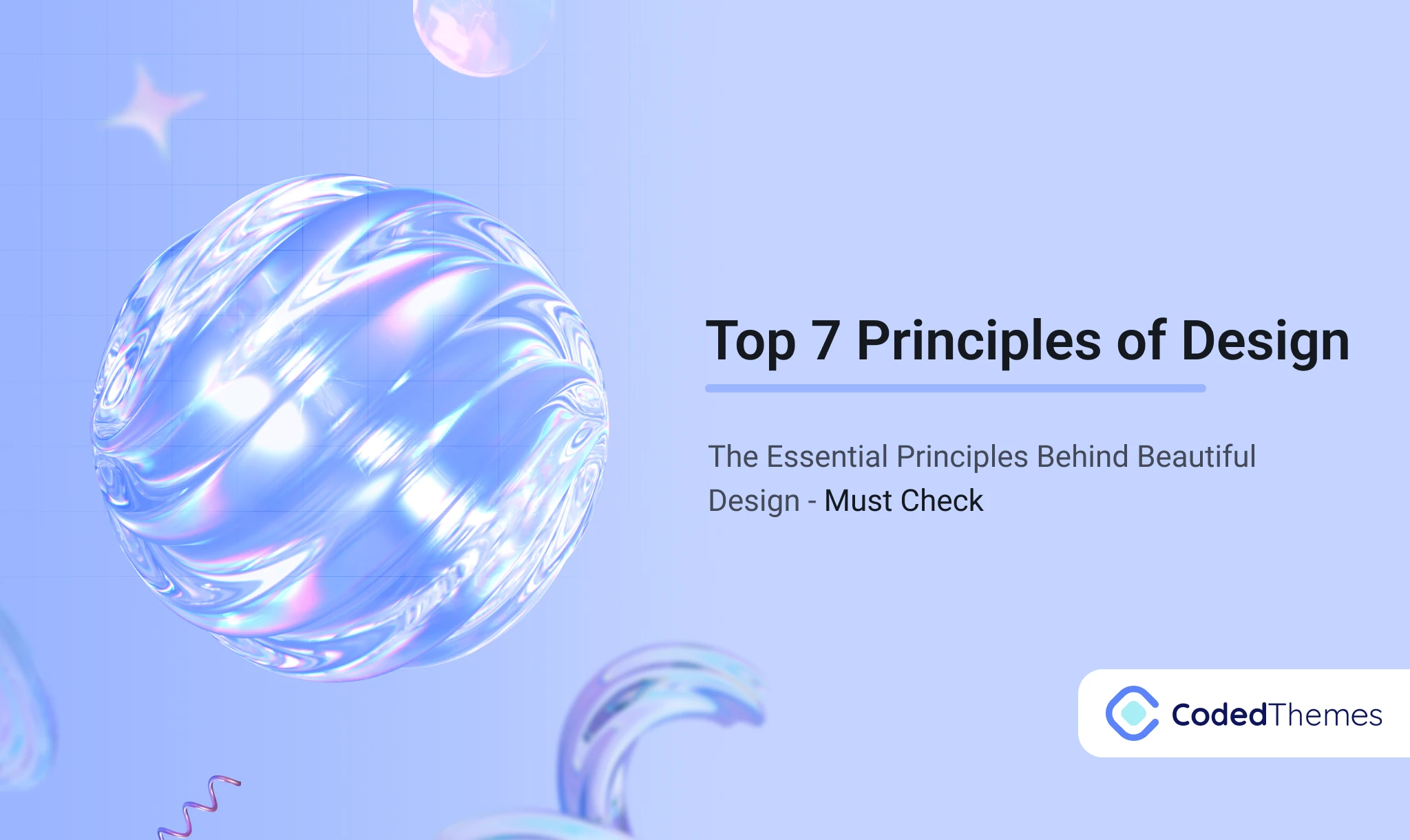







Comments