Are you looking for an analytic solution for your website? Analytic tools analyze your website such as who visits your website, what they are searching for, how much time they will spend it, when they are visited, etc.
Analyzing website traffic is one of the most important roles of the website owner. There are thousands of Analytic solution available for monitoring the website activity. Among all of them, google analytics is the best tool for monitoring website traffic and improve website performance.
Google Analytics is a free hosted analytic service that provides a detailed overview of the website. Let’s see some advantage of google analytics:
- Know the demographics of your visitor
- See how people reach your site
- Check the page visitor most
- Check the live-action of user
- Keep on the top inbound and outbound link
Using the data, you can get the information about visitor activity and helps to plan strategy. Here, check out Analytic solution for website:
Monster insight
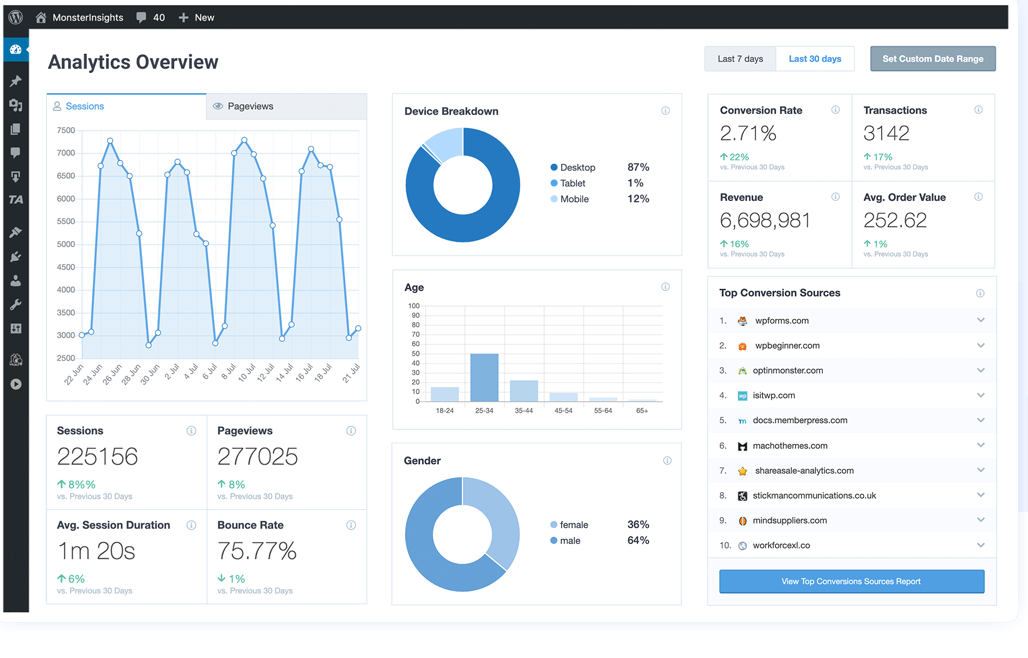
It shows a detailed report about the visitor (such as counter, Age, Gender, Device name, etc). it displays top ranking article page and more. Monster insight also comes with e-commerce tracking which makes it easy to track e-commerce user activity.
Exact metrics
Exact metrics is one of the popular analytic plug-ins for WordPress. This well-known tool to add analytics to your site known as google analytics dashboard. It makes it easy to understand and show the report of right inside your WordPress admin area.
Exact metrics provides the depth report of each page and post, so you can analyze the on-page data to optimize your content. It also includes the event tracking for AMP. That makes easy to track events like download, email, an affiliate link, and more with google analytics data.
Google analytics
Google Analytics is one of the most popular analytics solutions. You can install directly adding the code on your site. You can use a single account to install it on multiple websites and view all reports on the dashboard. Admin can show the detailed analysis report of your website as well as perform tasks (such as track links, A/B testing, track user engagement, and more).
The best part is the integration with Google AdSense and Google Ads to import data from a paid advertisement campaign. You can export a report in “CSV” and send an automatic report via email. Set and manage goals within your WordPress admin panel.
Heap
Heap is a powerful website analytics tool that allows you to codeless capture data for every click, tap, change, swipe, and pageview. It comes with advanced behavioral data that allows you to deeply analyze your website traffic. Specially designed for the people who love data, analytics, statics.
Heap makes it possible to generate custom reports, view, and track. It offers advanced attribution, conversion rate optimization, and faster report, etc.
WpStatistics
WpStatistics is a WordPress analytics plug-in for your site. It displays the tracking state with graphs in your Wp-admin area. It helps in tracking redirection from search engines like Google, bing, yahoo. You can manage the user role to display these states in the WordPress dashboard.
Wpstatics allows you to filter data according to the browser version, keywords, IPS, pages, and more. The only drawback of this plug-in is it stores the data in a database so as result increase the database size.
Crazyegg
CrazyEgg shows you where your visitor is clicking on your site. This technology is called heat mapping. It allows you to visualize how the user interacts with your website.
Crazy egg also shows you how far do the user scroll on your pages. So, you can analyze the content of driven action for your website design and landing page.
Mix panel
Mix panel helps you add real-time event tracking for your campaign. It’s available for the website as well as a mobile app.it comes with powerful user-level targeting and helps you build user retention by sending push notification and email to your user.
Mix panel allows you to create funnels to increase customer conversion.
Analytify
Analytify is premium google analytic plug-in offers a simple installation process to add tracking code to your website.
It offers a different add-on to enhance its functionality. You can use e-commerce tracking for woo-commerce to easy digital download to get an overview of the sales transaction and revenue send automated email reports for every post, page, and general state of your site.
Matomo
Matomo is a free self-hosted open-source analytics solution for your website. It has a premium cloud-hosted version too. It offers user-centric insights, data protection, custom, and extensive analytics report and more.
Matomo is using it on an enterprise level. Its support team actively helps you to configure the analytics platform of your site.
Woopra
Woopra is another web analytics solution that offers Real-time statics and track user to the individual level. It focuses on customer trends, retention, segmentation, and more.
You can also create funnels and monitors. Woopra has a WordPress plug-in that makes it easy to integrate.
State counter
Statcounter allows you to connect your WordPress website to the StatCounter service, which offers a basic website statics service.
You can easy to follow a report for your traffic source, visitor location, browser, and more.
Read more article –
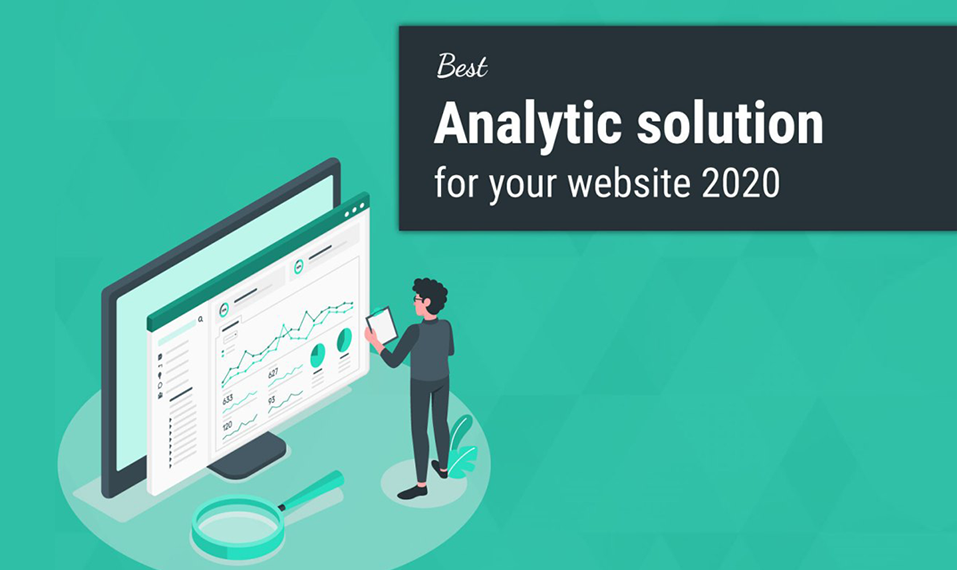
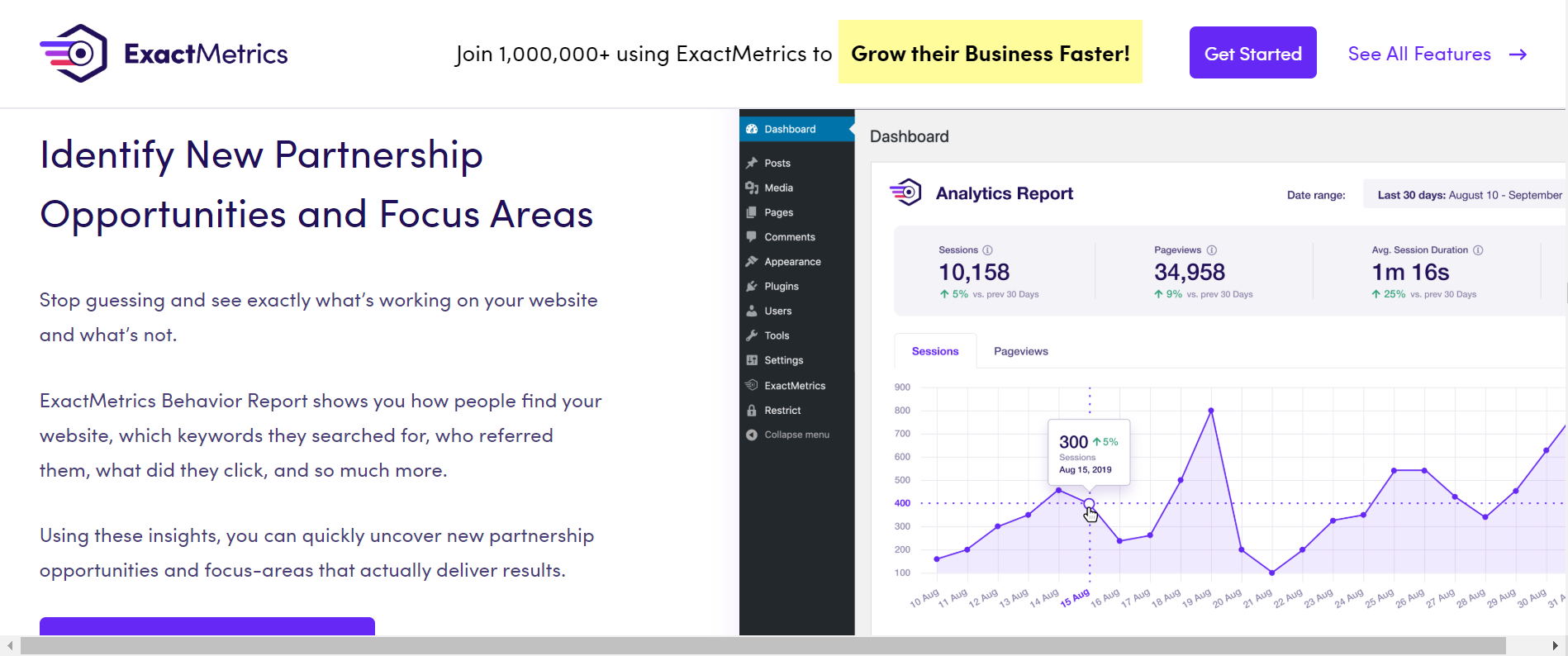


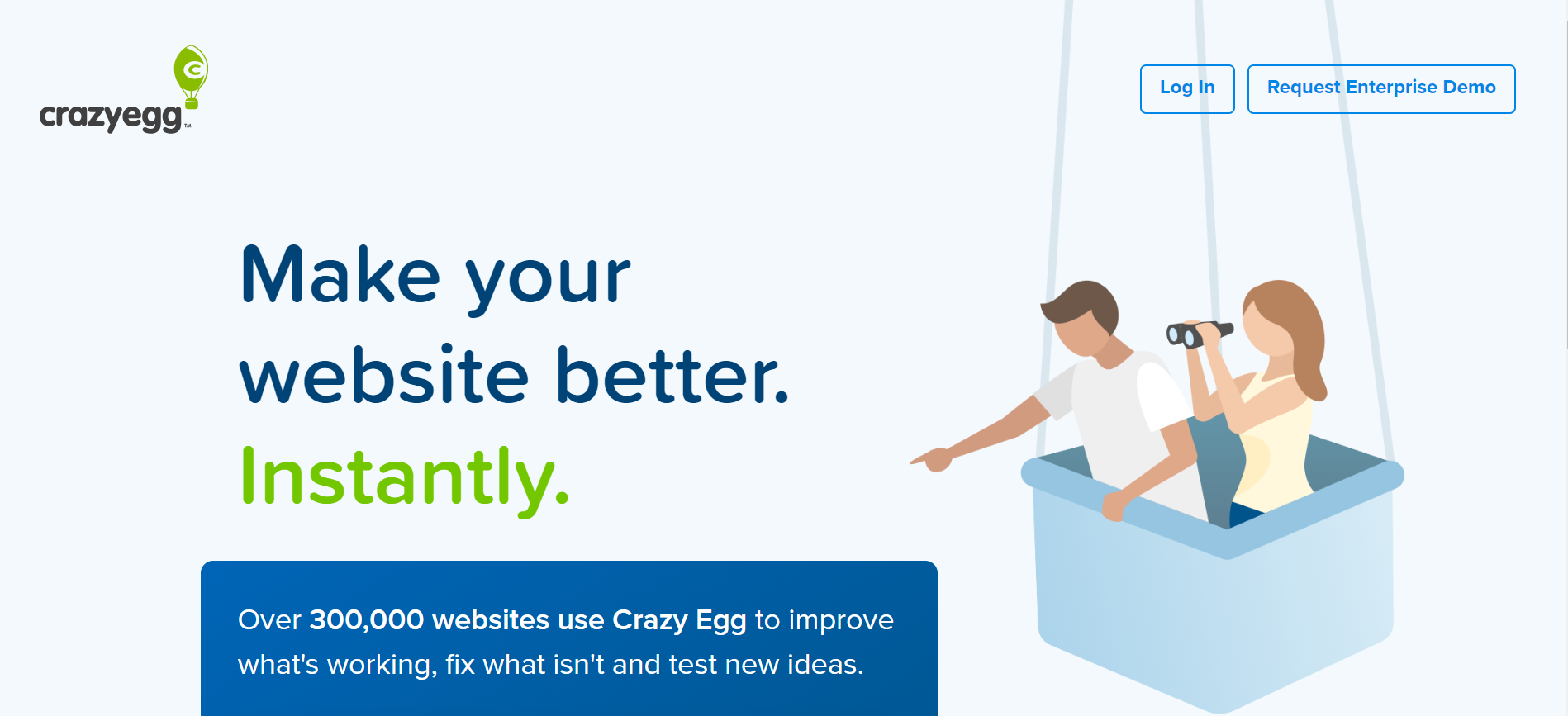
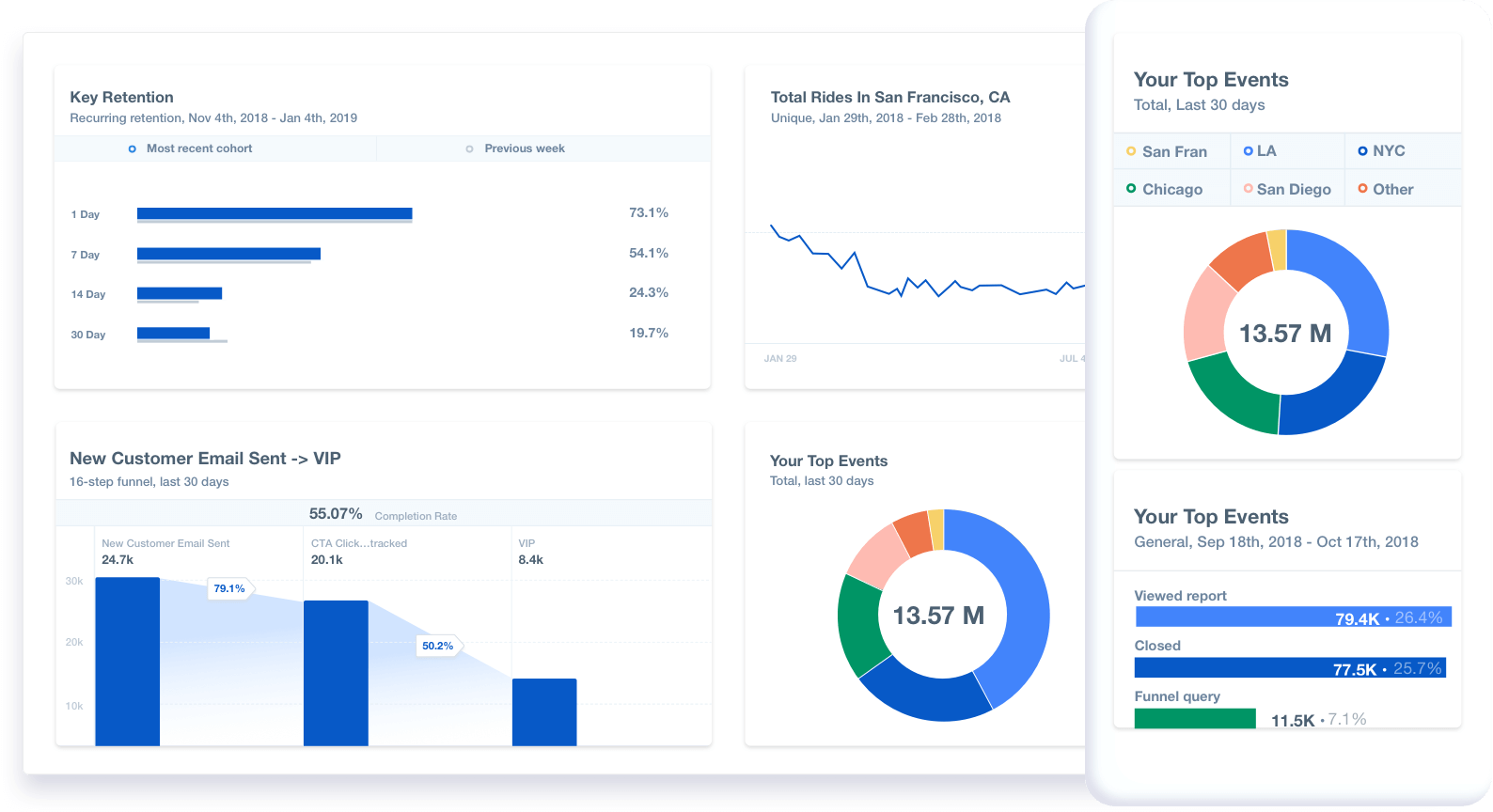
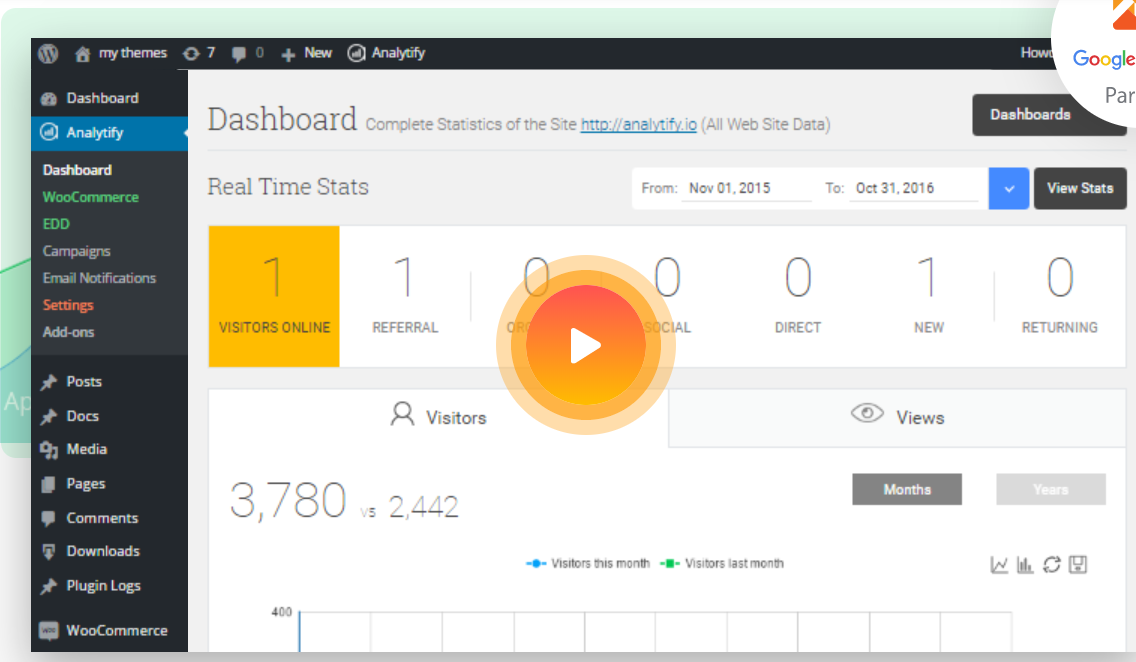
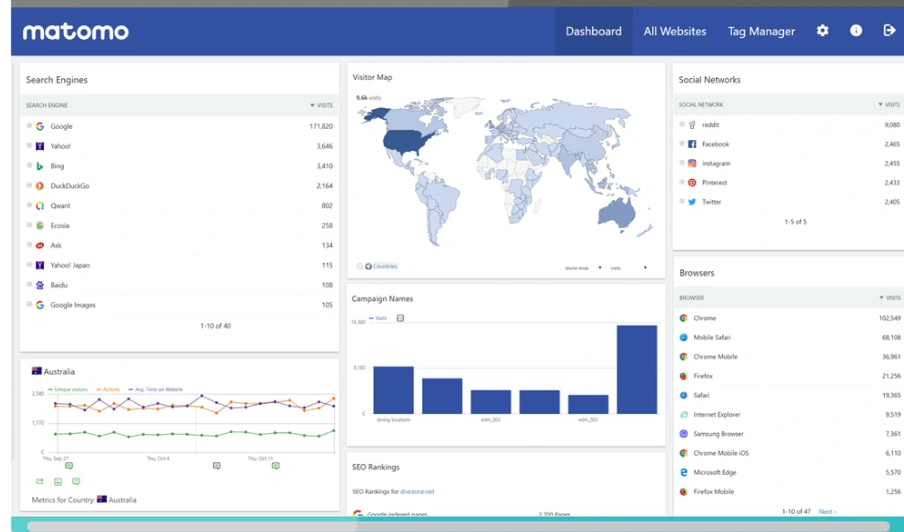
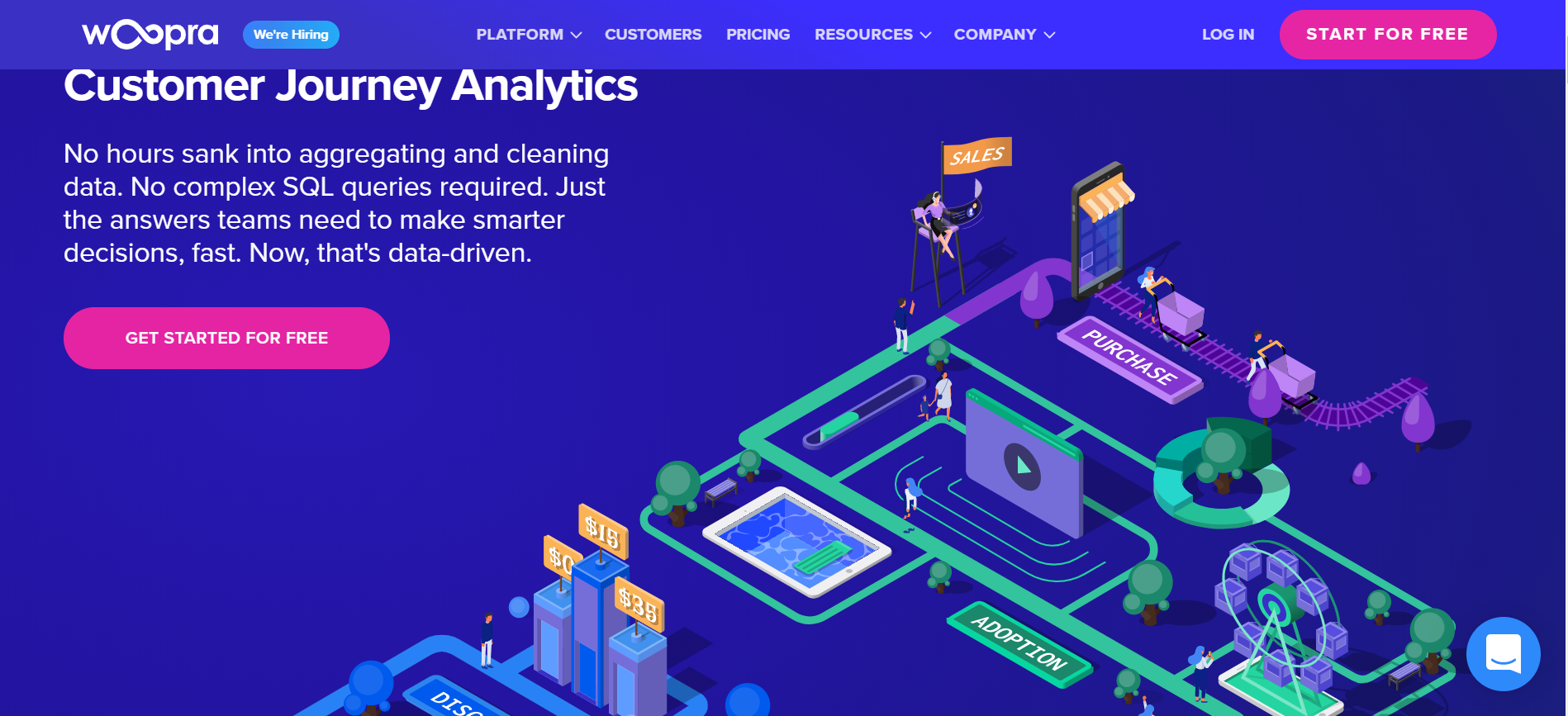
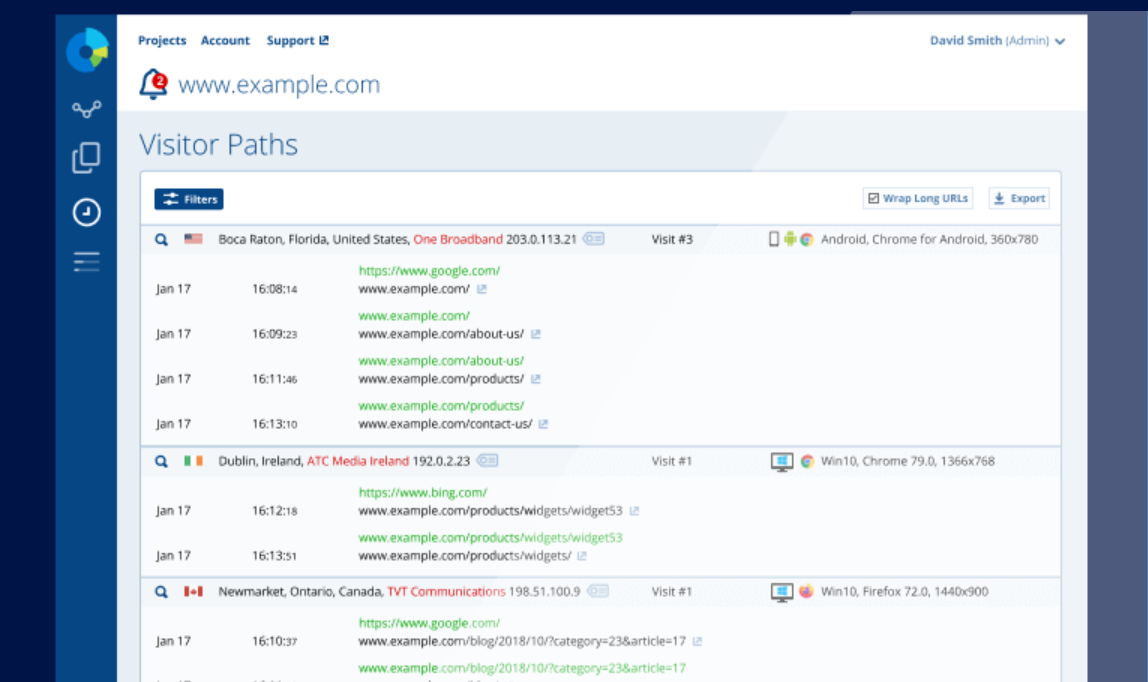


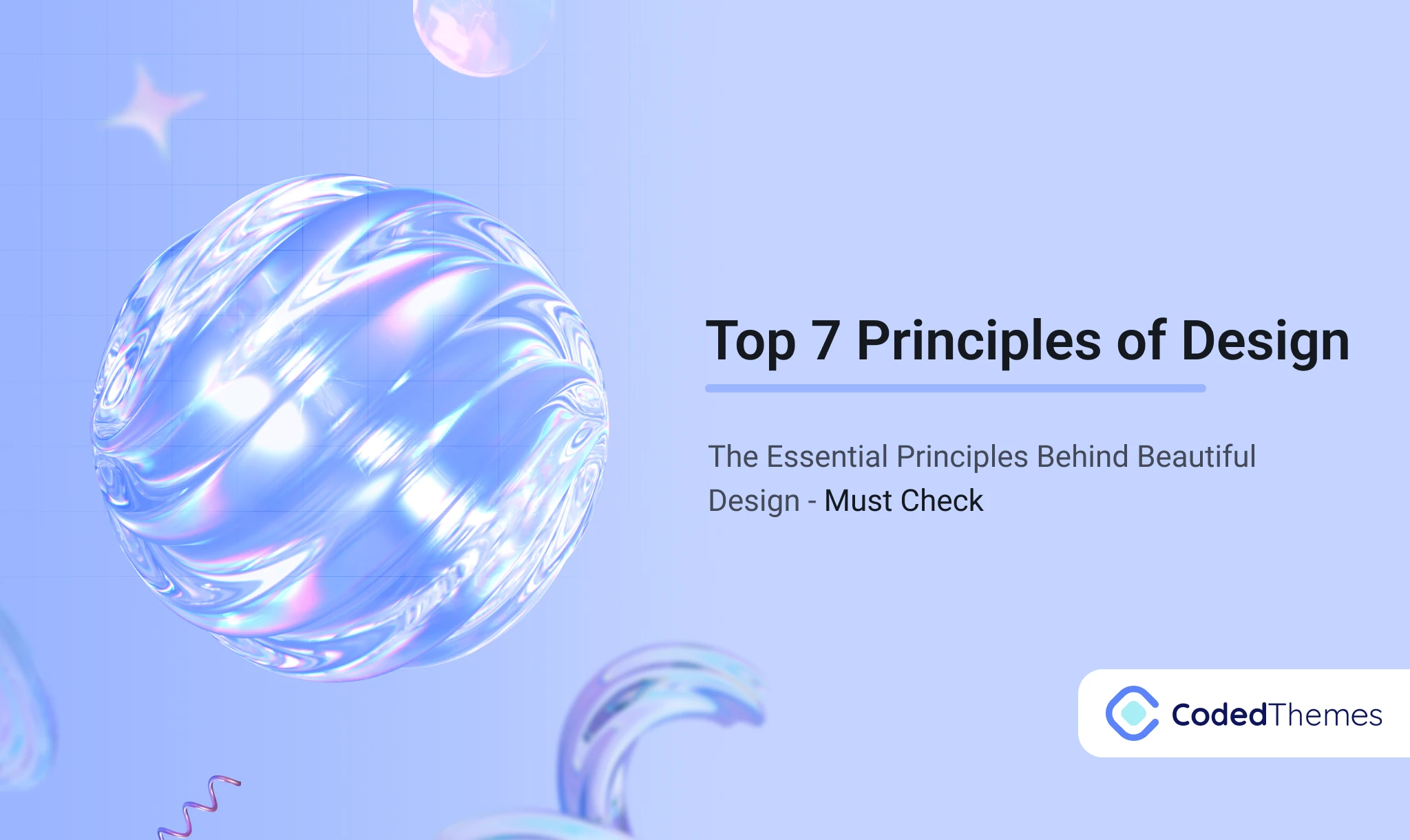







2 replies on “Best Analytic solution for your website”
Seems like the anaystic side these days is very complex. So I did google web master tools for my company your direct health care and it does help to know which pages get the most hits
Seems like the anaystic side these days is very complex. So I did google web master tools for my company your direct health care and it does help to know which pages get the most hits