Who likes to waiting? No one right. For this WordPress has a speed optimization plug-ins. if you want to speed up your website. Your ride starts with good hosting provider selection. So, first of all, start the perfect host for your website. There are No. of. The plugin is available to improve the front end optimization of your site. When we talk about WordPress Speed optimization plug-ins, it is instantly striking to caching plug-in because it’s visa-versa. When we implement caching plug-in is speed up your site. We have included another plug-in to help you optimize certain parts of your site such as script load, image compression, lazy loading, etc.
Here, let’s check out the best Speed optimization plug-ins for the WordPress website.
WPRocket
WPRocket is one of the best all-purpose WordPress performance plug-in which implement page caching as well as a performance optimization. By default, it’s implemented page caching, browser caching, Gzip compression technique.
Feature
- User-friendly interface
- Minify CSS, HTML, JavaScript
- Database optimization
- CDN integration
- Cloudflare integration
Perfmatters
Perfmatters is completely different than other plug-ins, it’s helps you to optimize lots of smaller part of your site. It’s not doing caching but pair with caching plug-in. it also has a powerful script management tool that loads javascript/CSS of certain pages and removes unnecessary sitewide HTTP requests.
Feature
- Work with your existing plug-in
- Disable script on per page/post basis
- RESET API control
- Heartbeat control
- Lightweight
WPFastestCache
WP Fastest cache is a performance plug-in with mainly focus on caching comes with a great set of feature balance. It is easy to use and install. The best feature is to set a cache expiration time for certain URL String.
Feature
- 1 click installation
- CDN integration
- Set post/page to exclude
- Minify CSS/HTML
- East to setup and use
WPSupercache
WPsupercache is another most widely used caching plug-in. it comes from automatic developed by wordpress.com. it’s straight forward to setup.
Feature
- Support multiple caching types
- Serve static HTML file
- Cache preload
- CDN Support
- Free
W3 total cache
W3 total cache is another popular speed-enhancing plug-in. it provides advanced support for Cloudflare and another CDN service. It’s easy to setup.
Feature
- CDN Support
- Object caching and browser caching
- Minifying
- Fragment caching
- Support Cloudflare
WP optimize
WPoptimize started as a database optimization plug-in before morphing into full-service WordPress speed optimization. It comes from the same company that built an update plus backup plugin.
Over the years, WP-Optimize has expanded its features to include image compression, page caching, and minification of CSS and JavaScript files. These essential tools work together to significantly reduce loading times and improve overall website performance, making it easier for visitors to access your content quickly
Feature
- Implement page caching
- Compress images
- Enable Gzip compression
- Lazy loading images
- Scheduled database cleanup
Auto optimize
Auto optimize is a popular plug-in built using HTML, CSS, and JavaScript. It can also help you defer loading certain script, async js, remove such a basic thing. It is integrated with caching plug-in or server-level caching.
Feature
- Lazy loading image
- Minifying
- Concatenation
- Async js
- HTML, CSS optimized
Asset cleanup
Asset cleanup is another useful plug-in for the optimization of your site script. It enables you to conditionally load or deload the script as needed.
Feature
- File concatenation
- Remove emoji and dash icons
- Preload
Shortpixel
Shortpixel plug-in is optimized for your image but also serves theme from a global CDN and delivers adaptive image size.
Feature
- Resize them to max dimension
- Looseness compression algorithm
- Web conversion
- PNG to JPG conversion
- CDN integration
Lazy loading
When the visitor hits your website and tries to load a page it will load the entire page. The truth is that you don’t actually need the entire page load at a time.
Feature
- Replace post images and thumbnails
- No use of jQuery
- Youtube iframe
- Lazy loading
Check more article –



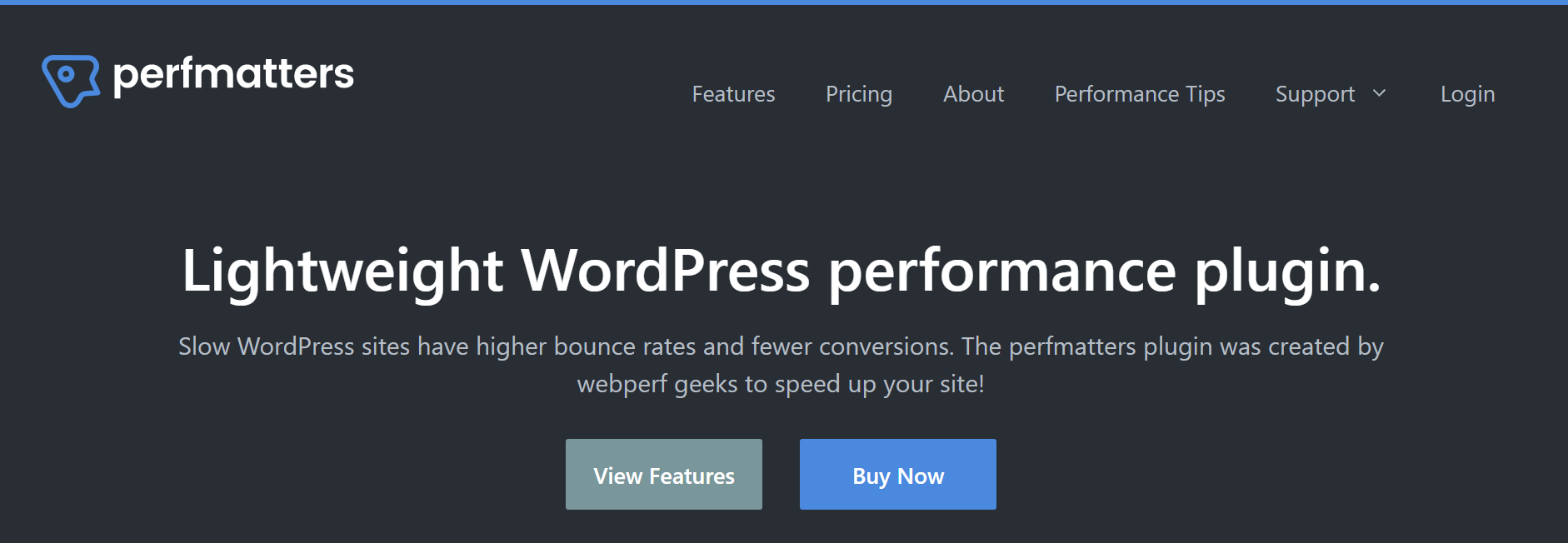
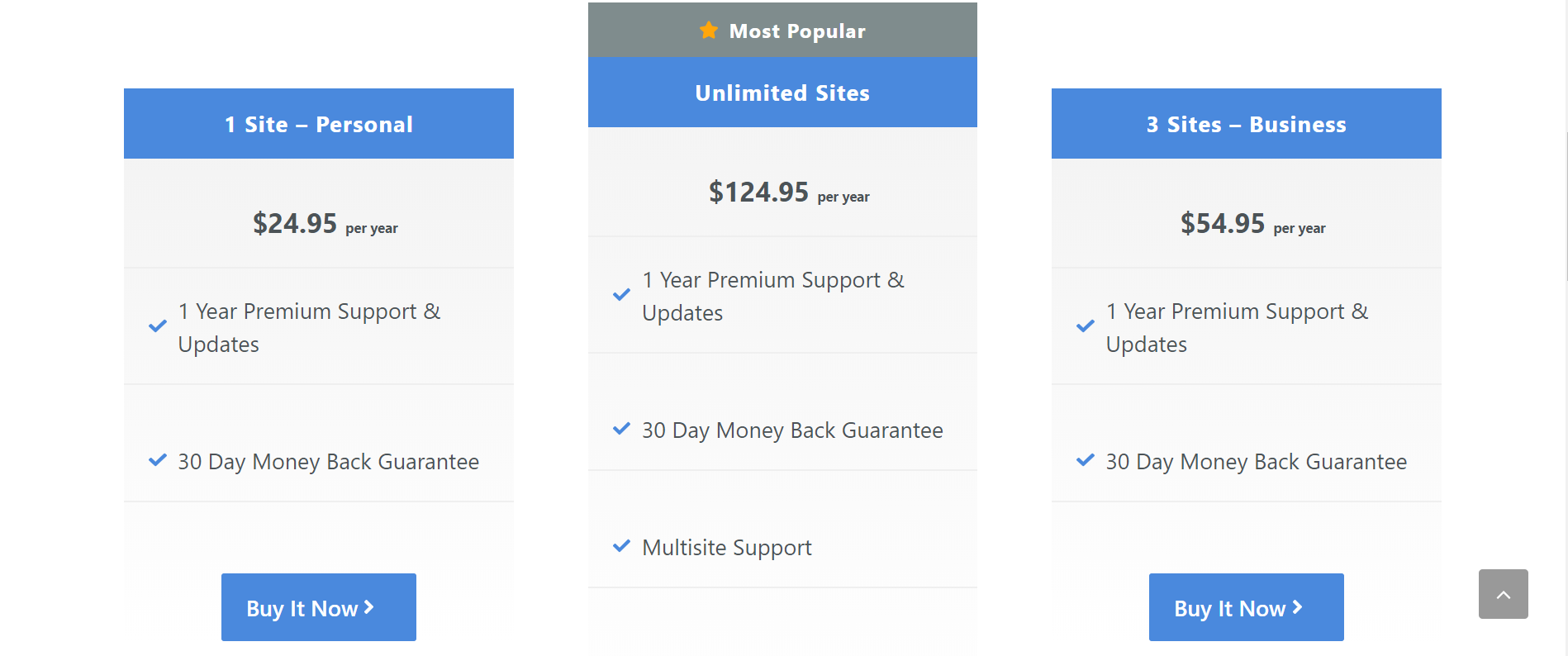

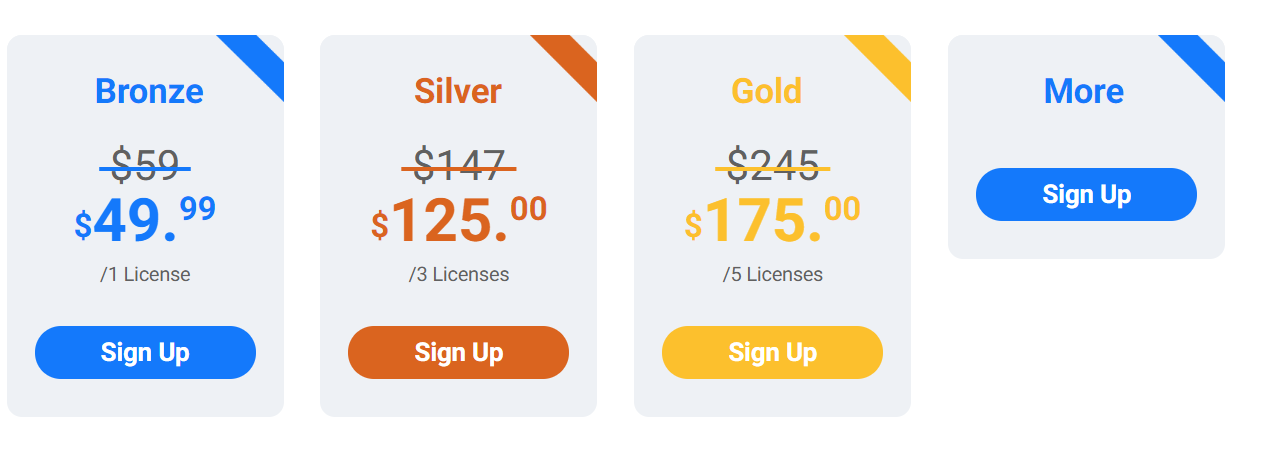

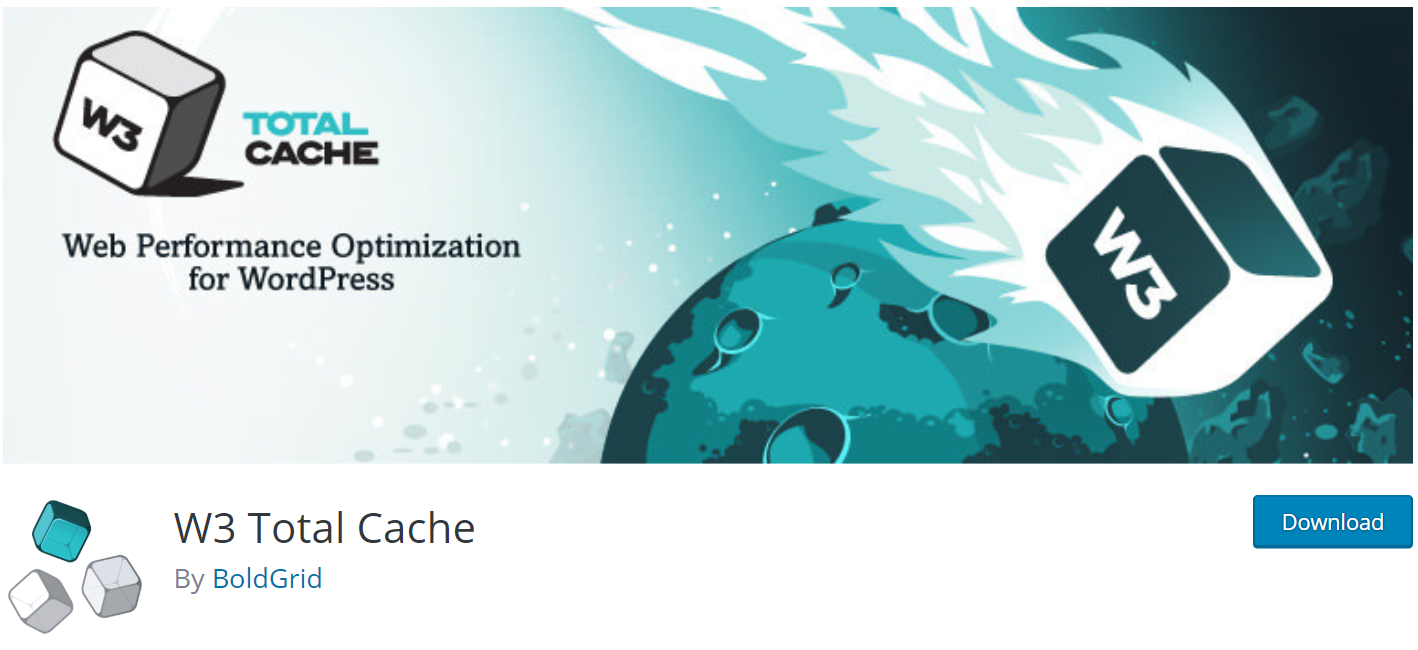
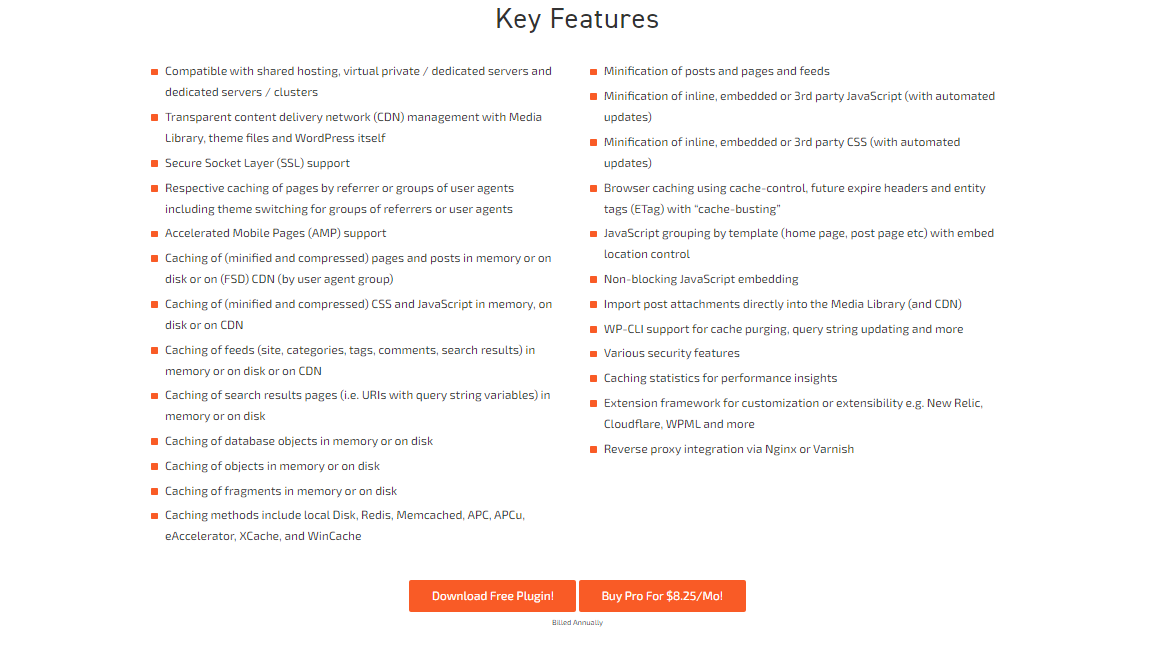
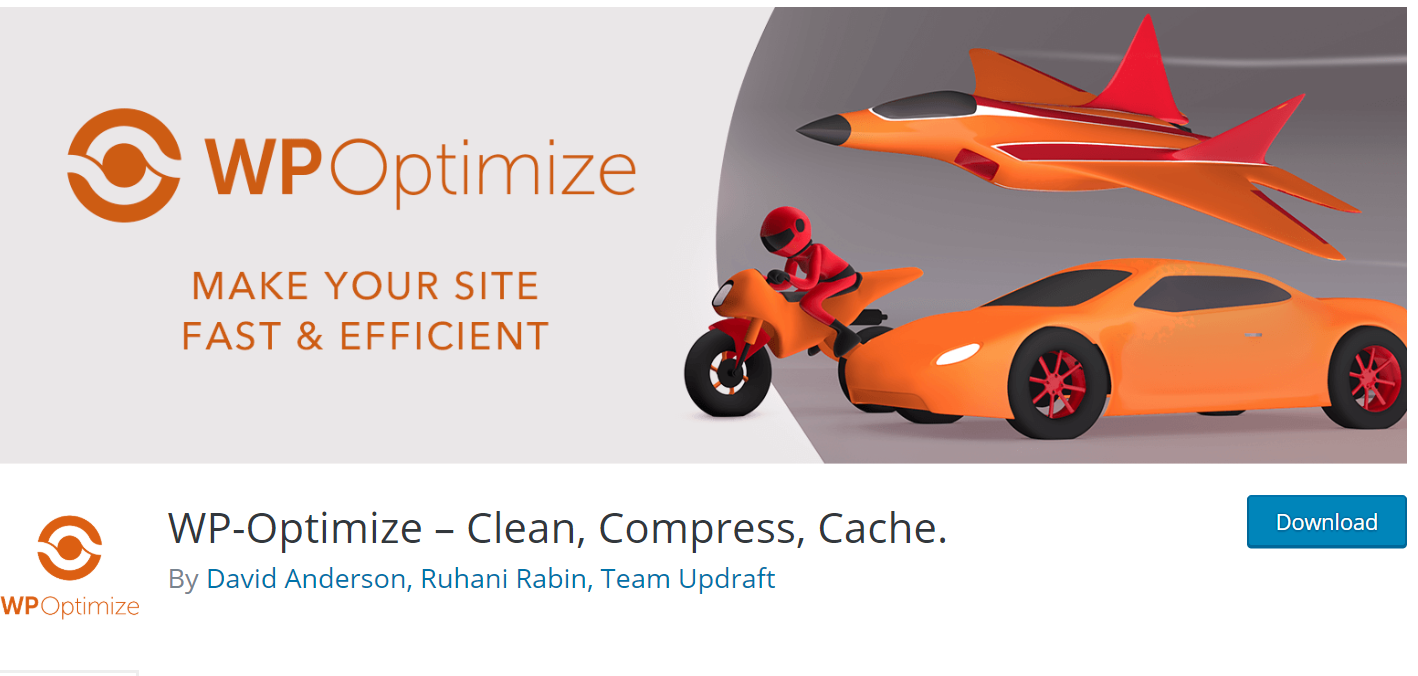

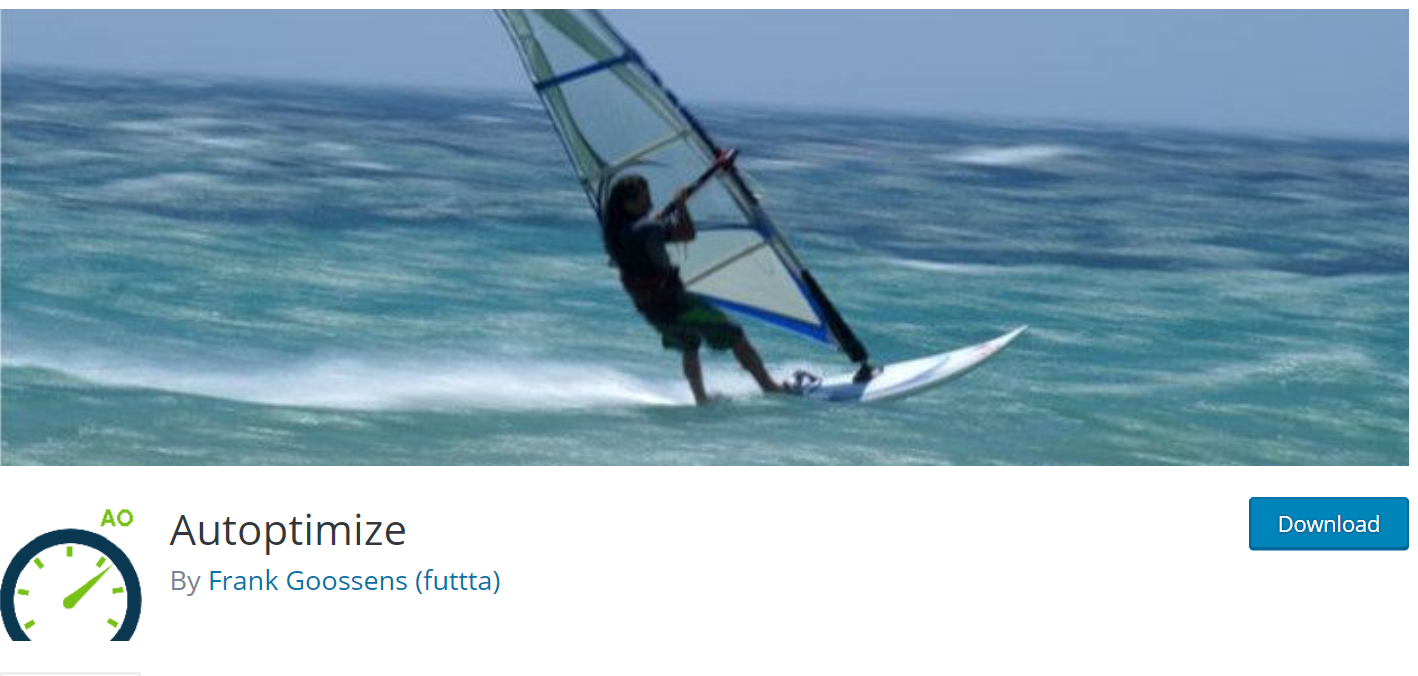
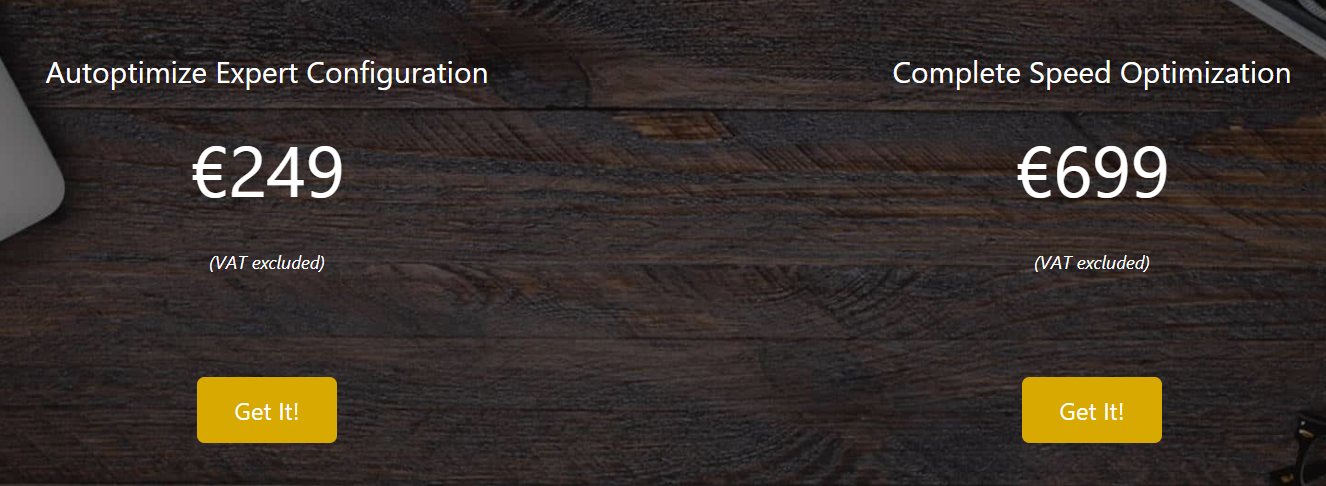

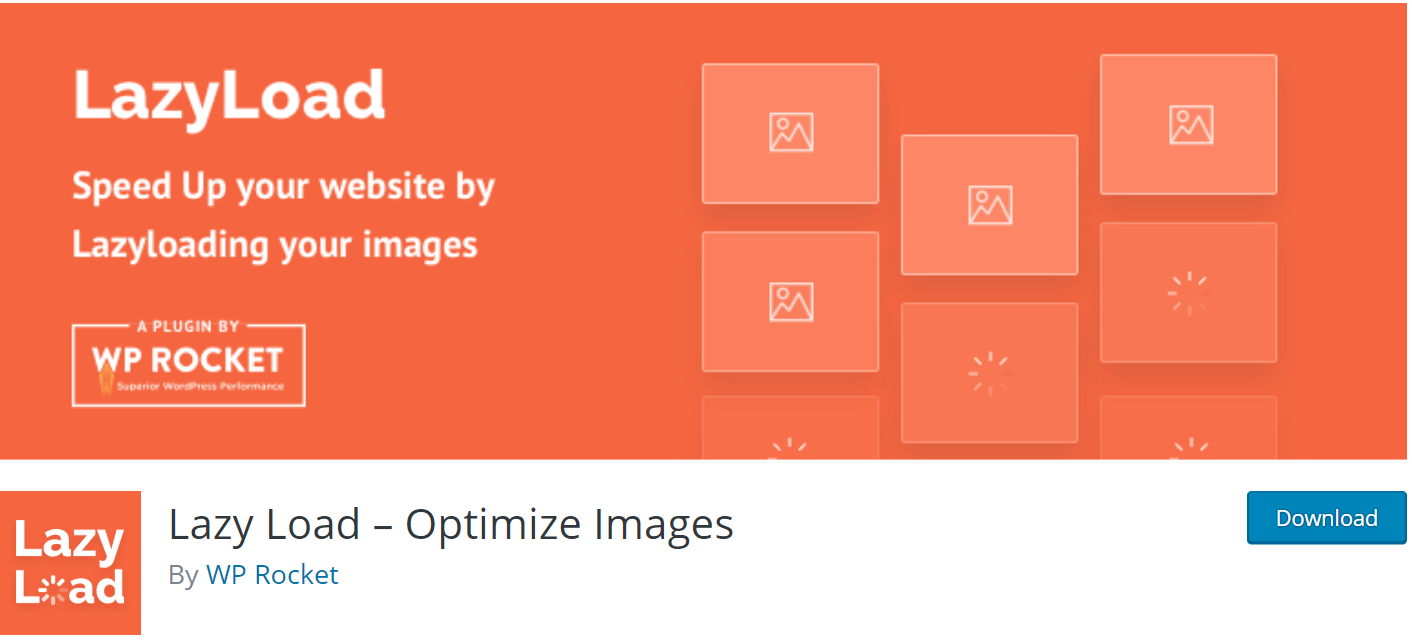


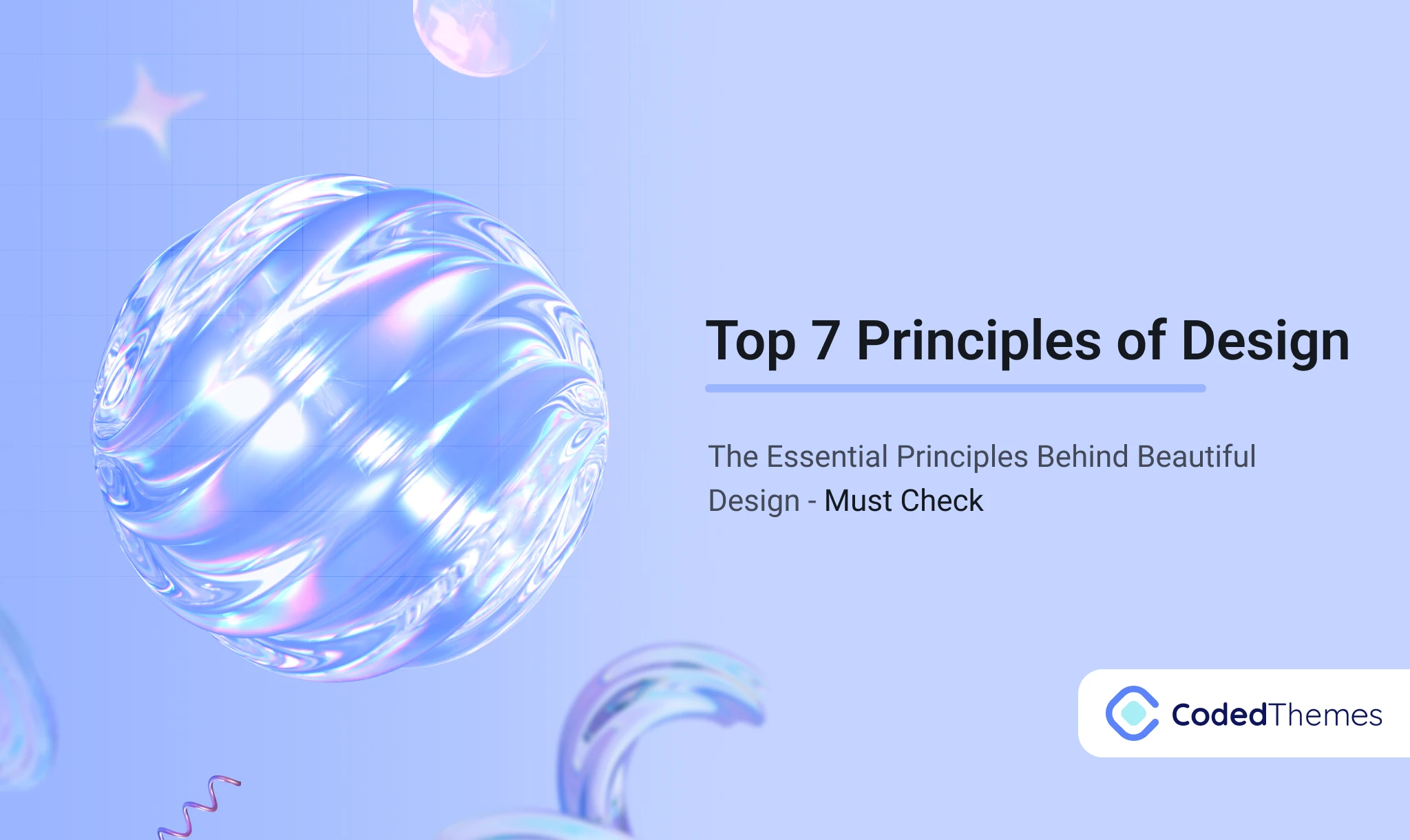







Comments