Working in the same place every day is boring right? Try to do remote work and freelancing work. The concept of remote work is to work anywhere in anyplace. The good news is that remote work provides a variety of Remote work tools that helps to work easily.
What is remote work?
Remote work is work from home, but it’s not normal to work. Remote work is quite simple than work in a traditional office environment. You can work from a hotel, playground, or any other place where you want to work where an internet connection. Let’s check out Remote work tools for easy to work.
Team communication Tool
Tools that connect with your customer, colleague, and client. Let’s check out the tool.
Slack
Slack is a cloud-based tool, so that don’t need to download each device. It used by large organizations such as Airbnb. It helps to create one to one communication among colleagues in the workplace as well as create a channel for multiple person communication. Slack also contains voice and video call functions. It is 1:1 video and voice called and it’s paid version extends the functionality.
[Pricing Plan And Features]
Microsoft Teams
Microsoft Teams are a communication and collaboration tool that is a part of office 365. As well as video and voice 1:1 or provide the number of integration of skype, Sharepoint, one-note which allows great collaboration and file sharing. The condition is office 365 is install in your devices such as mobile and laptop to access the Microsoft team.
[Pricing Plan And Features]
Meeting and conferencing Tool
A meeting and conferencing tool are used for setting up a video meeting and conference.
Whereby.com
Whereby is a collaboration tool for professionals to arrange a video meeting? For use this tool, you don’t have to download it, log in via browser, and no login for guests. A free video chat tool for online meetings, conferences, and training.
[Pricing Plan And Features]
Zoom.us
Zoom is one of the most popular video conferencing tool. It used by 1 to 1, Group, Hugh conference, and webinars. It also has a file sharing and screen sharing feature. Zoom offers full feature basic plan for free with the unlimited meeting but it’s limited up to 40 minutes with 3 people. You can break out and divided the room, meeting participation, and group.
[Pricing Plan And Features]
Uberconference
Uberconference is a cloud-based softer for web conferencing and online meetings with a series of features and easy user interfaces. The best feature is it’s has a voice intelligence which automatic capture note, log action item. Uberconference is free to call a maximum of 10 callers.
[Pricing Plan And Features]
Skype for business
Skype comes with two variations skype and skypes for business. For business, skype is designed for use with on-premises for skype business software. The difference between both versions of skype is scale. Skype for Business allows you to connect 250 people at a time for an online meeting. Provide the best security, manage the account, and integrated with Office apps.
Organize project and note
Trello
Trello is a web-based application to manage a list of the project. An easy popular and flexible way to manage the project or application. It displays contain a board where it contains a list of tasks, what to do, manage a task, etc. it’s used by a popular company such as national geographics, kick starter, British red rose, etc.
Todolist.com
Over the 20 million users use the Todolist to manage a project, task, and other organization related work. It allows you to organize tasks, schedule a task, set the deadline with the add on extra feature. It’s perfect for remote work.
Evernote
Evernote is an app designed to note-taking, organize, and manage, and archive tasks. The app allows users to create text, photo, drawing, or save their content. It is similar to Microsoft OneNote. It contains cabinet filling, note-taking, daily general, and management tasks.
Pivotaltracker.com
A cloud-based project management tool particularly suitable for a developer. Allows excellent project work, planning, and visualization with an automatic time estimate task. It is used by famous companies like the BBC and some other nonprofit organizations.
Atlassian.com
Atlassian’s Jira platform is a software that you can track issues or tasks through the custom workflow. This task can be organized by project, allowing for the eternity of your organization. It tracks the issue at the project level and provides complete transparency using user permission.
Float
Float is one of the most flexible scheduling tool hosts by google cloud. A key idea is that synchronized activity across the team and handles change effectively. Float is used by many giant companies such as Wix, Buzzfeed.
Asana
Asana is a web and mobile app to help the team to manage, organize, and track their work extremely easily. It specially designs for team collaboration and work management. It helps the team manage a project via a single tool. In Asana team can create a project, assigning a task to an employee, schedule the task, and set the deadline.
Content sharing Tool
Content is one of the key features of any application. To manage and arrange to contain is quite easy via a content sharing tool.
Google Drive
Google Drive is one of the most popular content sharing tools developed by Google. Users can upload a file, share it with multiple users, and give access permission to other users. While you are working remotely, this is very useful while two-person works on the same thing.
Office 365 One Drive
Microsoft Office allows you to share content via drive. Another commonly known function where you can choose a document, or a bunch of folder to the group within the group.
Dropbox paper
Dropbox paper is a cloud-based service, create an account and open paper sheet. It is a collaborating document editing service developed by dropbox. If you share a dropbox paper link other users don’t need an account they can directly open it via account.
Screen sharing Tool
When you work remotely and get stuck in a problem this is a lifesaver feature to solve your problem.
Teamviewer
A full collaboration and communication tool, it is a video and calls communication, file sharing, etc. but it also offers a screen sharing, remote control, etc.
Windows quick assist
Windows quick assist is originally known as windows remote assistance. It gives permission for a single user, including Microsoft support assistance to control and modify or change the same network device problem without even touching. It is based on remote desktop protocol.
Join.me
Join.me is an online tool to hat specially designed for collaboration and share ideas. There is no software download needed. It includes screen sharing, whiteboard, and other collaborating tool and paid version allows you to create a video streaming.
Read more article –
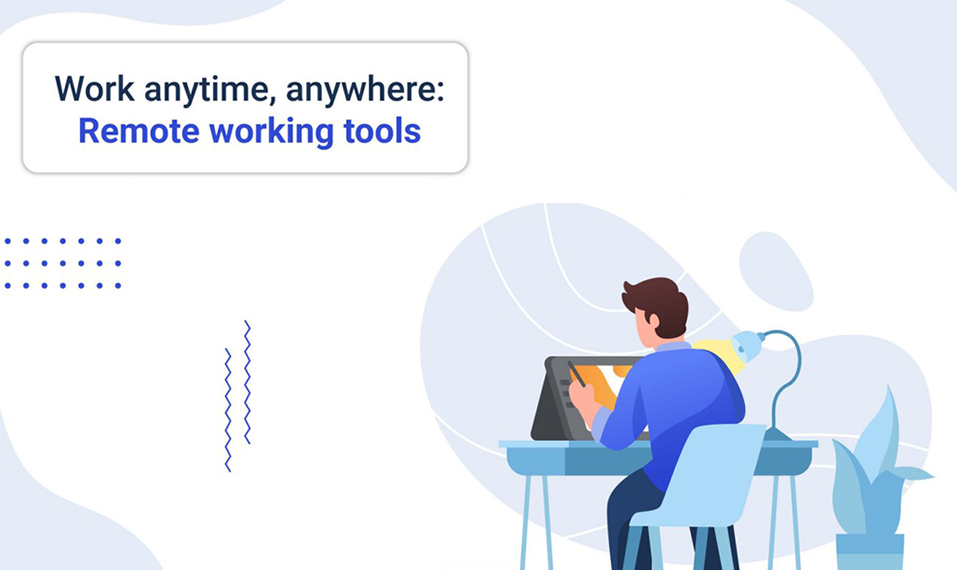

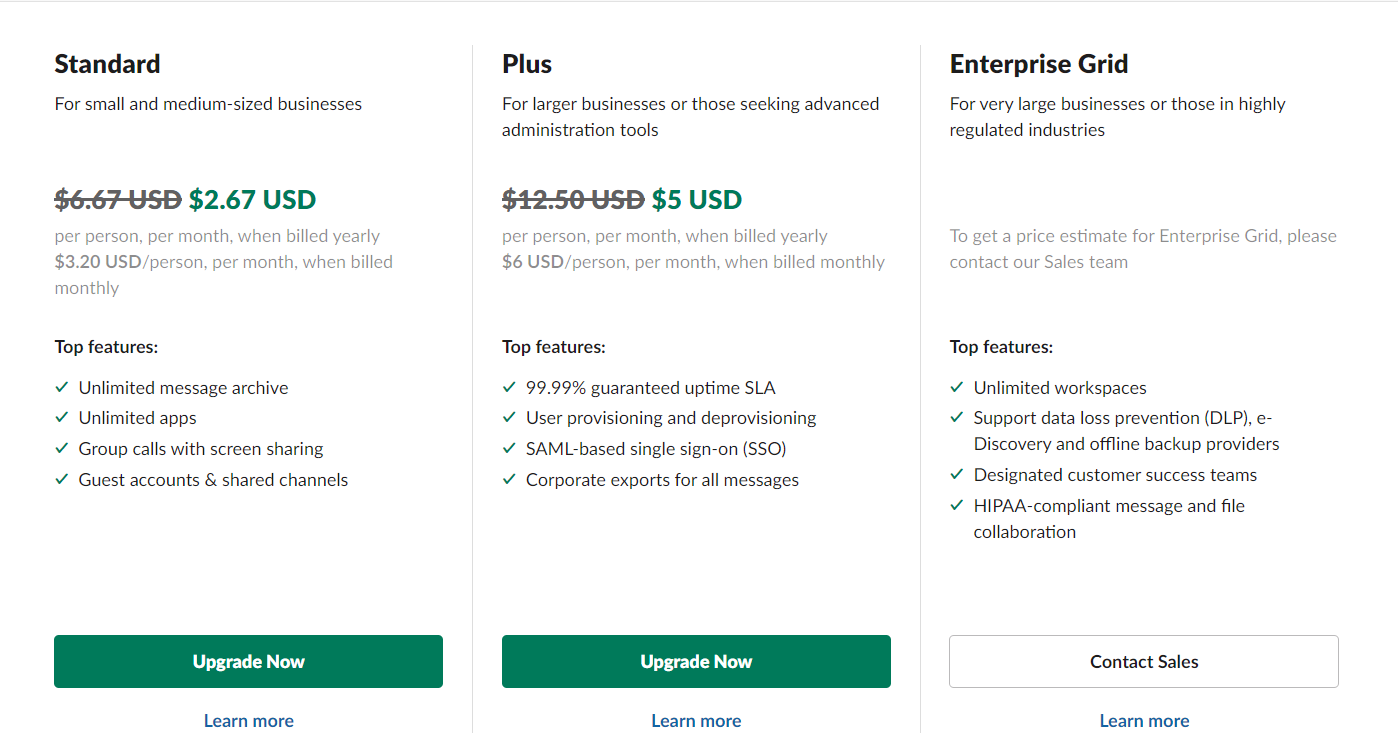
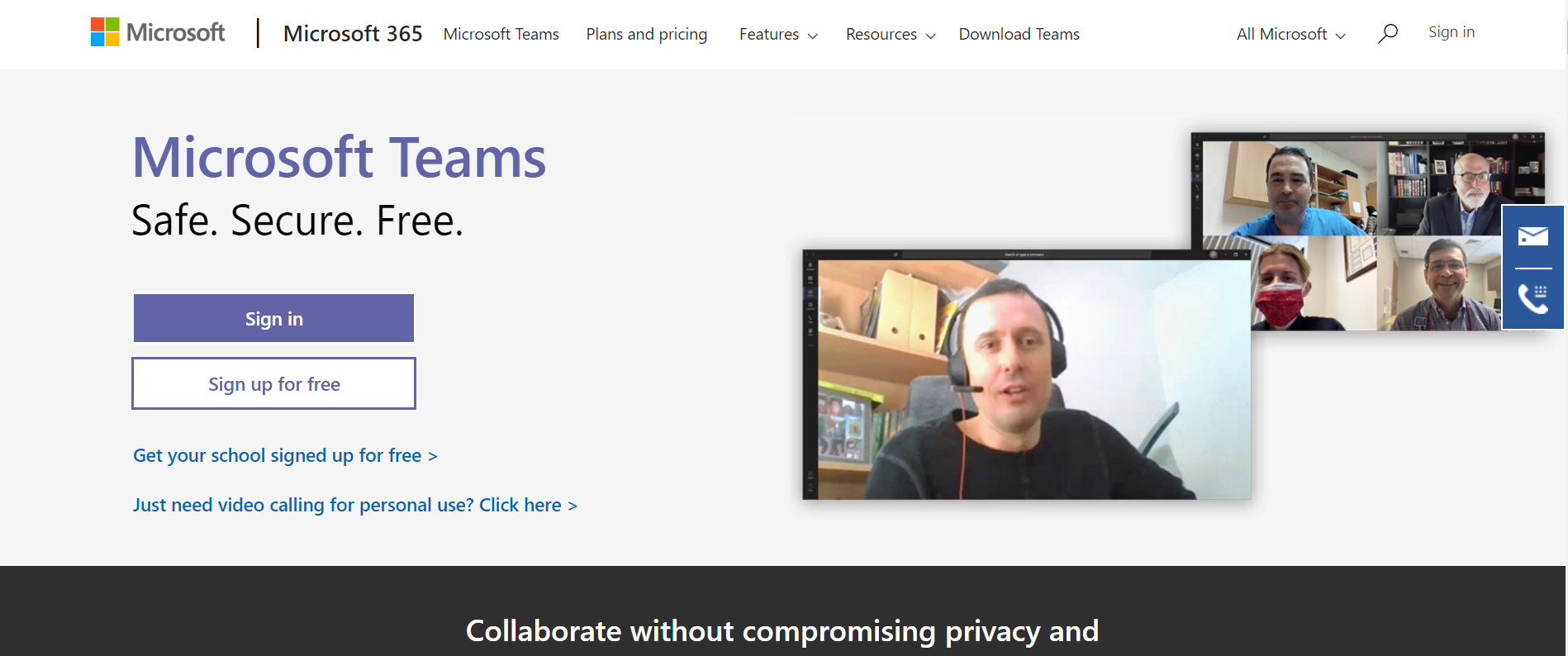
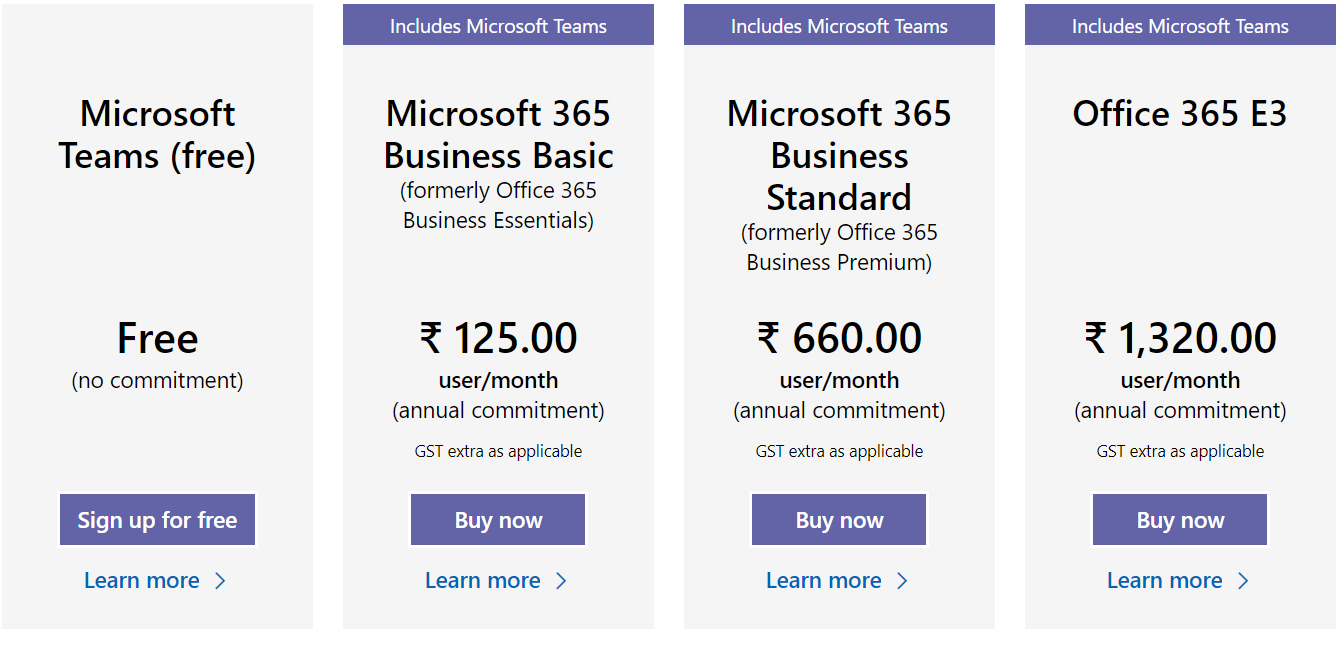
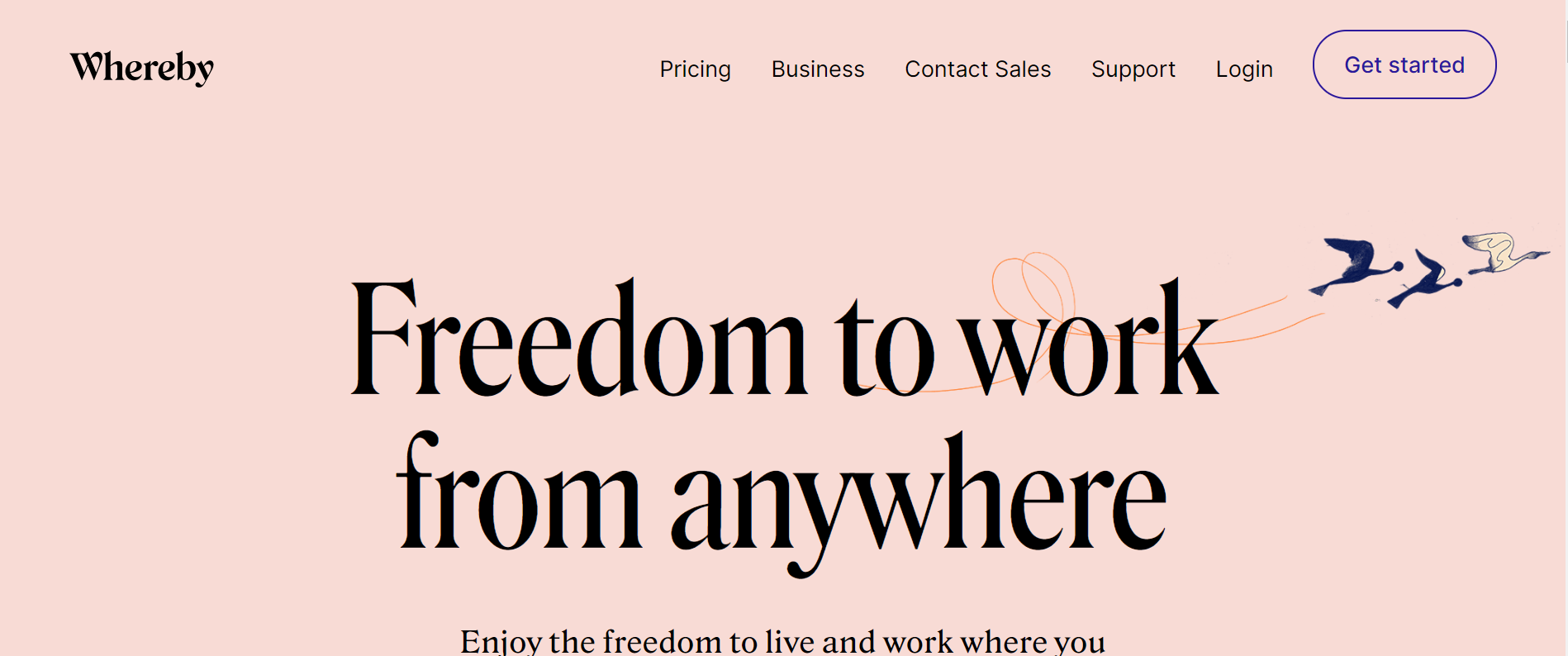
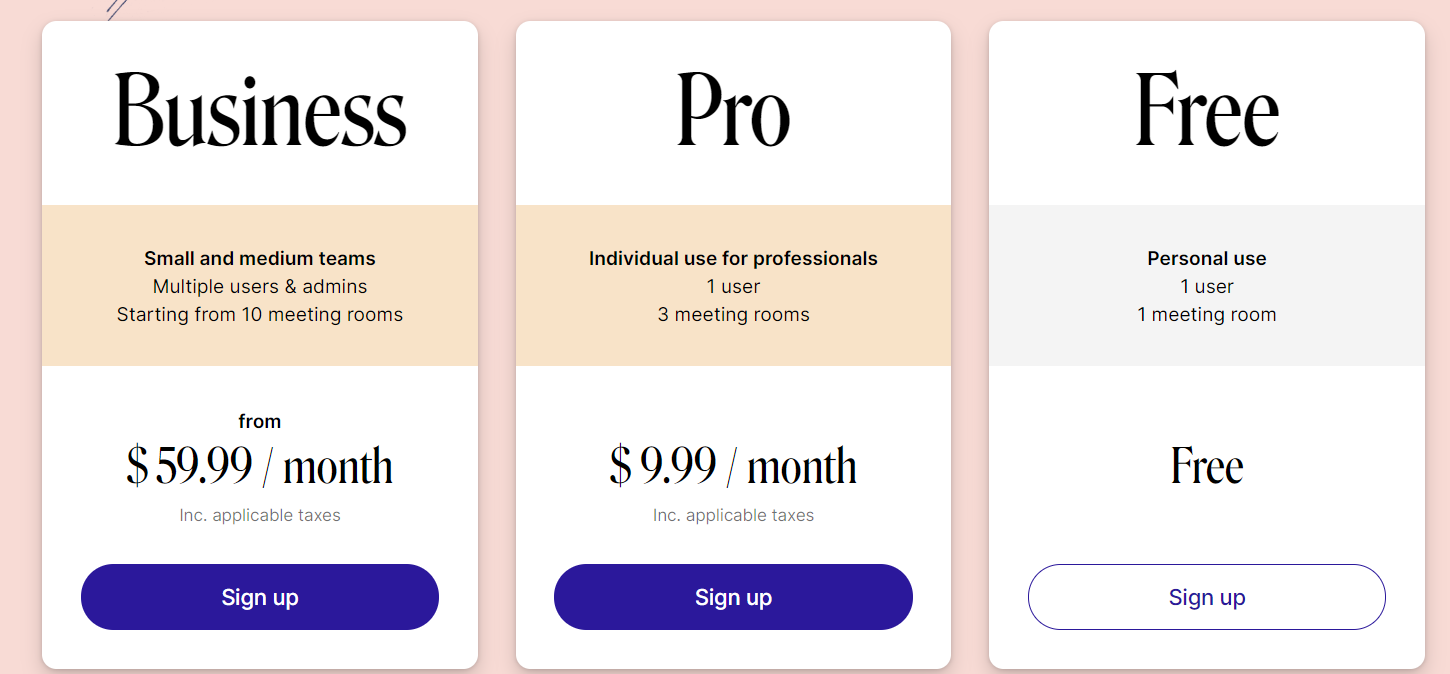
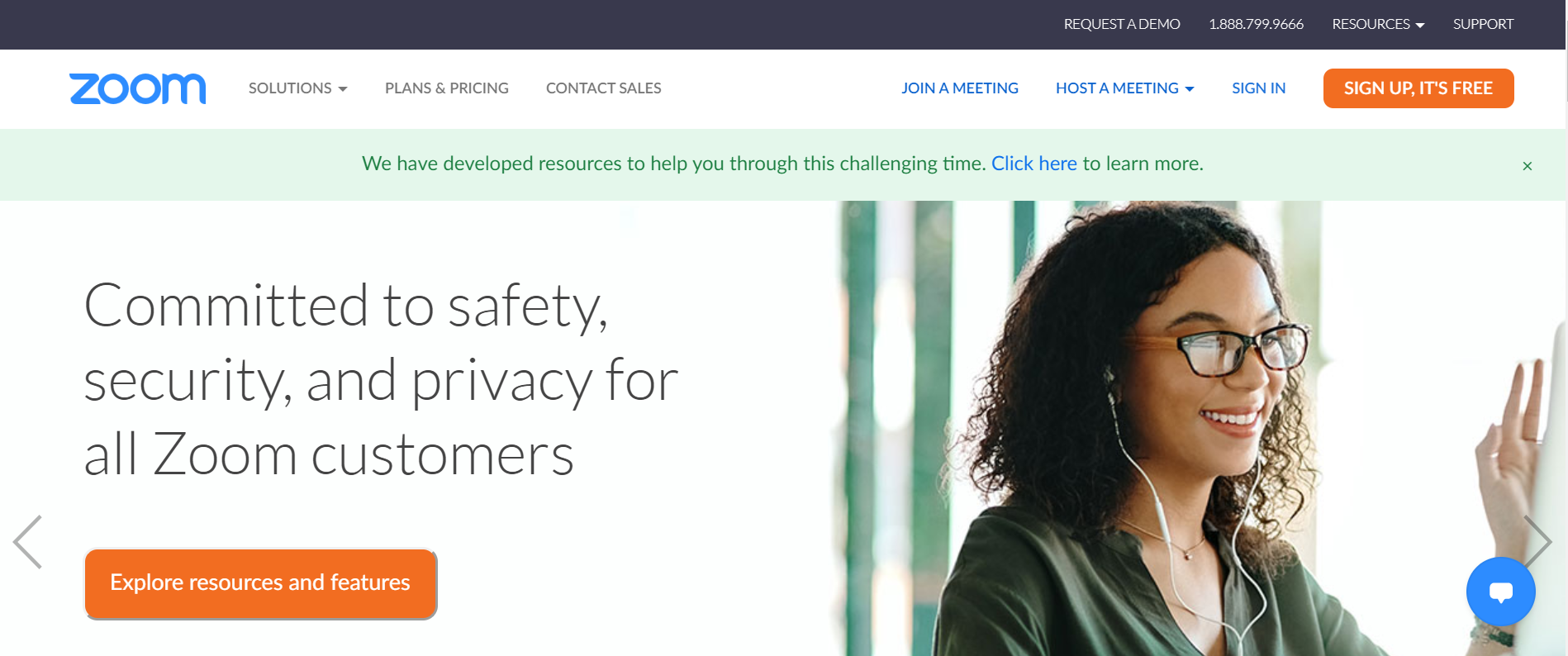
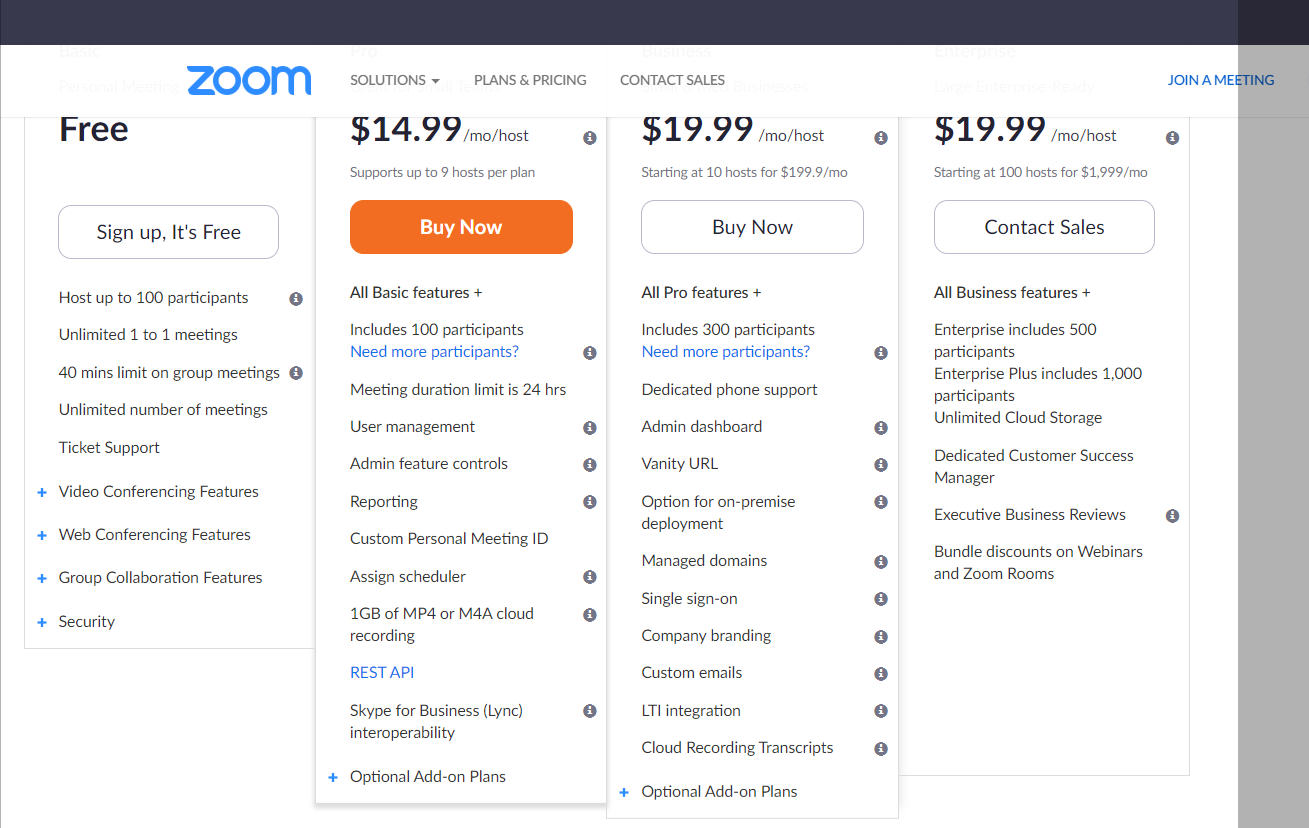
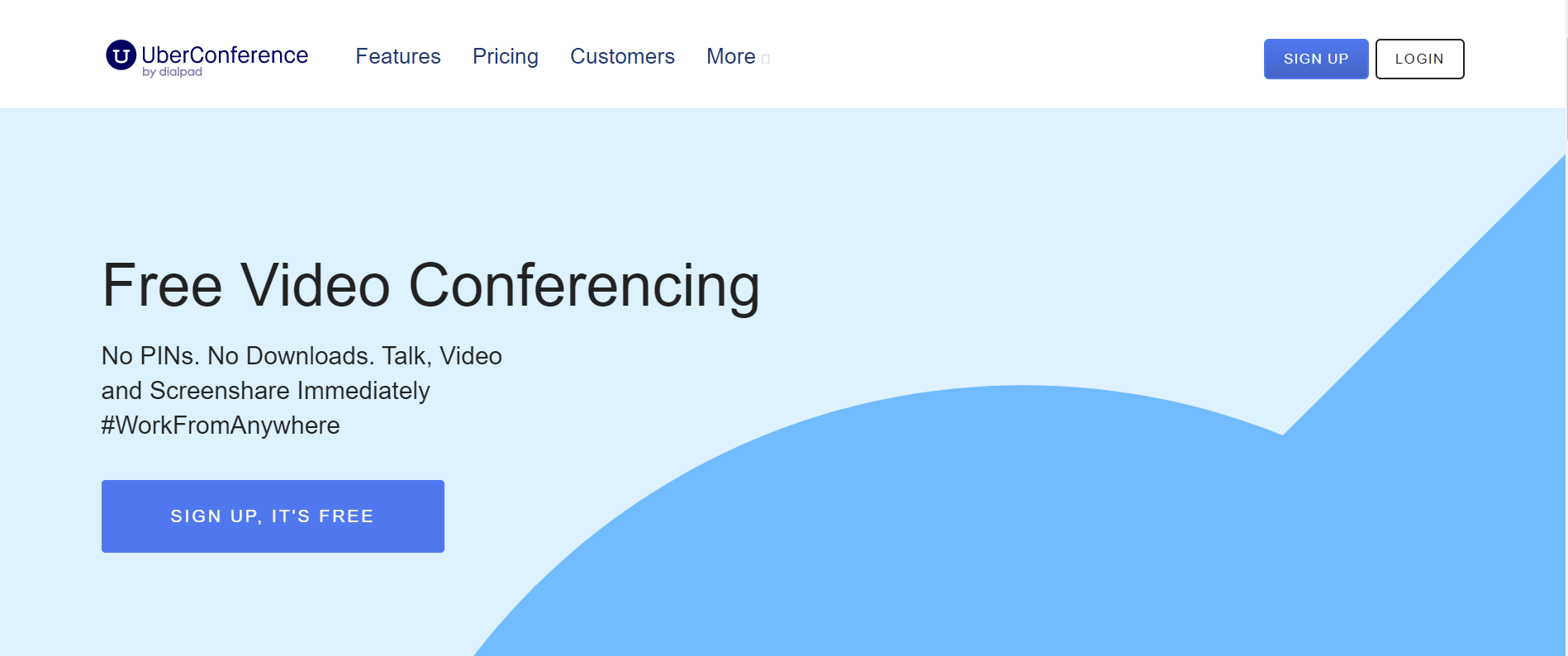

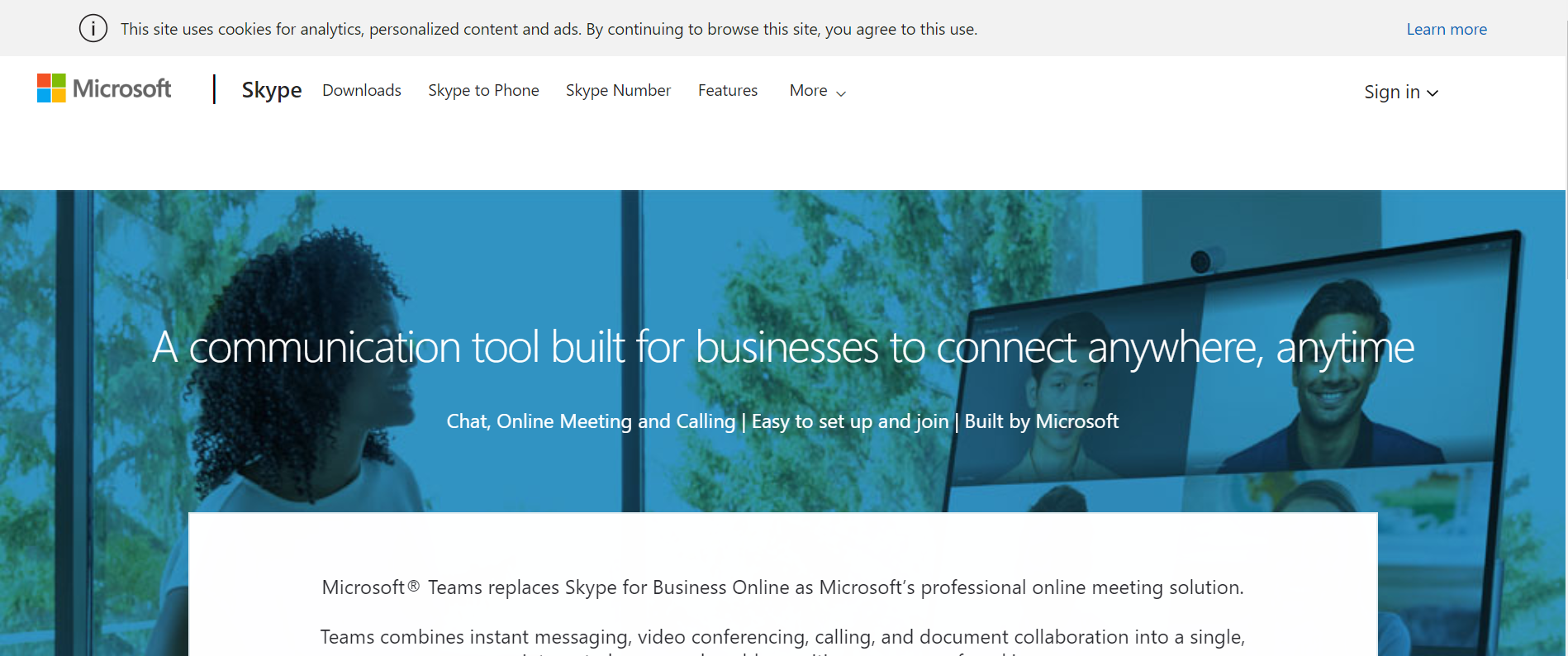

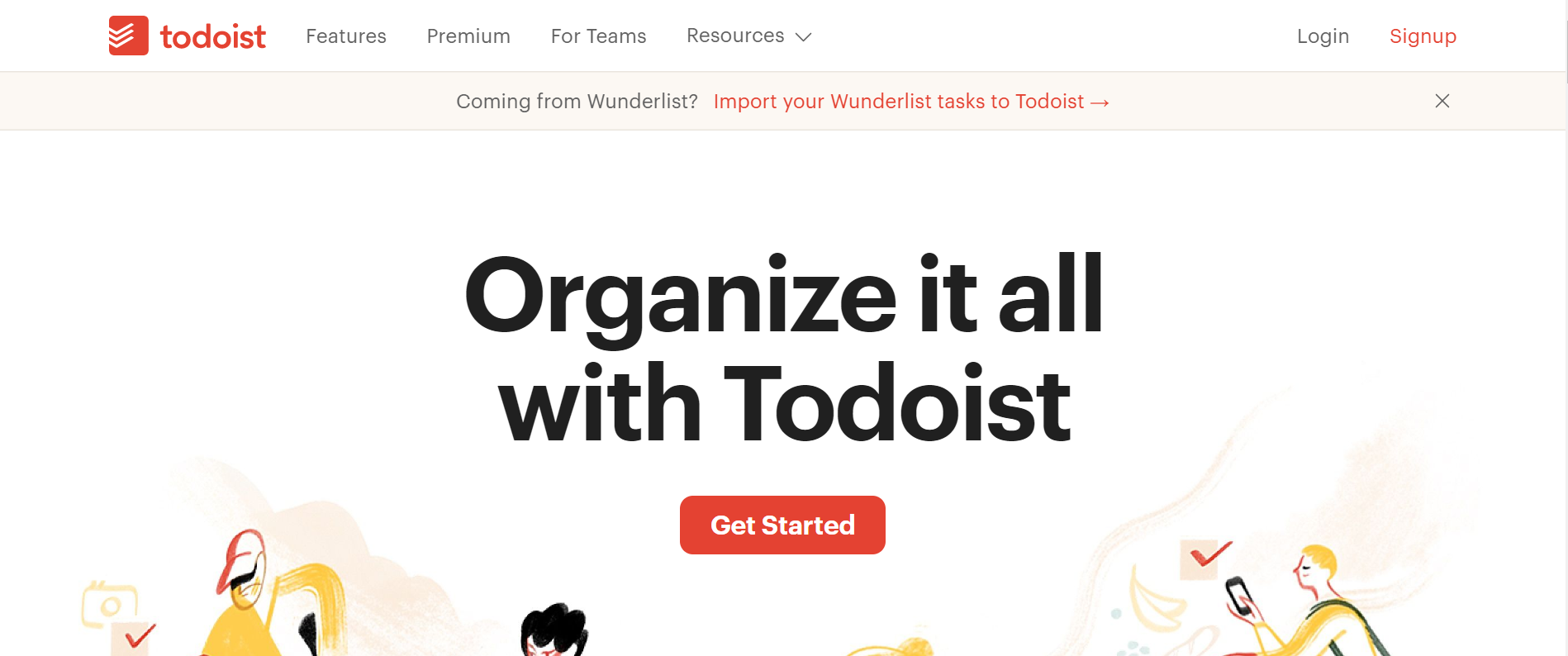
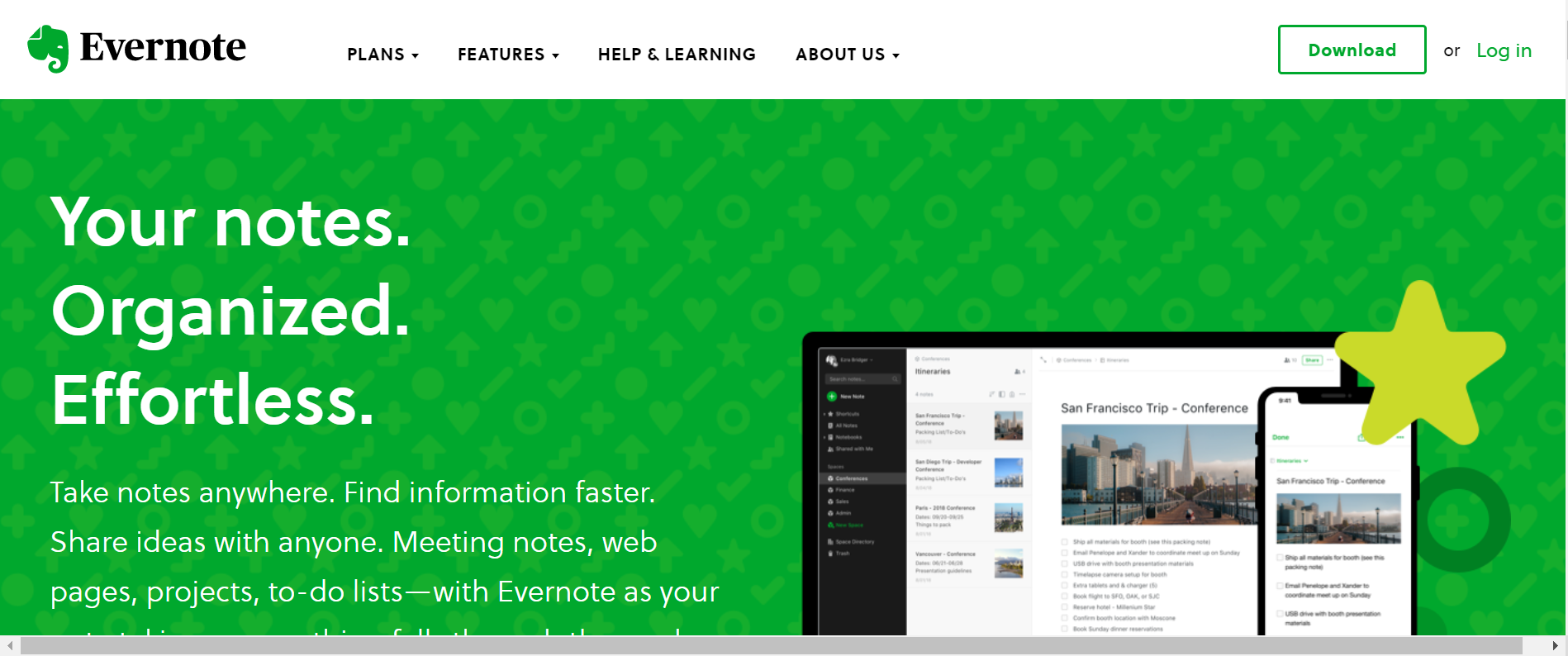
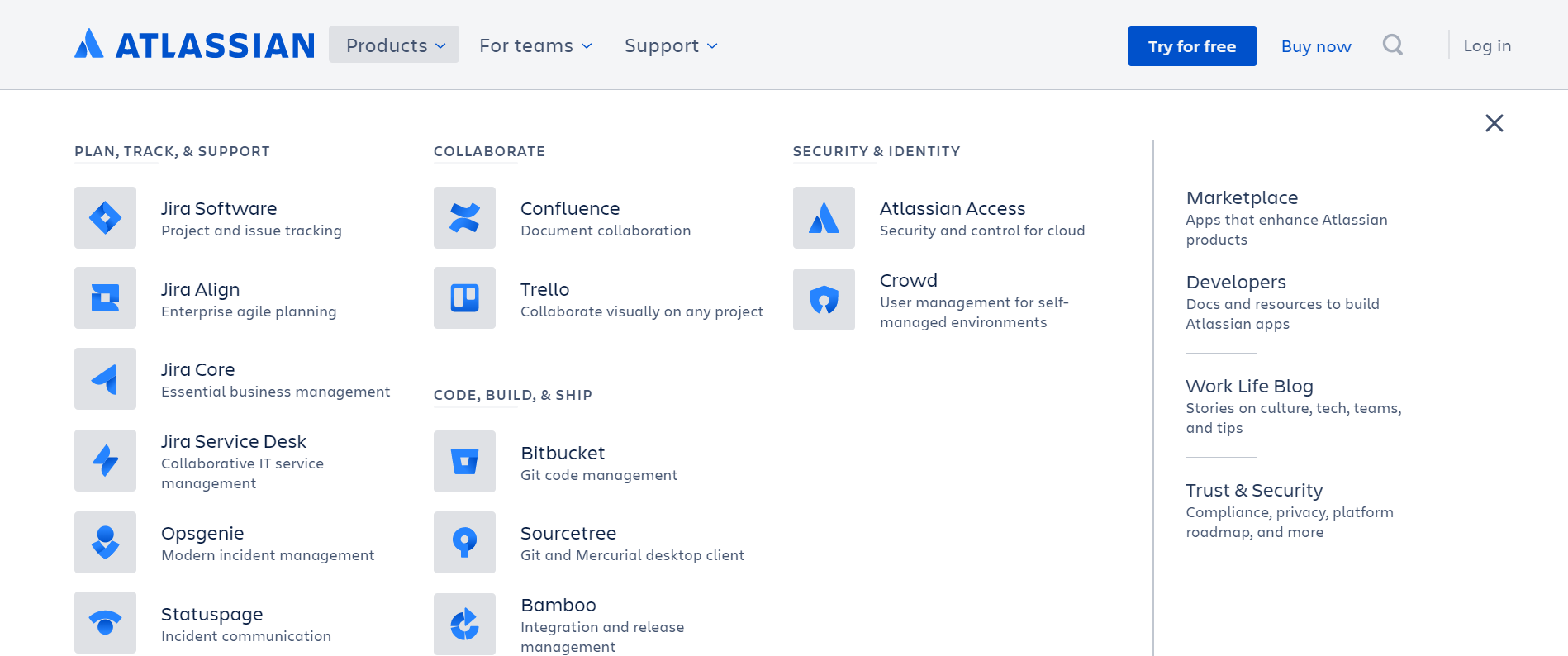
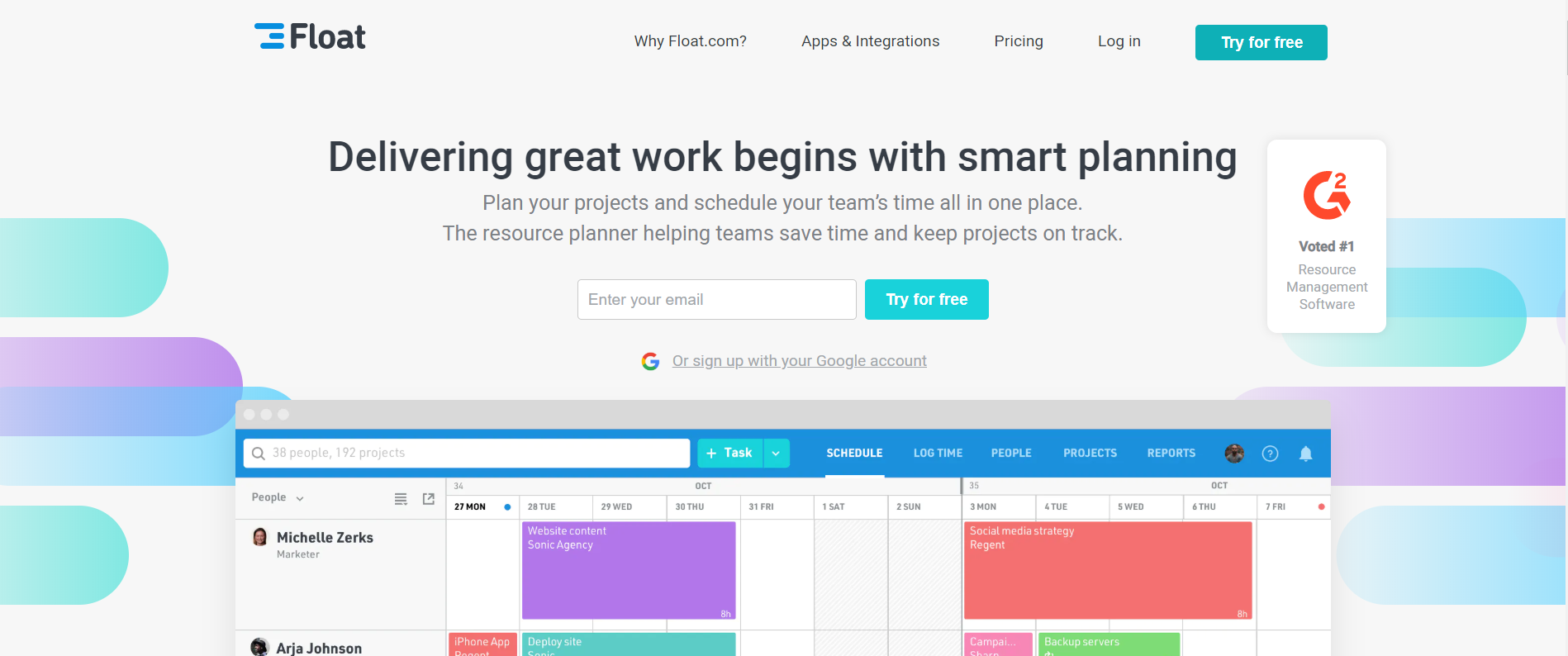
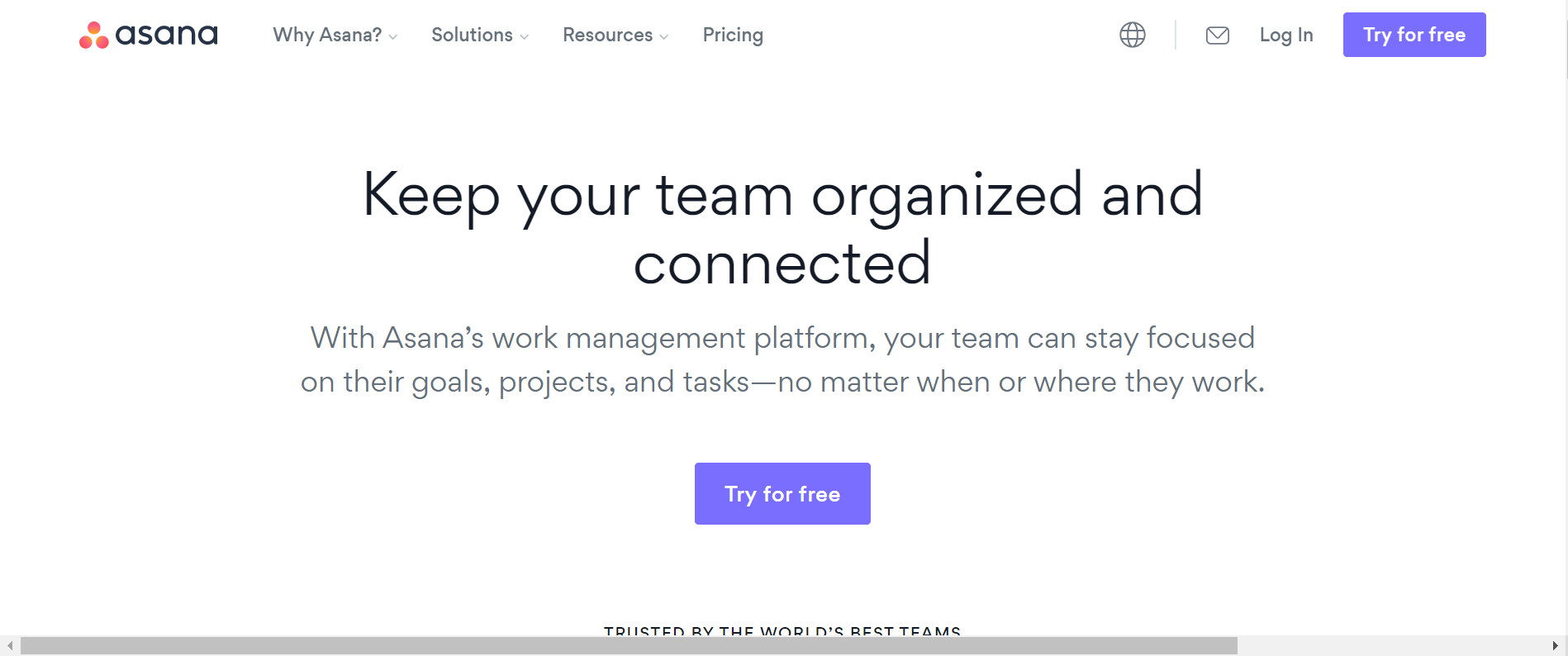


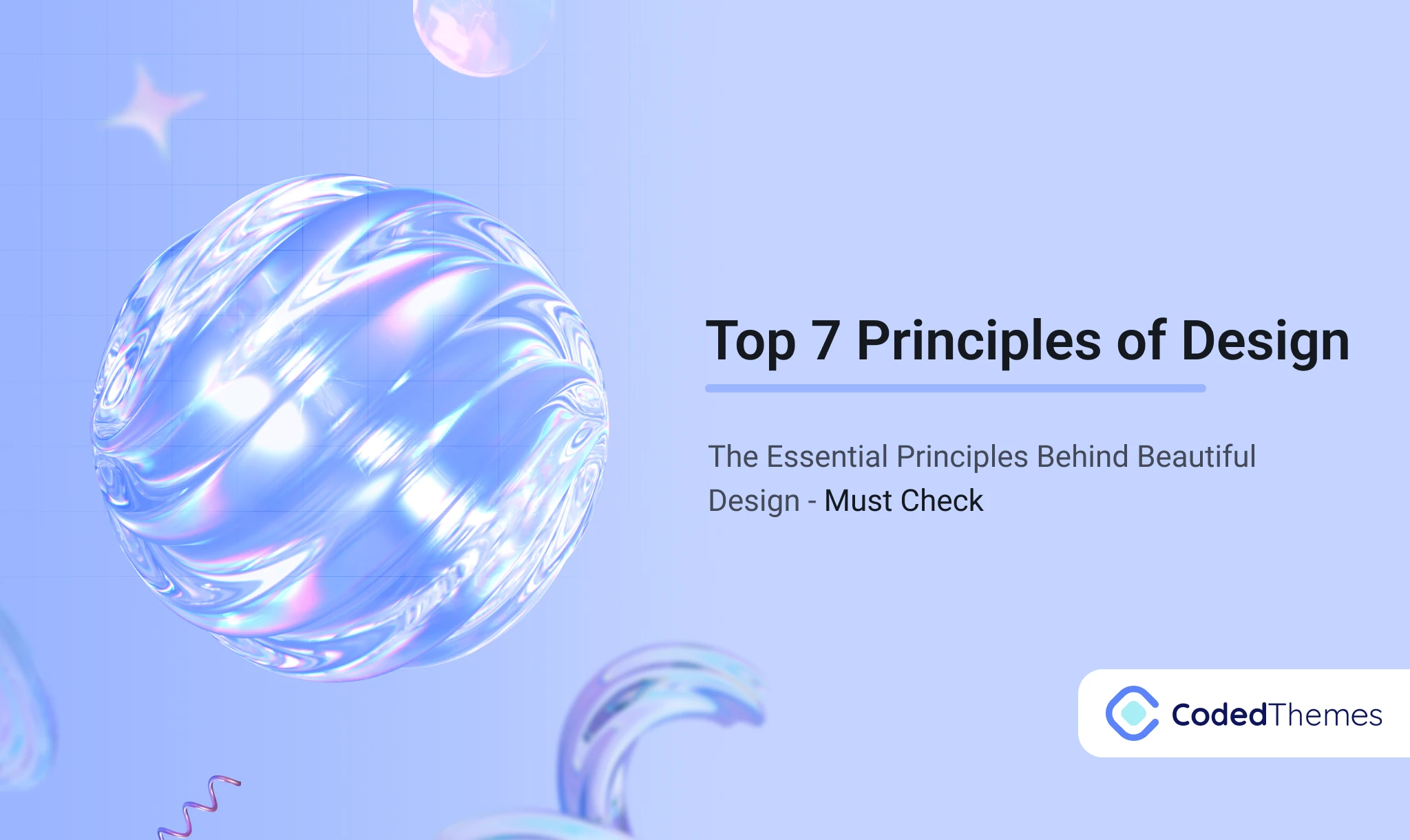







Comments