Figma becomes one of the most versatile apps for UI & UX designers. It is a web-based graphics editing and User interface design app uses for designing mobile interfaces, prototyping designing, and crafting social media posts. Figma plug-in is a recent addition to what’s becoming the go-to collaboration tool for UI designers everywhere. Plug-ins provide an easy way to extend your capabilities with Figma. Through this helpful update, designers can automate repetitive tasks, add helpful content into mockups.
How to install the plug-in:
Step 1: Sign in at Figma.com
Step 2: Go to the main download page -> find plug-ins, Right-click on the “Install” button. Plug-in install.
There are more than 500 different plug-ins available on the official Figma plug-in library. Today, we take a look at some of the best and most useful plug-ins you can use to create your own workflows and design systems. And of course, all of them are free to install and use. Let’s have a look best Figma plug-in.
Unsplash
Unsplash has a large collection of free and high-quality stock photos. With this plug-in, you can easily add search its massive library and add images to your own UI designs directly from the Figma app. No need to download images and reupload them.
Iconify
Iconify Import Material Design Icons, FontAwesome, Jam Icons, EmojiOne, Twitter Emoji, and many other icons (more than 60 icon sets containing over 50,000 icons) to Figma document as vector shapes.
Content Reel
Content Reel helps you pull text strings, avatars, and icons into your designs easily. First, select one or more layers in your design file, then choose from avatar images, icons, names, companies, phone numbers, numbers, date & time details and more, to replace standard dummy content.
Logo Creator
Logo Creator includes a big library of pre-made logo designs. More than 300 templates to be exact. You can use them instead of dummy logos to make your concepts and UI designs look more realistic. With this plug-in, you can quickly design a unique logo for your design projects without effort.
Blobs
Images and illustrations inside creative blob shapes are a stylish design strategy used in both web and app interface designs. With this Figma plug-in, you can generate those blobs with just one click.
Each shape the plug-in generates is unique. So you’ll have plenty of options to add more style to your website features sections and the app onboarding screens.
Image Palette
This is a perfect way of developing a solid color palette across your UI design. Image Palette extracts a color palette of five different colors from the selected images in Figma.
This plug-in uses the machine learning data from Colormind to generate effective color palettes directly from inside Figma.
Using the plug-in you can generate a color palette as well as create your own unique color schemes as well.
Super Tidy
Alignment is really important in design. Or rather, misalignment is absolutely something to be avoided! Super Tidy is a Figma plug-in to easily align, rename, and reorder your frames based in their canvas position. Super Tidy also renames your frames and reorders them in the layers list by their position in the canvas.
Figma Chat
Collaboration is definitely the name of the game with design applications nowadays. With Figma Chat you can interact inside your files with other people by sending texts and sharing actual frames or other elements.
Able
Add considerations for color contrast and visual impairment to your workflow by automatically comparing the contrast between two selected layers.
Time Machine
If you want to create multiple files to save different versions of your design files. Right until it becomes so frustrating to keep track of the design progress. Time Machine is a useful plug-in that solves this problem.
Time Machine allows you to easily save different versions of your designs inside Figma without having to create a separate file. Then you can quickly jump between different versions for reference.
Font Awesome Icons
Icons are just as important as images. These days, icons can be found on all kinds of designs. And it’s especially a must for mobile UI designs. This plug-in makes it easier to add icons to your designs.
Figmotion
Figmotion is one of the most advanced plug-in available on Figma. With this plug-in, you can create animations directly inside Figma without having to use other software like Adobe After Effects.
Figmotion is a great tool for adding creative animations to your web and mobile designs. But, it requires a bit of a learning curve.
Color Search
Color Search plug-in lets you find beautiful colors by searching for things. For example, you can search the word “sky” and come up with 5 different shades of blue. It’s actually a great way to add some personality to your designs.
Chart
The specialty of Chart plug-in is that it allows you to generate charts using custom data or even with random data. And it includes 16 different types of chart styles as well. With this plug-in, you can easily craft beautiful charts to feature in both mobile apps and websites.
Responsify
Figma has a mirroring app that allows you to live-preview your designs on mobile devices. Of course, you can’t use this method to test your app designs on different types of devices without owning them.
Responsify solves that problem. It allows you to easily preview your designs using different sizes of device screens. It’s simple and easy to use.
Roller
Roller is a Figma plug-in that checks for inconsistencies in your designs and automatically fixes them for you. It will make sure you never make an error in your design systems.
Pattern Hero
Pattern Hero allows you to create patterns with ease. Not just patterns but you can use it to also create textures and grids as well. You can use the plug-in to quickly generate unique patterns for backgrounds and textures for graphics.
Themer
Allowing users to switch between different color schemes (eg: light and dark colors) is a common feature in modern apps. Themer is a Figma plug-in that lets you create similar color themes for your design.
Themer supports themes for colors, text, and even styles from your published style systems. Then you can switch between themes on-the-fly.
GIFs
If you plan on using GIFs in your designs to make the designs feel more alive, this plug-in is a must-have for you. It allows you to search and insert GIFs into your own designs with just a few clicks.
User Profile
This plug-in has simple functionality. It allows you to fill any shape in your design with an avatar. It’s most useful for creating user profiles, team pages, and concepts for testimonial and reviews sections in your web and mobile app designs.
AutoLayout
AutoLayout plug-in allows you to create layouts for similar components in your designs. So that when you change one component, the changes will be automatically updated across other elements.
Figma Measure
This plug-in needs no introduction. It simply allows you to measure your design elements, components, and layouts to find the sizes. It’ll greatly help you to create more consistent designs.
Paddet
Paddet is another simple Figma plug-in. It automatically adds padding to frames to keep a consistent design layout across your projects. Of course, you can use the plug-in with component instances as well.
MiniMaps
This Figma plug-in is a must-have for UI designers who work with large projects. It simply adds a minimap to your Figma project to let you easily navigate through large workspaces.
Mapsicle – Figma plug-in
Using Mapsicle, you can easily add maps in your own mobile and web designs without having to upload static images. The plug-in even lets you search locations and pan the map to find specific locations. All from directly inside the Figma app.
For more articles –































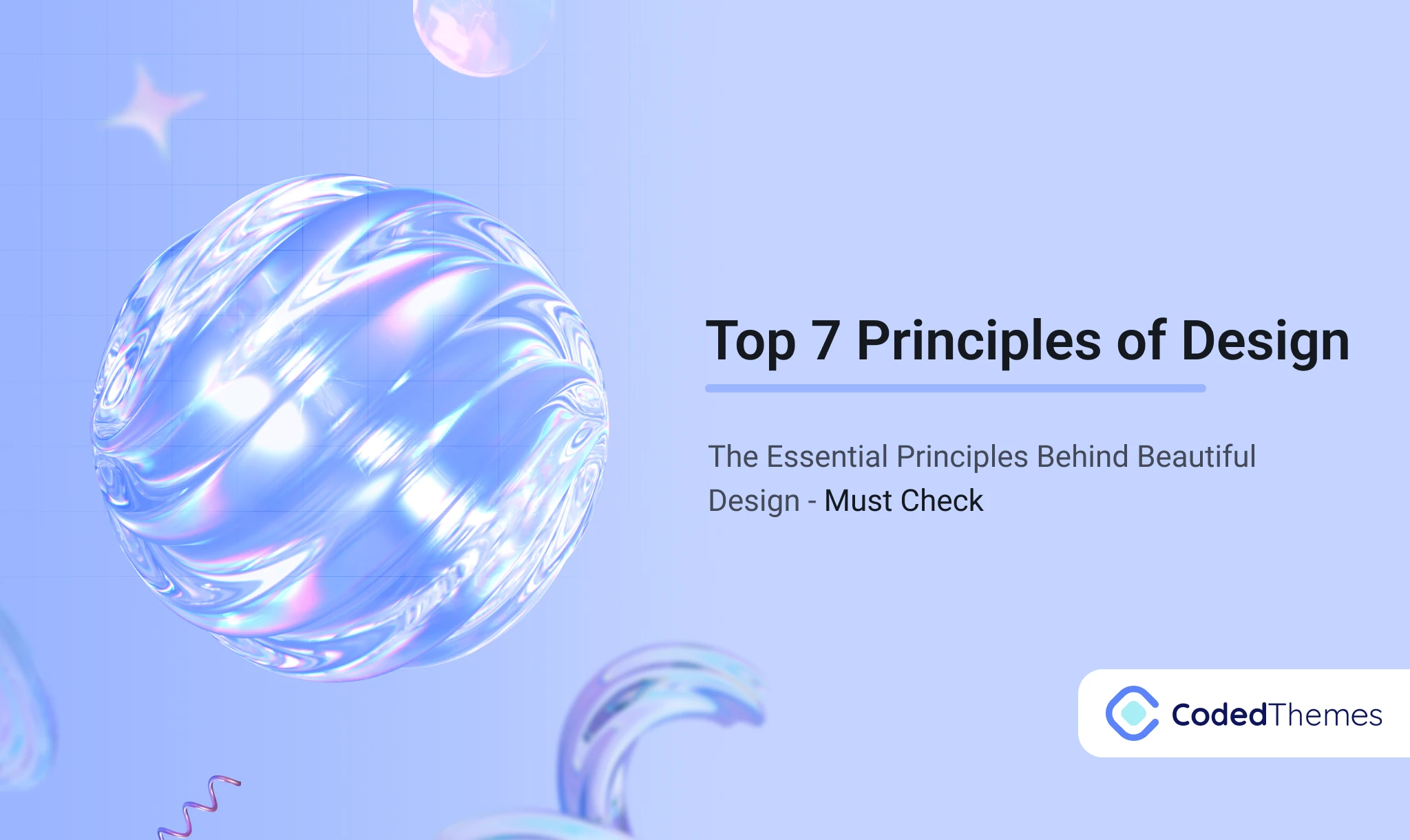



Comments