When it comes to the admin template, there are numerous options available. If you are a beginner and looking for the admin template, we have a great option for you that saves your development time with easy to use Dashboardkit admin template.
Introduction of Dashboardkit
Dashboardkit.io is built using Bootstrap 5 beta version which is perfect for novice developers, designers, project managers, and owners. It is made by Elite Author. We will be taking a more detailed look at Dashboardkit.
Let’s take a detailed overview of Dashboardkit:
Version
Admin template updates constantly being updated by the creator in order to ensure that they run smoothly on any device. A newly added feature simplifying the usage of template and enhance the functionality of the website, so it gets much easier to work with.
Dashboardkit built using Bootstrap 5 beta version which has removed the jQuery dependency of the template.
Features
Design and layout
Dashboardkit comes with a simple and easy to use design. Everything is simple and well organized and you will quickly able to get an idea of how to use this theme.
In Dashboardkit, each layout is identical to its way. We have a different layout such as default layout, collapse layout, horizontal menu, modern menu, nested layout, toggle layout.
Components and plugins
Dashboardkit is coming with a bunch of components and plug-ins which includes widgets, buttons, charts, icons, and maps.
You can easily create different tables, adjust alert and notification buttons to be reminded or notified about different occurrences on your website, manage the way that the contents are listed as, such as in Accordion mode or Stack, and many more.
You can also utilize different charts and business flows, by either using the already included ones or by creating your own using the builder tool.
Pages
Dashboardkit cover all most all possible page layout it comes with 200+ pages which required for any backend application as well as user can customize it according to the project needs.
Update and support
Bootstrap templates provides regular updates which simplify the usage. Our highly responsive support team provides fast support to resolve any query. So you don’t have to skip a task because of the query.
Learning view
The best part of the template is it’s easy to install and configure the setting. For beginners, it gives a video tutorial series.
Admin panel layout
Dashboardkit comes with a seven different layout for a particular project needs having additional required page.
Hospital
Use: It allows you to create a hospital management application. The layout shows the following detail:
- Dashboard
- Department list
- Doctor information
- Patient information
- Staff information
- Pharmacist list
Membership
Use: for any user management application with having membership plan related feature. The layout shows the following detail:
- Dashboard
- Email templates
- User list
- Newsletter
- Coupon system
Helpdesk
Use: Use to create any support related application. The layout shows the following detail:
- Dashboard
- Ticket list
- Customer list
- Ticket view
School
Use: It uses to create a school management application. The layout shows the following detail:
- Dashboard
- Student detail
- Parents detail
- Teacher detail
SIS
Use: It maintains the student information system. The layout shows the following detail:
- Dashboard
- Course detail
- Student leave management
- Event detail
Crypto
Use: Helps you to design a cryptocurrency page. The layout shows the following detail:
- Dashboard
- Wallet detail
- Trading history
- ICO listing
E-commerce
Use: Helps you to create e-commerce related applications. The layout shows the following detail:
- Dashboard
- Product detail/list
- Order information
- Seller list
- Customer list
- Order processing detail
To sum up,
Dashboardkit makes the site and business management easier. It is a powerful template, with a simple, modern, and uncomplicated design that provides numerous features for a great administrator and user experience.
Read More articles –

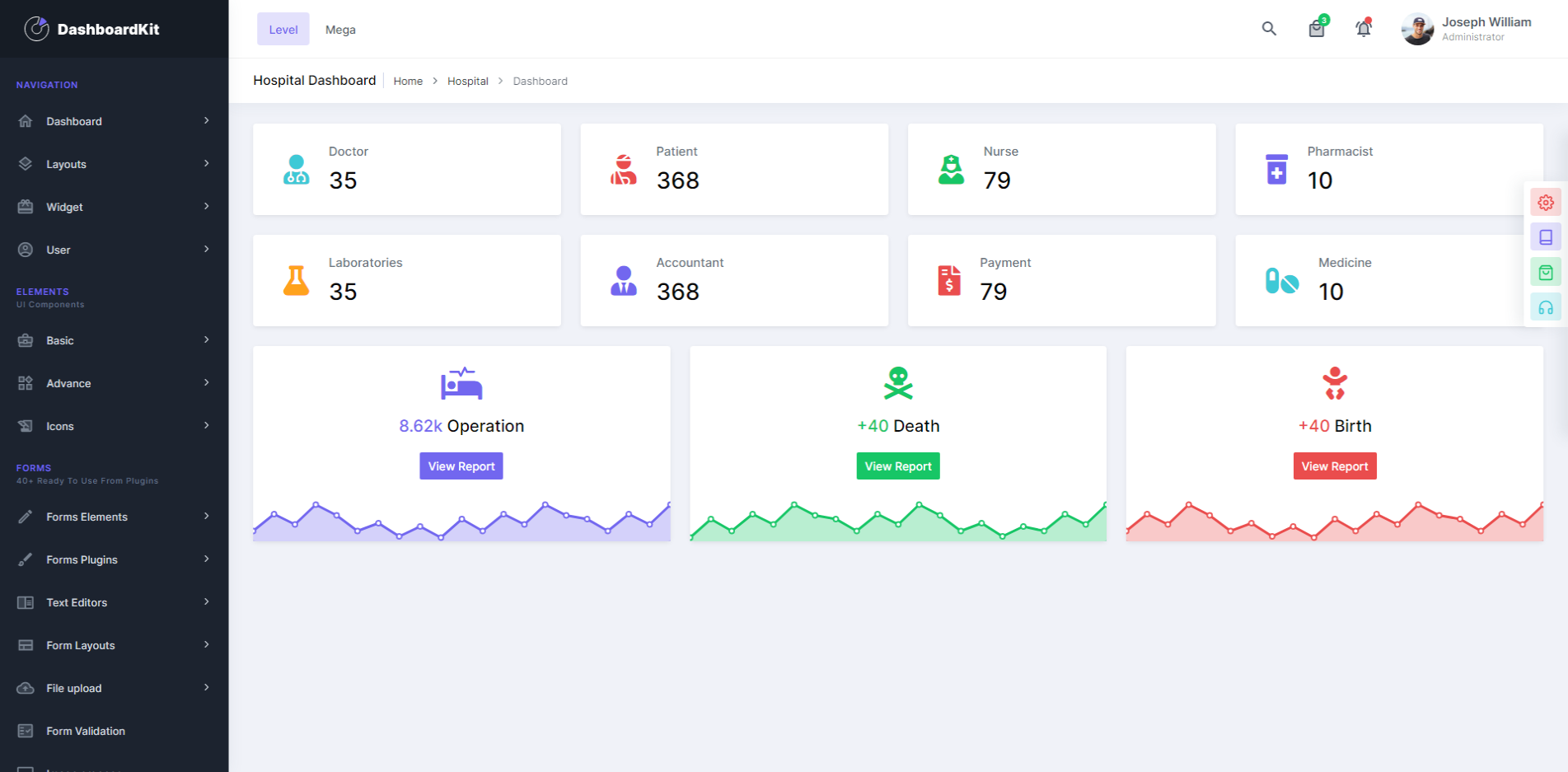
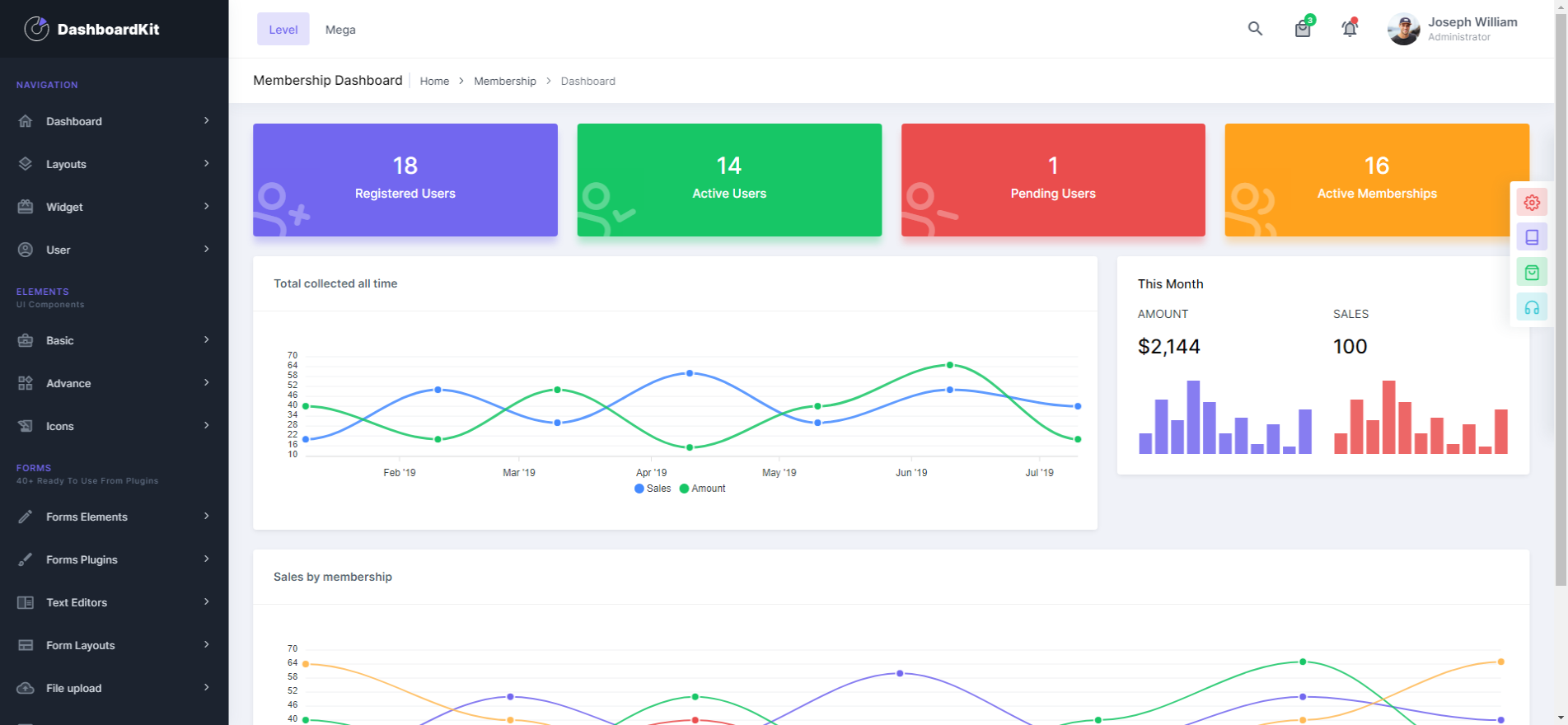
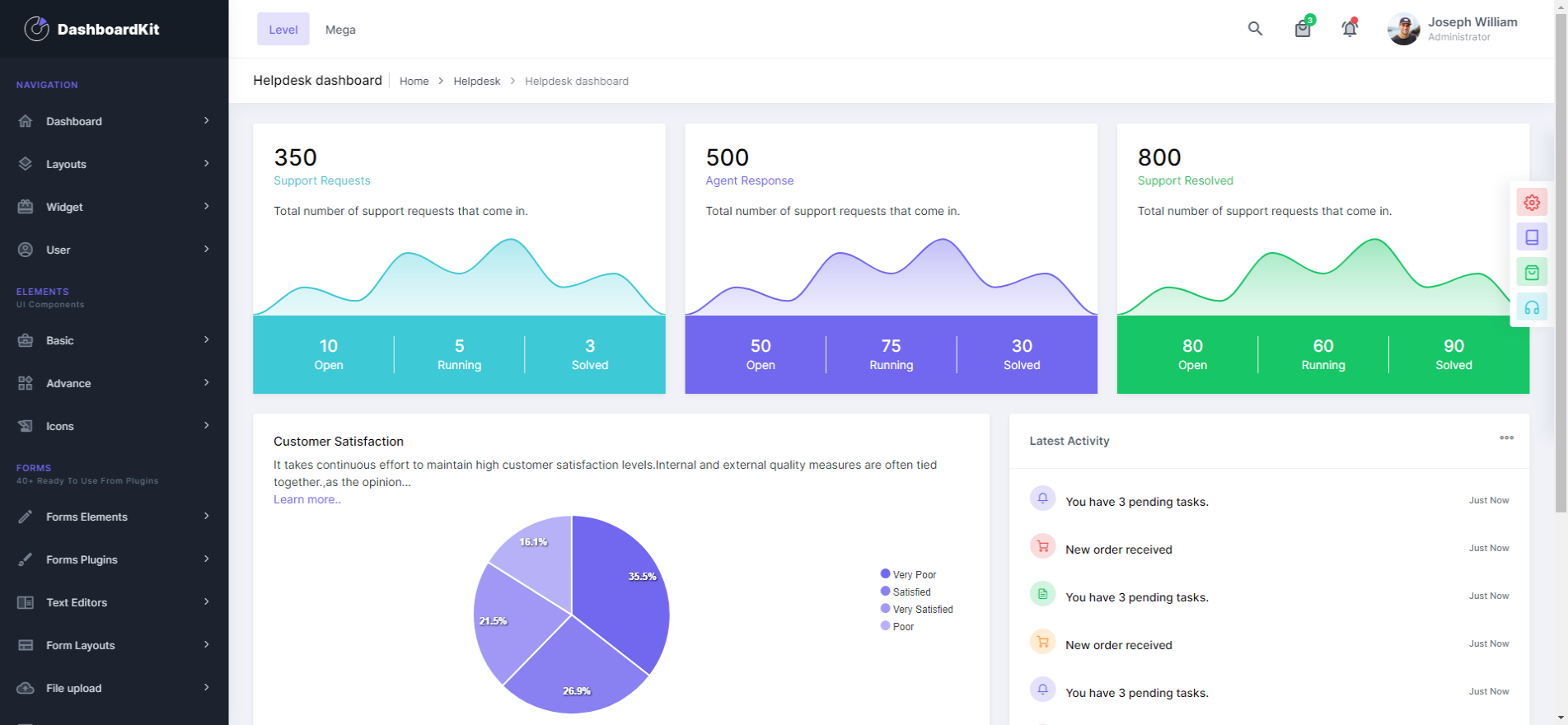
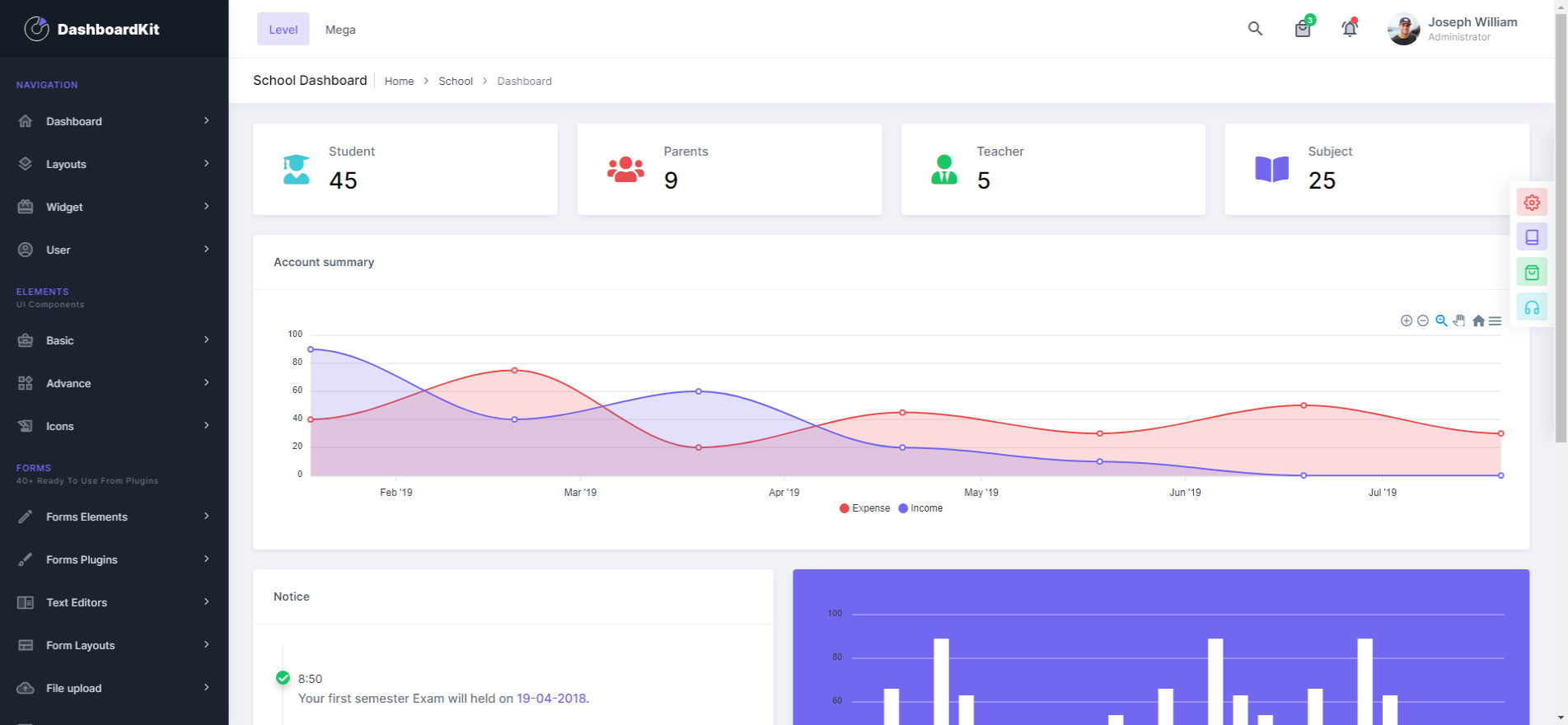









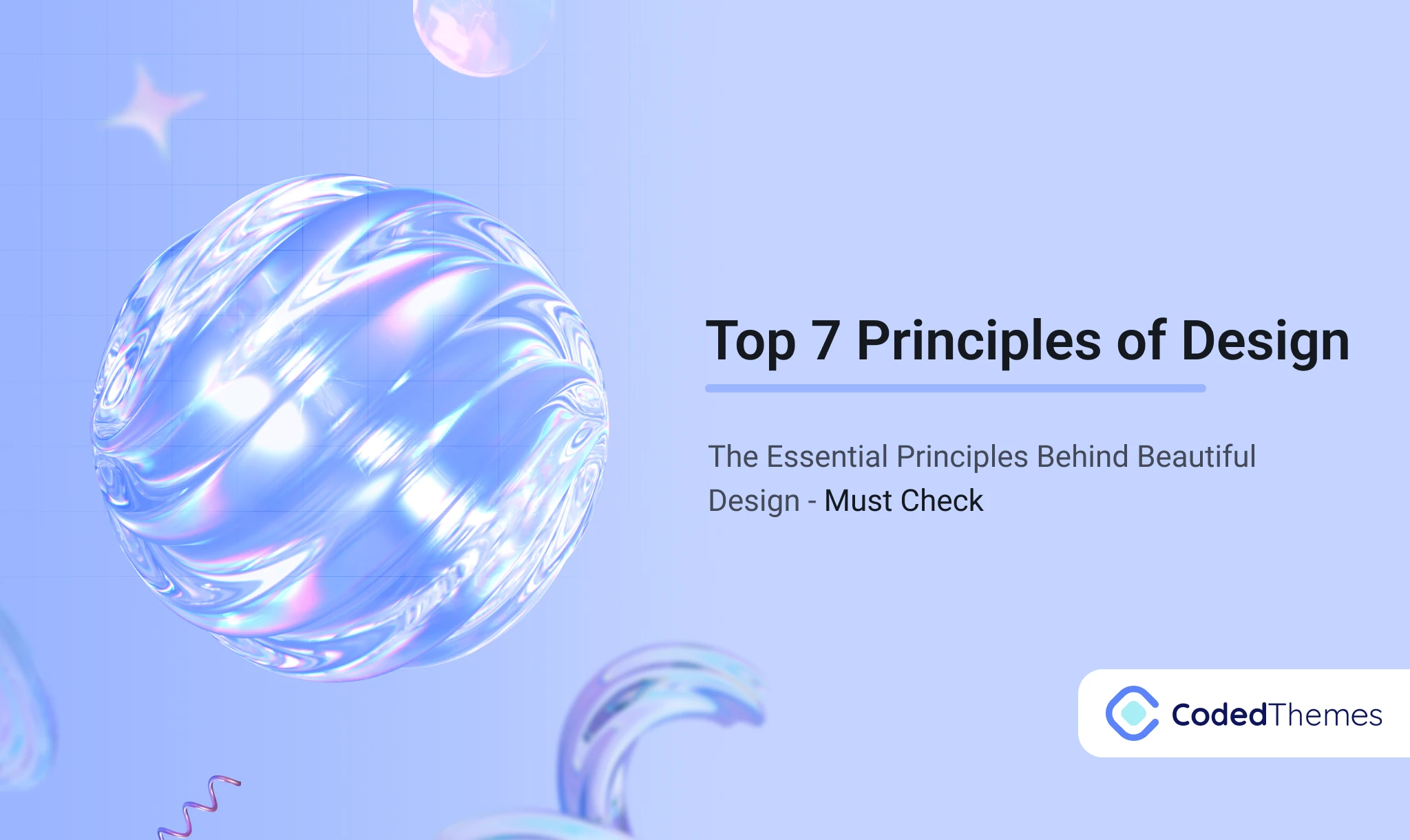



Comments