In the world of modern web development, developers are spoiled for choice when it comes to CSS frameworks and UI libraries. From minimal utility toolkits to fully fleshed-out design systems, the options are endless. The challenge is no longer finding a tool that works, it is deciding which one will help you work faster and smarter.
Two of the most talked-about options are Tailwind CSS and Material UI. Tailwind takes a “utility-first” approach, giving developers fine-grained control over styling directly in their markup. Material UI, on the other hand, is a comprehensive “component library” that delivers polished, production-ready elements built on Google’s Material Design guidelines.
This article compares these two popular tools with one focus in mind, which is productivity. By looking at how each performs in setup, component creation, customization, developer experience, and performance, we will help you decide which is the right choice for your next project.
The Core Philosophy: A Quick Primer
What is Tailwind CSS?
Tailwind CSS is a utility-first CSS framework. Instead of writing custom CSS in separate files, you use small, single-purpose classes directly in your HTML or JSX. Each class handles one styling property, such as margin, padding, color, or alignment, and you combine them to create complex designs.
The benefit is speed. You can style elements without leaving your markup, eliminating the constant context-switching between HTML and CSS. Tailwind does not impose a default theme, so you can create truly custom designs tailored to your brand. Check why Tailwind CSS is so popular, and it is worth using.
What is Material UI?
Material UI (MUI) is a React-based component library built around Google’s Material Design system. Instead of building styles from scratch, you get access to pre-designed, fully functional components including buttons, cards, modals, navigation bars, and more.
These components follow a consistent design language and come with built-in accessibility features. For developers, this means less time spent on styling and more time focusing on application logic. Check more about Material UI here.
The Head-to-Head Showdown: Productivity Metrics
Setup and Learning Curve
Tailwind requires installing its dependencies and configuring a tailwind.config.js file. The learning curve comes from memorizing the utility class names and understanding how to combine them effectively. Once learned, the approach becomes second nature, but the early phase can feel like a steep climb for those new to utility-first styling.
Material UI offers a very simple installation process. A few npm or yarn commands bring the library into your project, and the components are ready to use immediately. The learning curve lies in understanding component props and mastering the theming system, which controls global styles.
Component Creation Speed
Tailwind shines when building custom components from scratch. By combining utilities, you can craft unique layouts and interfaces without touching external CSS files. However, this can make HTML templates longer and harder to read for developers unfamiliar with utility-first styling.
Material UI strength is its ready-made components. A functional button, table, or card can be added with just a few lines of JSX. Styling, accessibility, and interactive states are already handled, which saves considerable time, especially for complex components like data grids or date pickers.
Customization and Theming
Tailwind’s customization is one of its strongest features. Through the configuration file, you can define colors, typography, breakpoints, and even create your own utility classes. The Just-In-Time (JIT) compiler generates only the styles you use, ensuring your design is unique and your CSS file stays small.
Material UI uses a theming provider to manage colors, typography, and spacing globally. This makes it easy to apply a consistent style across your app. However, deep customization beyond the Material Design aesthetic can be more involved, often requiring overrides or custom styling solutions.
Developer Experience (DX)
Tailwind offers a “no-context-switching” workflow, where you style elements directly in the markup, aided by editor extensions that provide autocomplete and preview capabilities. This gives a sense of full control over the UI.
Material UI delivers a polished developer experience through its well-documented API and robust, battle-tested components. Developers can feel confident that the components will behave consistently across browsers and devices, thanks to adherence to Material Design standards.
Performance and Bundle Size
Tailwind’s JIT compiler ensures that only the CSS you actually use ends up in your production build. This leads to tiny CSS bundles and fast load times. Performance remains consistent even as the project grows.
Material UI, being a large component library, adds more weight to the bundle. While this can be mitigated by importing only the components you need and leveraging tree-shaking, the overall footprint is still larger than Tailwind’s minimal output.
When to Choose Which: Practical Use Cases
Choose Tailwind if:
You require a highly custom design that does not resemble a standard UI library. Your team is comfortable working with a utility-first approach and prefers direct HTML-centric styling. Tailwind works particularly well for small to medium projects or for teams that have already defined their own component systems. Here are some of the reasons why switch to Tailwind CSS today.
Choose Material UI if:
You need to deliver a consistent, professional-looking application quickly. Your project uses or must adhere to the Material Design language. Your team values prebuilt, accessible components that are functional from day one without additional styling work.
Conclusion
Tailwind CSS and Material UI both enhance productivity, but in different ways. Tailwind’s flexibility and granular control make it ideal for teams that want to create unique, brand-specific interfaces. Material UI’s speed and consistency make it a strong choice for projects that need polished, ready-to-use components in minimal time.
Ultimately, productivity is subjective. For rapid prototyping and uniform design, Material UI often takes the lead. For projects that demand complete design freedom and optimized performance, Tailwind offers unmatched control.
Before deciding, assess your project’s requirements, your team’s skill set, and your long-term goals. The right choice today will set the tone for your development workflow in the months to come.

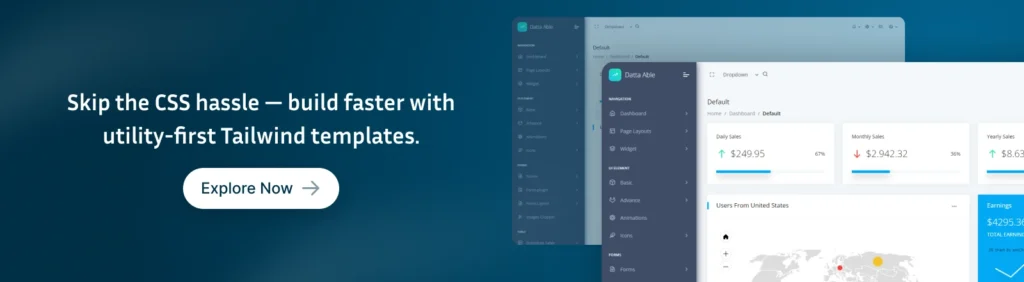
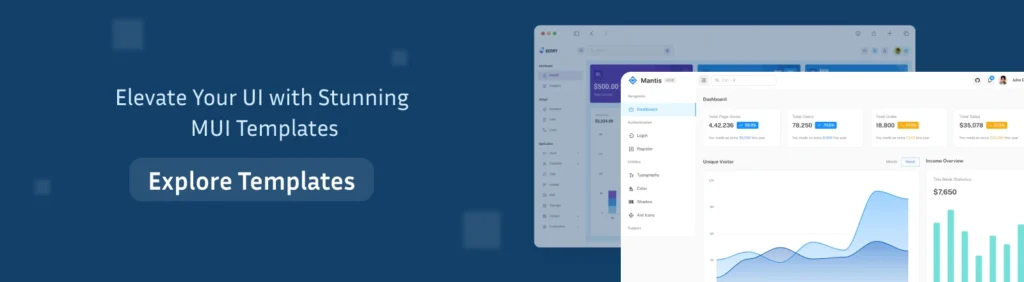








Comments