Design systems have become a key part of every company. Companies like Airbnb, Uber, and IBM have changed the ways they design digital products by incorporating their own unique UI Design System.
By utilizing a collection of repeatable components and a set of standards guiding the use of those components, each of these companies has been able to change the pace of creation and innovation within their teams.
The design system is a collection of design principles and helps that help us to build better products fast and effectively.
Design System is called the single source of truth for the team involved in product creation. It allows the team to design, develop and maintain the quality of the product.
The core element of a design system is often a library of UI components. These UI elements have also their representation implemented in code.
Benefits of a design system
There are multiple benefits of using a design system.
Consistency
Design System developers are able to implement consistent UI much easier. They can think of the particular page as the set of components that maintain consistency entire project.
Higher quality
Consistency makes the impression of higher quality. QA Specialists will easily monitor the implemented design with Design System documentation. Inconsistency should appear rarely.
Better Communication with Development Team
Design System is the single source of truth – this means it also contains vocabulary that may be used in the project. When the developer and designer discuss the page, they will use the same names of the components.
Faster Design Process
You have already built or purchased the Library of UI controls needed to implement UI. Now you just use them when the new feature requires to create a new page or modify the existing one. Even you can build the UI library from scratch.
Focus more on UX
Using UI Library means you do not have to figure out every time what should be the appearance of the input field on this page – it is already defined.
Example of a UI design system
Here, are some of the Example of Design System:
1) Material Design
This is one of the most popular systems. It was shaped for many years but now is used not only by Google Team but also by many creators of Android and Web Apps.
2)Atlassian Design System
One of the most complete ones in the market used in real products made by Atlassian.
3)Polaris
The Design System made by Shopify
4) Carbon
The one made by IBM
5)Human Interface
Guidelines Apple prepared the Design System for all their platforms.
Note: Some of the biggest brands out there use design systems for more efficient product development. These include the likes of Salesforce, Shopify, WeWork, Mailchimp, and even Apple.
How to create a design system?
This guide will help you to create a design system.
1)Create the UI Inventory for the Design System
Start with building a catalog of all the reusable components in your product. It includes patterns, colors, text styles, icons, and even grid systems. Creating an inventory of UI components will helps you to determine inconsistencies in your design language and pave the way for a design system.
2)Organize Design layout
Get stakeholders and the design team on board before you start building a design system. Explain the inconsistencies that you discovered from your inventory building and how they adversely affect the user experience.
3)Build a team
Distribute the work according to the designer’s skill.
4)Establish rules and a design principle for a design system
Design principles are the shared value system across the entire design system. This includes the technology – CSS in JavaScript or something else – that you are going to use for writing the design system. Determine the method of work distribution in the system.
5)Build color palette and the typographic scale
Colors and typography both are essential for creating a design system. Hence, finalize a color palette first. Decide on primary colors, naming convention, and the system for building accent colors. Decide the typefaces you want to use and the typographic scale for consistent information architecture across all products. The typographic scale also influences the UI.
6)Implemented icon library
Icons in web design or mobile design can be useful for mitigating language barriers because they can also influence user behaviour. Finalize your icon library and the technology you are going to use to implement it.
7)Build the first design pattern
Building design system patterns is an iterative process. Start by identifying the best architecture for your pattern library and build it one by one.
8)Run a Sprint Retrospective
All product teams should organize regular retrospective sprints to analyze progress and make necessary improvements. Sprints can be a great way to ensure quick learning across the entire tea.
Check more article –


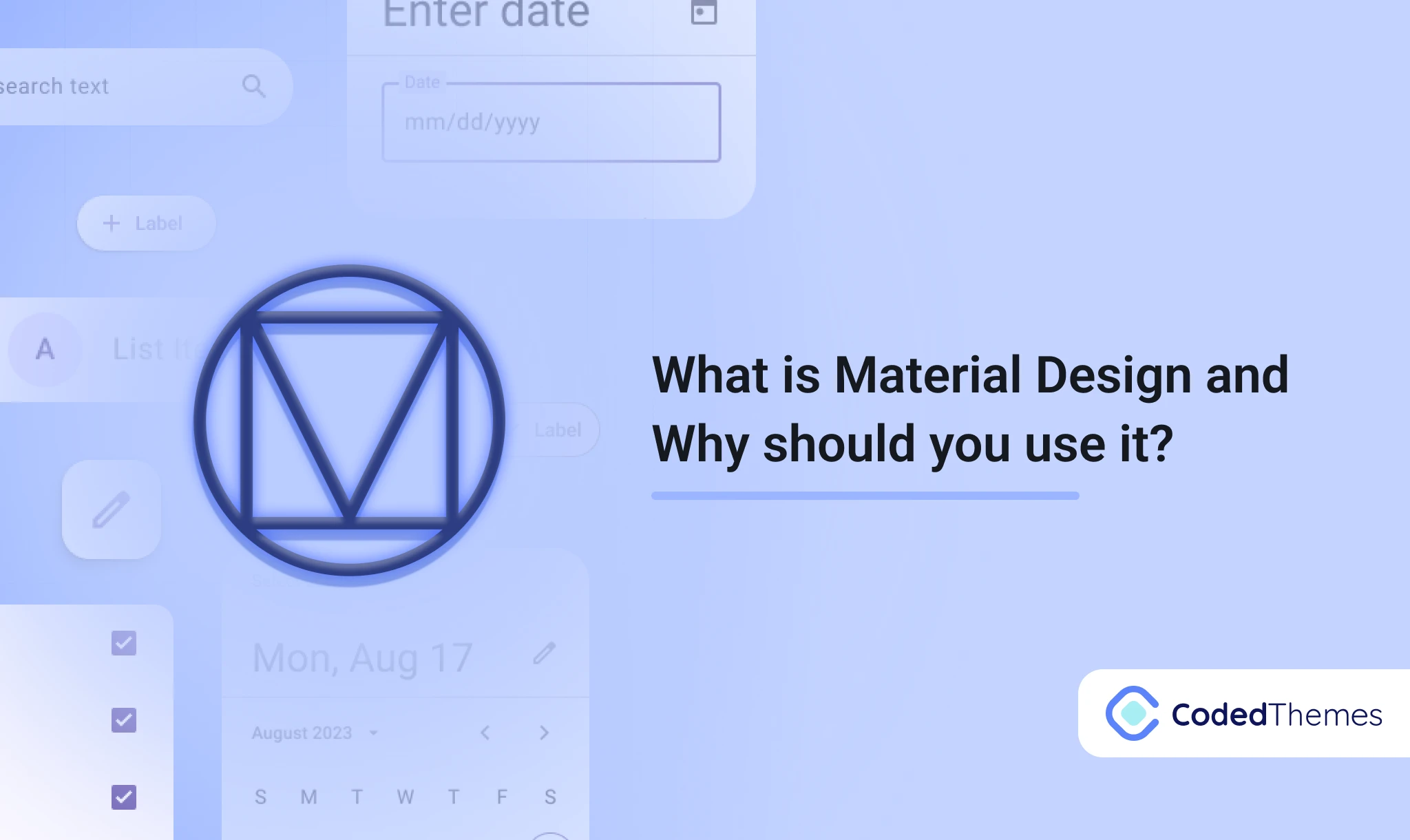








Comments