No-follow link in WordPress – No follow is an HTML attribute that does not allow you to pass the value during the search engine crawling, it’s indicating Google crawler’s robots not to “follow” link.
When the no-follow link is used
- Sponsored ads
- Unauthorized contain
What is no follow link?
When you link from your website to another website, you can create a “no follow” by adding this attribute with the link search engine not following the link.
Syntax to add no follow link
<a href=www.codedthemes.com/ rel=”no follow”> Codedthemes </a>
What is the use of a no-follow link in WordPress?
The search engine optimized your content and try to deliver the targeted audiences. One of the tactics a search engine follows your site’s link to see what websites you associated with. There is some case where you will not want Google to follow your link.
1) Affiliate link/ sponsored link
Too many impressions make your website spammy that gives a negative impact on your ranking. An affiliate link is almost product or service related.
2) User-submitted link
An irrelevant content leads to a malicious site. Sometimes user-submitted content does not relevant to your website.
In WordPress no follow is a default.
3)Link to a dubious source
You are not sure the site is desirable or not still you want to see the content. Then no follow the link. So the search engine does not group within the untrusty site.
There are 2 way to add no follow the link
- Manually
- Via plug-in
1)Manually
If you want to use a no-follow link frequently you can easily add it using code.
Step 1: Create a post
step 2: Add a link (click on link icon)
Alternative way
2) Plug-in
if you want to apply a no-follow attribute certain type of link, then the “ultimate Nofollow” plug-in provides an easy solution to manage WordPress no-follow links.
Add a no-follow checkbox to the regular WordPress “insert link” interface
Automatic no follow in the blog comment
Give you various no follow shortcut
Check more article –

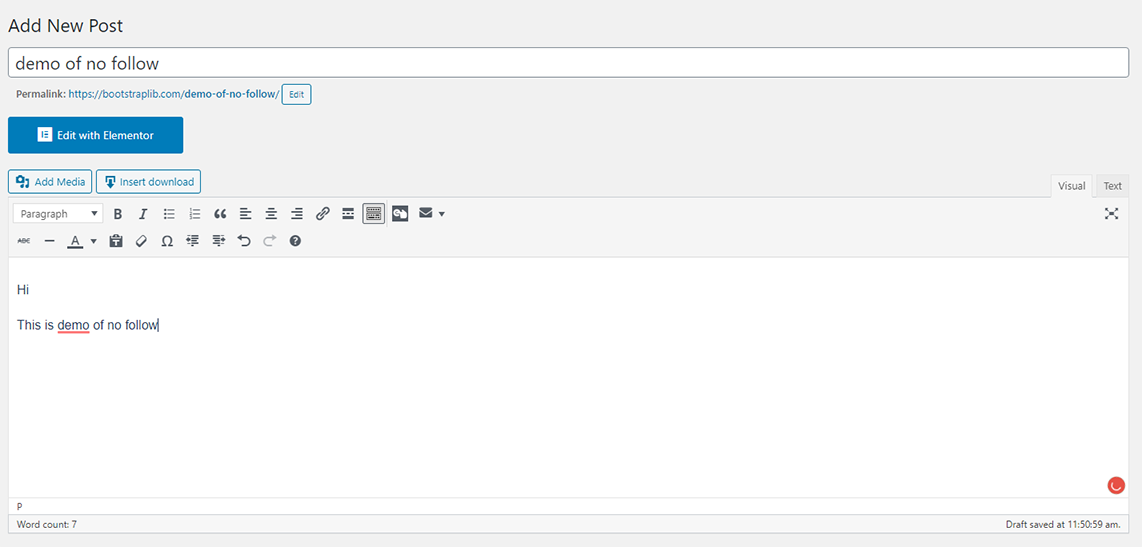
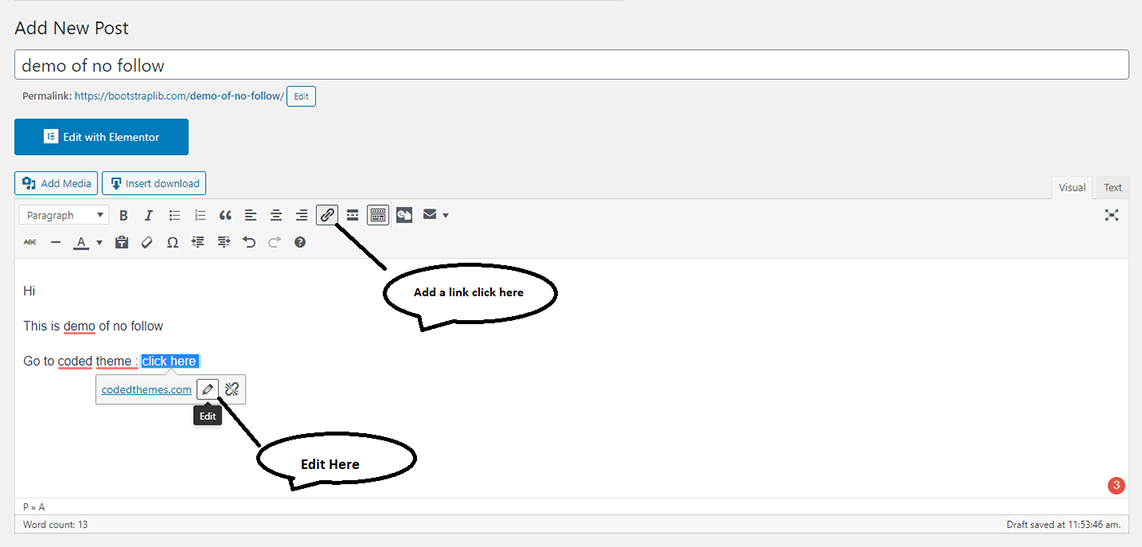
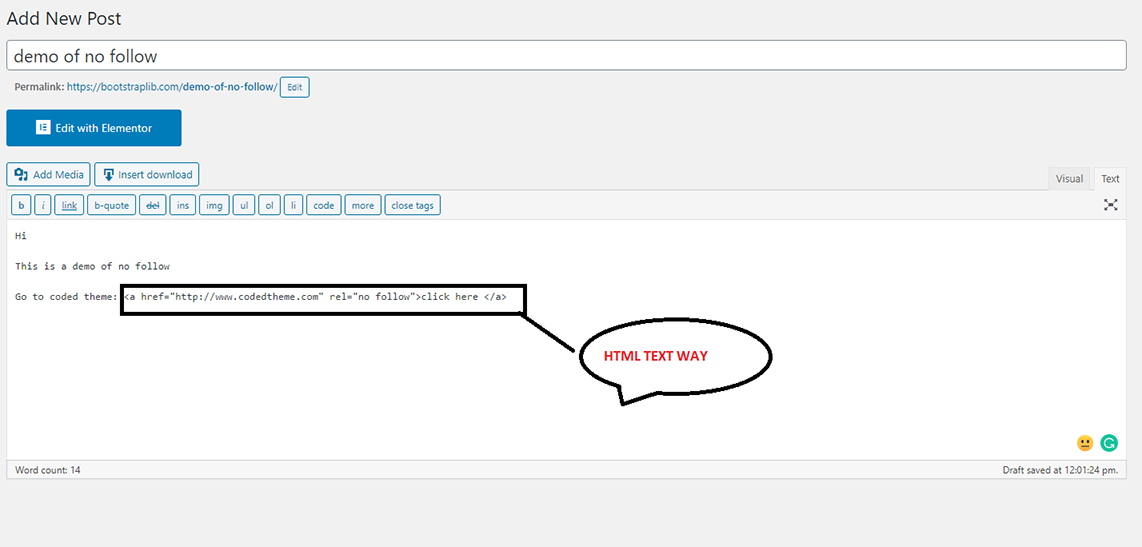
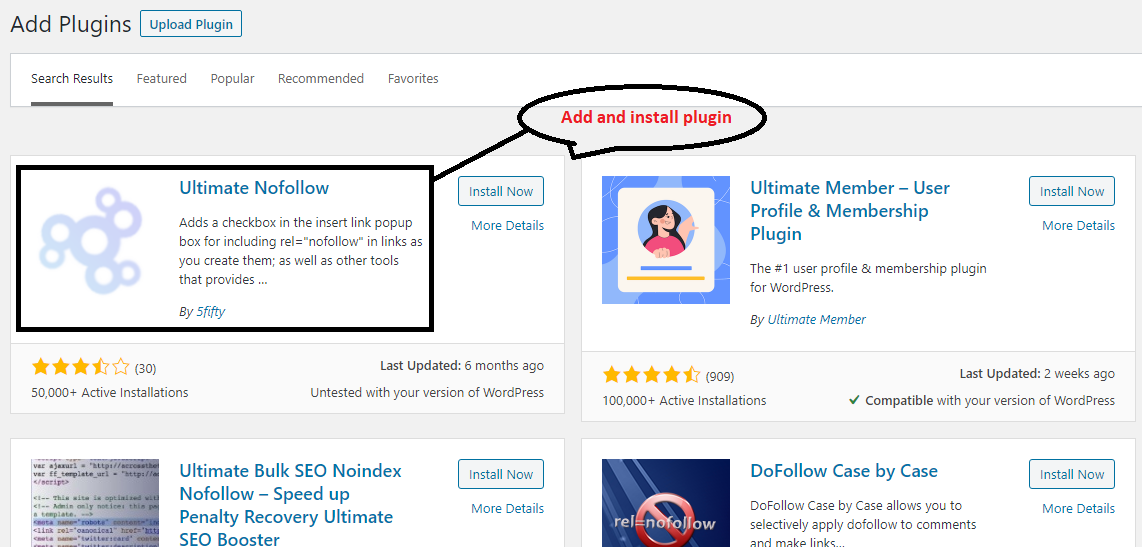


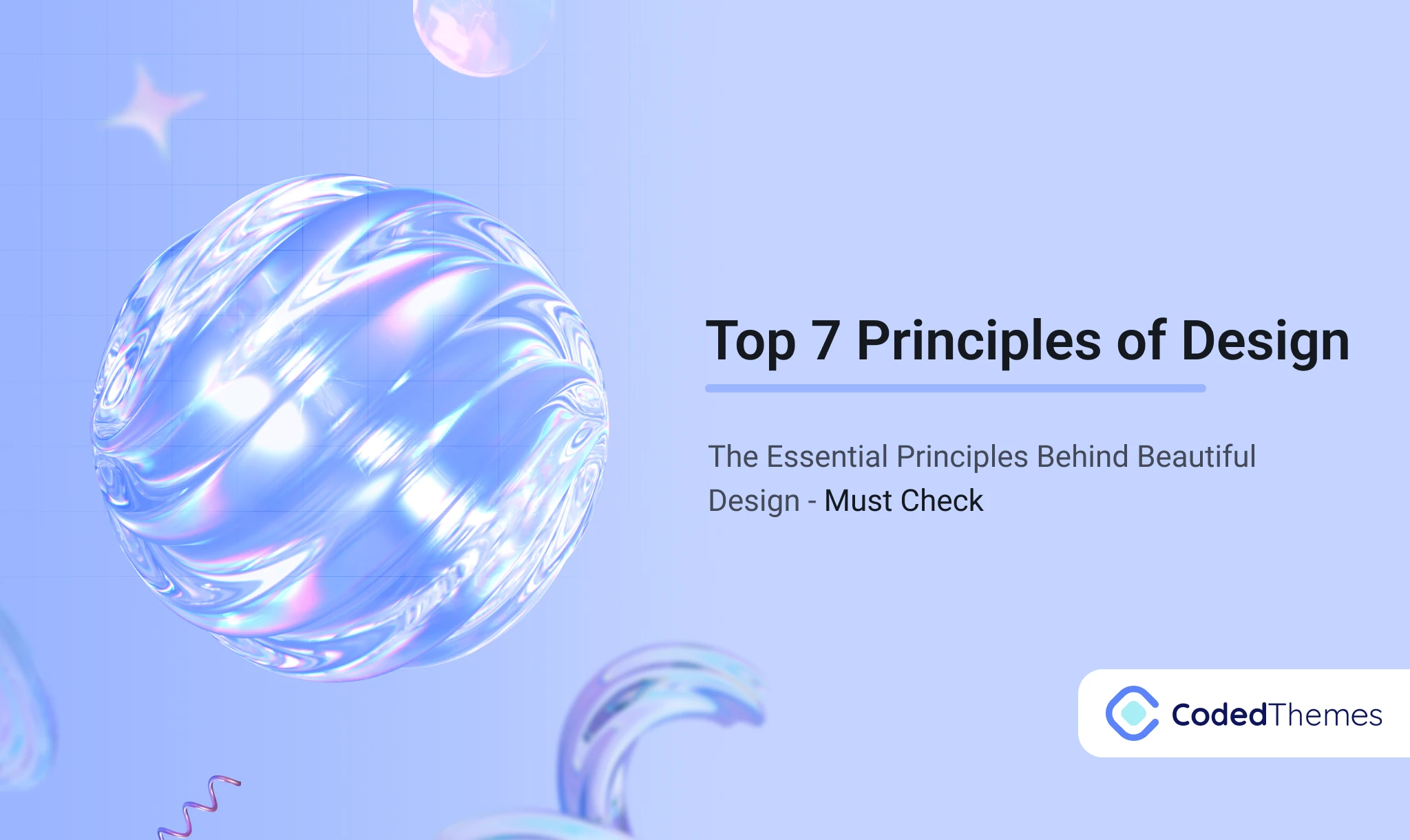







Comments