TypeScript is one of the best things to come to the JavaScript world helping developers comfortably create complex enterprise software without anxiety. In this article, we briefly discuss the pros and cons of TypeScript and JavaScript and the Difference between TypeScript Vs JavaScript.
What is TypeScript?
TypeScript is a modern-age JavaScript development language. It is a statically compiled language to write clear and simple JavaScript code. It can be run on Node js or any browser which supports ECMAScript 3 or newer versions.
TypeScript provides optional static typing, classes, and interface. For a large JavaScript project adopting TypeScript can bring you more robust software and is easily deployable with a regular JavaScript application.
Why use TypeScript?
- TypeScript supports JS libraries & API Documentation
- It is a superset of JavaScript
- It is optionally typed scripting language
- TypeScript Code can be converted into plain JavaScript Code
- Better code structuring and object-oriented programming techniques
- Allows better development time tool support
- It can extend the language beyond the standard decorators, async/await
Pros of TypeScript
1. Strict typing
Everything stays the way we define it. Need a variable to always be a number.
2. Structural typing
Indispensable when you care about fully defining the actual structure you use. JavaScript allows for a lot of strange things to be done, so relying on a specific structure is a much safer solution.
3. Type annotations
A handy way of saying explicitly what type should be used.
4. Type inference
Implicit typing is performed by TypeScript itself so that your developers don’t need to provide types where the compiler can find them on its own.
5. Easier code management
Detecting errors on builds early is only one of many ways developers can benefit from types. Modern development environments like WebStorm can give you more accurate code suggestions.
Even at this level, you can be warned about having type errors in your code. Since the errors aren’t found either by the user or the compiler, but by the editor itself, there’s no need for you to perform a build.
Cons of TypeScript
1. complicated typing system
Sometimes be a little too complicated to use properly. This isn’t strictly a disadvantage of TypeScript, though, but rather a downside that stems from it being fully interoperable with JavaScript, which itself leaves even more room for complications.
2. Required compilation
Another argument against TypeScript is that it requires compilation, while JavaScript doesn’t. But, let’s be honest, most JavaScript applications these days require a build step. Whether it’s Gulp, Grunt, Webpack, Rollup, Babel, or Closure—a build step is a necessity and nothing really prevents you from expanding it.
3. False sense of security
The major disadvantage of TypeScript is that it can bring you a false sense of security. Yes, it’s a huge benefit that the language can check types for us and warn us when there’s something wrong with our code. However, relying on this too heavily comes with a significant risk: some developers tend to think that anything they write in TypeScript is 100% bulletproof. It’s not.
TypeScript performs type checks only during compilation. Afterward, we’re dealing with pure JavaScript that doesn’t do that. This means we may still encounter some bugs that the compiler didn’t find, though admittedly there are going to be far fewer of them than if we hadn’t used TypeScript.
Here are examples of TypeScript:
Guru able
Guru Able is a beautiful admin dashboard template built over Bootstrap and comes with angular too. It will help you to start a project from scratch. Using Guru Able Dashboard is pretty simple but requires basic knowledge of JavaScript, CSS, and of course Angular.
Guru Able is also blazing fast in HTML and Angular because it completely made on standard TypeScript version which not seen in other Angular Admin Dashboard Templates, for easy start or inspiration for your project. It has beautiful visual aesthetics which combines soft colors with well-suited typography and spacious cards and graphics. It’s a quite powerful tool but is very much light and flexible to use.
Able pro
Able Pro is a fully responsive admin dashboard built using Bootstrap, Angular, and React-Redux with a material look and feel. The template is a good design and comes with lots of features, which work perfectly. Able pro adopts different sizes which will make your website compatible with any modern browser and device.
It comes with a well commented and well-organized code structure. It comes with a page builder that helps you to easily customize the page layout.
What is JavaScript?
JavaScript is a scripting language that helps you create interactive web pages. It followed rules of client-side programming, so it runs in the user’s web browser without the need for any resources forms the webserver. You can also use JavaScript with other technologies like REST APIs, XML, and more.
Why JavaScript?
- Open-source project with Microsoft’s patronage
- Specially designed tool for small scripts
- Supports classes, interfaces & modules.
- Compiled JavaScript runs in any browser
- Allows cross-compilation
- You can extend JavaScript for writing large apps
- Adds support for classes, interfaces, and modules
Pros of JavaScript
1.Speed
Client-side JavaScript is very fast because it can be run immediately within the client-side browser. Unless outside resources are required, JavaScript is unhindered by network calls to a backend server.
2.Simplicity
JavaScript is relatively simple to learn and implement.
3.Popularity
JavaScript is used everywhere on the web.
4.Interoperability
JavaScript plays nicely with other languages and can be used in a huge variety of applications.
5.Server Load
Being client-side reduces the demand on the website server.
Cons of JavaScript
1.Client-Side Security
Because the code executes on the users’ computer, in some cases it can be exploited for malicious purposes. This is one reason some people choose to disable JavaScript.
2.Browser Support
JavaScript is sometimes interpreted differently by different browsers. This makes it somewhat difficult to write cross-browser code.
Check out – JavaScript Naming Conventions
Here are examples of JavaScript:
Datta able
Datta able is one of the most used Bootstrap admin dashboard templates having an excellent support system and browser compatibility. It is free for single-use, but you have to pay a certain charge for multiple usages. It supports all bootstrap components and filled with 3rd party components. Datta able comes with an elegant design and structure coding.
Datta able comes with a 130+ page layout as well as structure coding style for professional use. It includes a live customizer to choose from, what fits your project desire. You can also apply your custom color combination via a single change in the SCSS file with help of documentation.
Gradient able
Gradient able is an Angular admin template is a responsive admin dashboard built using JavaScript. It is perfect for business and professional use. It comes with a stunning color combination that easily attracts user attention.
This admin template compatible with all major devices such as mobile, template, etc. it comes with a powerful feature such as drag-drop builder, button, alerts, badges, widgets, etc. Gradient able comes with a clean and minimal design interface. Users can change the color, images of the side panel. It is fully responsive and compatible with all major browsers such as Mozilla Firefox and Google chrome.
Trending Analysis of TypeScript Vs JavaScript :
The major difference between TypeScript vs JavaScript :
- JavaScript is a scripting language that helps you create interactive web pages whereas TypeScript is a superset of JavaScript.
- TypeScript code needs to be compiled while JavaScript code doesn’t need to compile.
- Comparing TypeScript and JS, TypeScript supports a feature of prototyping while JavaScript doesn’t support this feature.
- TypeScript uses concepts like types and interfaces to describe data being used whereas JavaScript has no such concept.
- TypeScript is a powerful type system, including generics & JS features for large-size project whereas JavaScript is an ideal option for small-size projects.
conclusion
In a summary, above article, we discuss JavaScript and TypeScript. Use one of them according to your preference.
Check more articles –
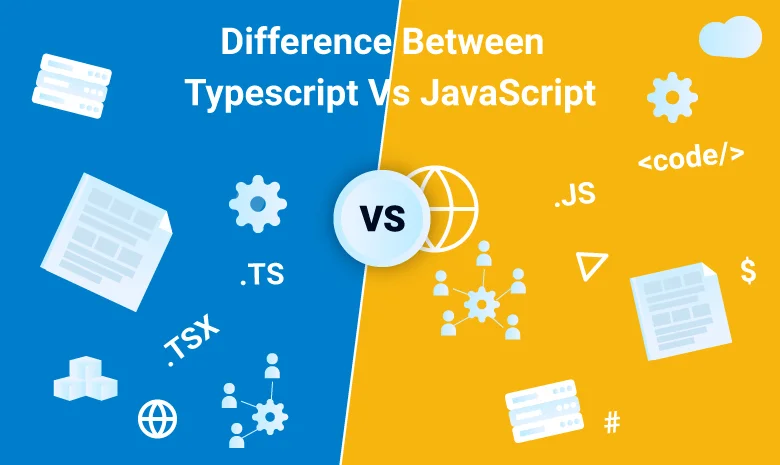

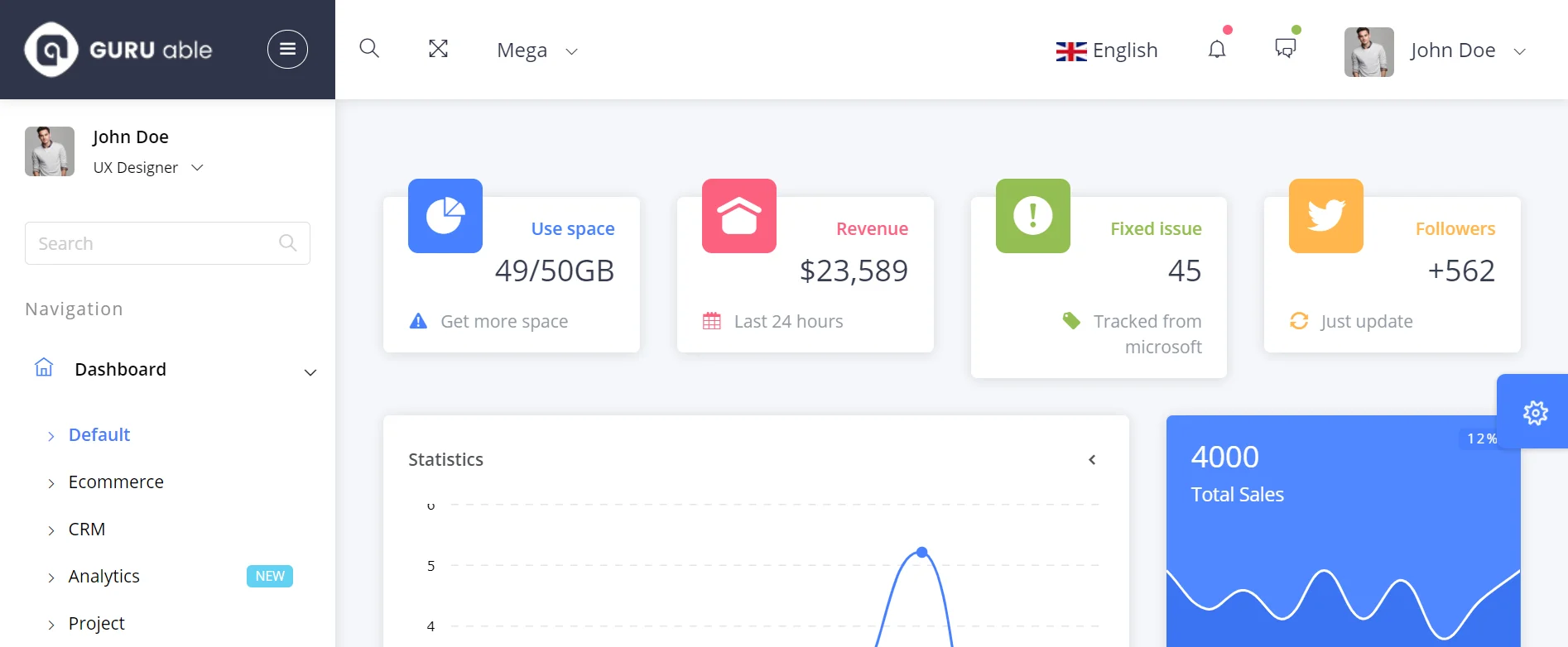
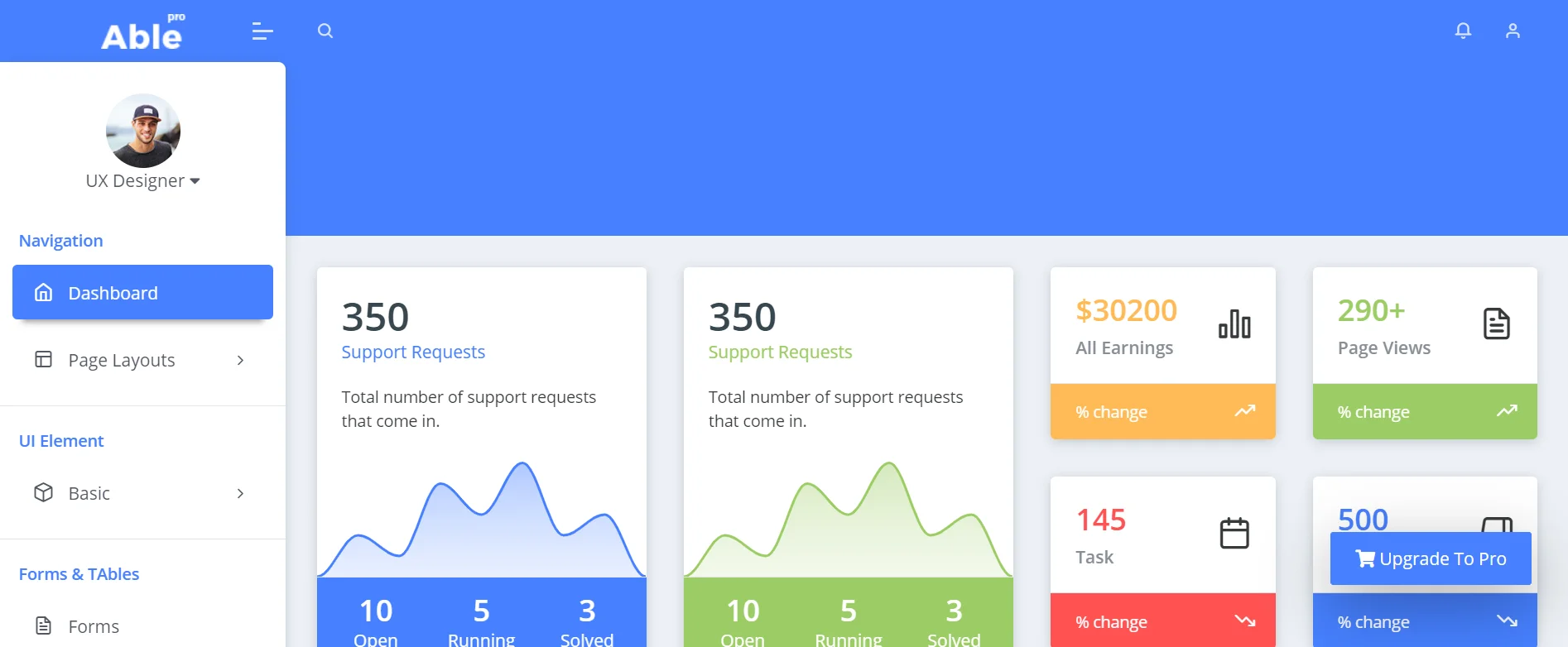
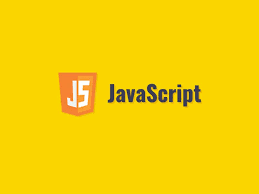
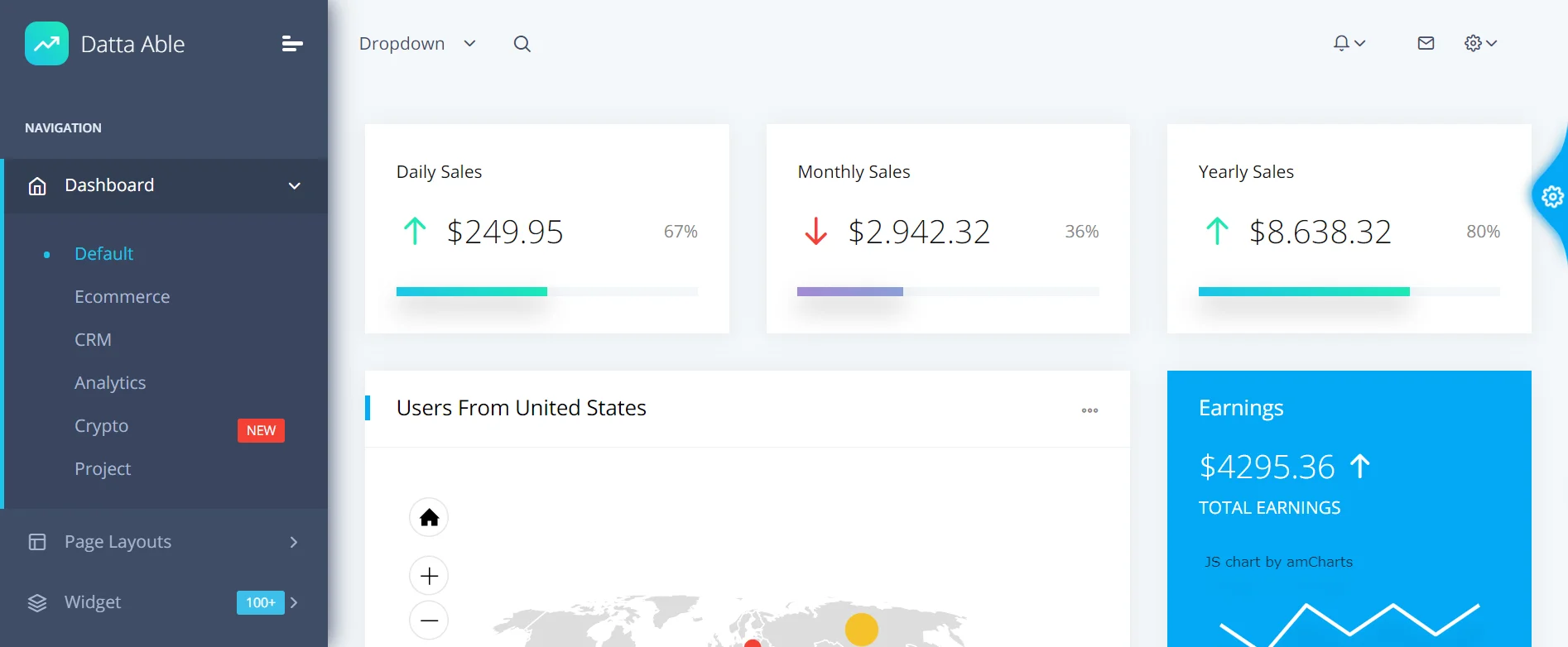

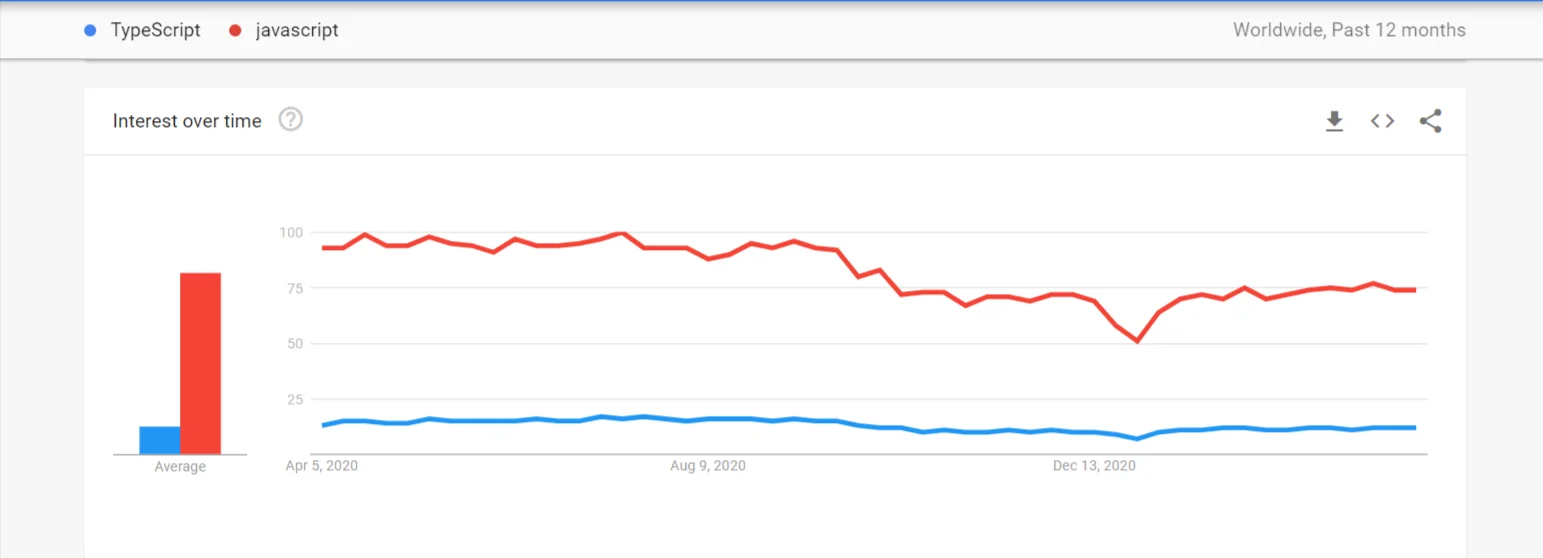


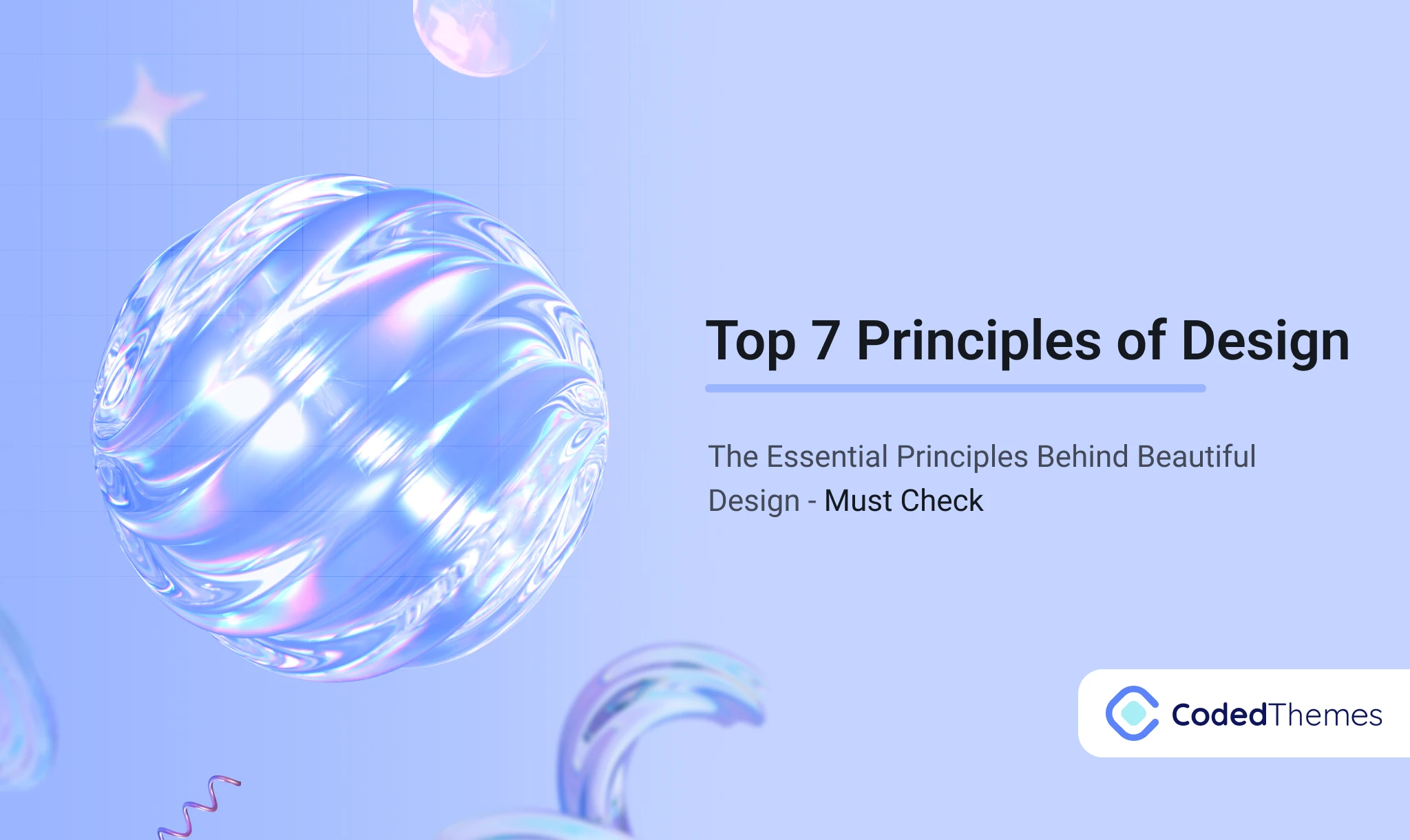







Comments