Instead of digging through spreadsheets or reports, using charts or graphs to represent complicated data sets is far more accessible. Data visualization is one approach to understanding massive datasets. It allows you to visually portray various scenarios and makes it easy to see trends and business insights in real-time.
How To Use Python For Data Visualization?
Matplotlib, Seaborn, and many other data visualization packages are available in Python, each with its own set of features that may be used to make visually beautiful and useful plots.
For more information on how to display data in Python,
- Packages Importing
- Data Import and Cleaning
- Generating Visualizations
Data Visualization with Python: Why Use It?
Data scientists frequently employ Python, a widely used general-purpose programming language, for data visualization. Let’s try to explain:
- Python offers various outstanding graphing programs for data visualization, including Matplotlib, seaborn, Plotly, Bokeh, and many more. Using this, one may make charts that are both interactive and very adaptable.
- Python comes with many pre-built modules and a sizable community behind it.
- Python and its many add-ons have all you need for appealing and understandable visuals.
Python Data Visualization Libraries
Python is housed in many data visualization libraries, each with its own features, tools, and methods for handling and analyzing data. Here is a list of the twelve most popular data visualization packages in Python that we have created.
1. Matplotlib

Matplotlib is a top choice among Python data visualization packages for practical and easy-to-understand visualizations. Python, iPython sheets, and Jupyter Notebooks are just a few possible uses for this 2-dimensional charting package. As far as Python plotting libraries are concerned, it is now the gold standard.
2. Seaborn

Seaborn is a high-level interface for making visually appealing and useful statistical visualizations, which are essential for understanding and comprehending data. The Pandas and NumPy data structures are closely connected to this Python package.
Seaborn desires to make visualization an important part of data analysis and exploration, and its dataset-oriented charting techniques employ data frames that include full datasets.
3. Plotnine

The R programming language is the one for which Ggplot was built. Countless data visualizations, including as bar charts, pie charts, histograms, scatterplots, error charts, and countless more, can be generated by Ggplot through its high-level API. It lets you combine many data visualization components into a single visualization.
4. Plotly

Plotly is a Python toolkit for 3D data visualization that is open-source and has more than 50 million users across the globe. Using the Plotly JavaScript library (plotly.js) as its foundation, it is a web and data visualization tool. A variety of charts are available, including those with multiple axes, sparklines, dendrograms, line plots, bar plots, box plots, and histograms.
5. Geoplotlib

Python also has a data visualization module called Geoplotlib, which helps create maps and plot geographical data. All of the map’s data, projection, and tile downloads are taken care of automatically by this library.
6. Folium

Folium is a powerful library that’s also straightforward to use. It is an excellent map plotting tool that combines the strength of Leaflet.js with the simplicity of Python. Simplicity, performance, and practicality were the primary goals in the development of Folium.
7. Gleam

Using the Gleam Python package, you can make interactive data visualizations on the web without knowing HTML or JS. Anyone can access your data in real time through Gleam’s web interface, which consolidates everything. The Gleam library was built with the Shiny package in R as its foundation.
8. Pygal

The interactive plots are constructed using the Pygal package, among the most popular and top-notch Python data visualization libraries. A number of formats are available for download, including SVG, PNG, Browser, PyQuery, and others, for your visualization.
9. Altair

A declarative language for making, preserving, and sharing interactive data visualization ideas, Vega and Vega-Lite form the basis of Altair. Altair’s code can make data visualizations in a variety of formats, including bar & pie charts, histograms, scatterplots, error charts, power spectra, stemplots, and numerous more.

Improve the consistency and usability of your backend interface with Django Templates
10. Leather

When it comes to making visually appealing visualizations, the Python module Leather aims to give a simple yet powerful interface. Those looking for simple, attractive plots will find it to be an ideal option thanks to its user-friendliness and minimalist design philosophy.
11. Missingno

When it comes to visualizing missing data, the Missingno Python package is your best bet. Data analysis sometimes involves dealing with missing values; Missingno offers helpful visualizations to comprehend the distribution and trends of missing values in datasets.
12. Bokeh

Whether your dataset is big or tiny, Bokeh can help you visualize it with detailed images and a high degree of interaction. Similarly to how ggplot is derived from R’s ggplot2, Bokeh is a native Python module that draws on The Grammar of Graphics.
Wrapping It Up
Data analysts and scientists working in Python have access to a robust suite of packages and tools that may be used to create visually appealing and insightful data visualizations. The flexible utilities in Python allow users to create visually appealing data visualizations, ranging from simple charts to interactive plots. Professionals may communicate more effectively and tap into the full potential of their data by adhering to data visualization best practices.
Don’t forget to check – Best Open-source Angular chart libraries

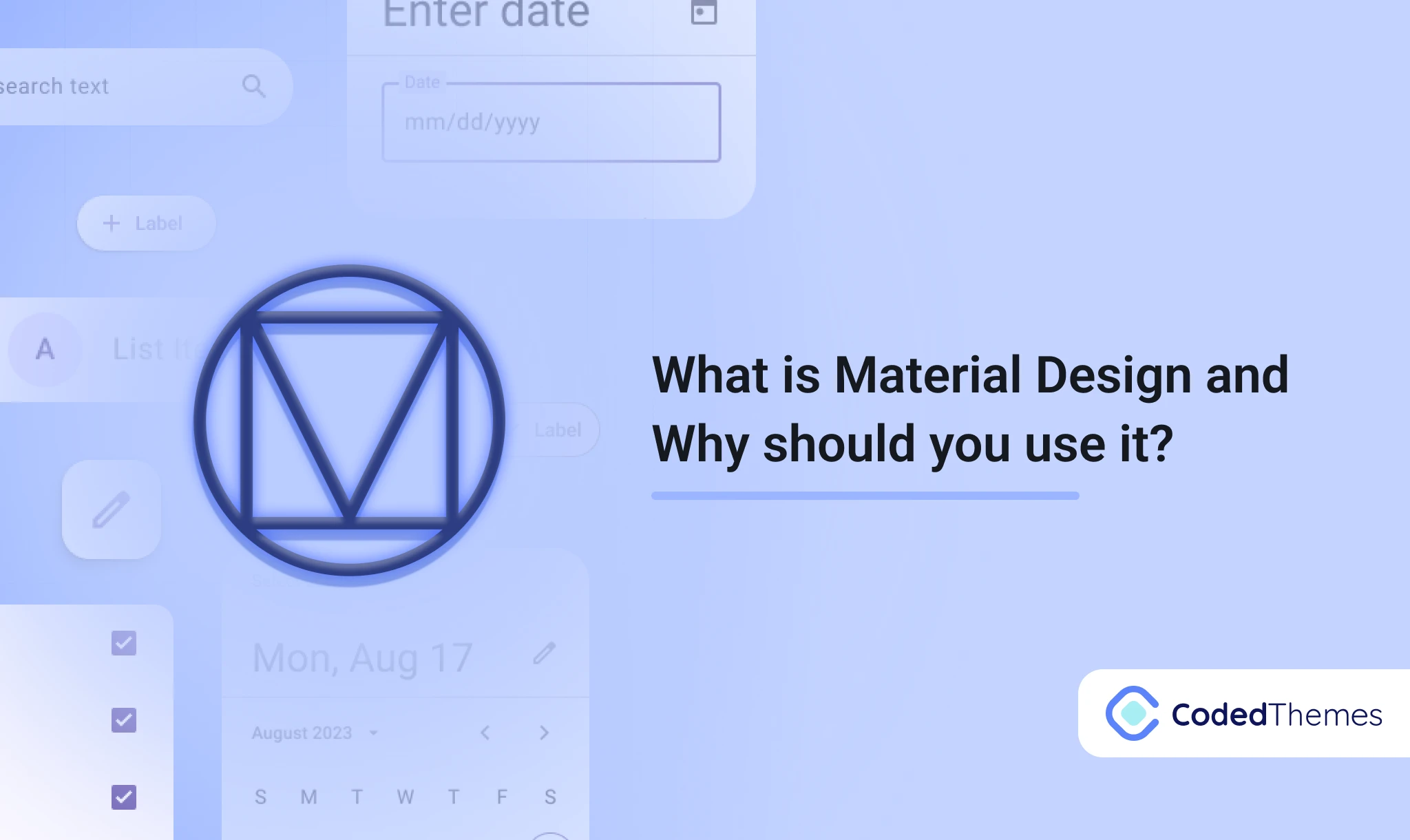









Comments