Web designer editor tools – Web development tools have really come a long way in just a few years. Thanks to the technology, we are now able to harness the power of some of the highest tested libraries can improve the workflow and get maximum benefits from the possibilities when it comes to responsive design. Not just this, we can also build things together with the help of control systems that keep constantly improving.
But as the number of web development tools is increasing today, when it comes to finding the best software that gets the work done is surely a daunting task. So to make your work easier, we have for you the list of 10 web designer editor tools to increase the development time.
1 Atomic
Atomic is basically a prototyping tool that does not require coding. Even though the tool is a premium one, you do get a free 30 day trial from the organization. This is a great way to try out Atomic without really paying for it. Do have a look at some of the features below:
Start easy: You can easily start with a blank canvas or add Photoshop and sketch out documents to Atomic.
History track: This tool shows the changes that you have made and you can easily get back to any of them according to the requirement.
2 Anteteype
Anteteype is a UX design application that is expected to increase the productivity of UI designers. Read on to get an idea as to how you can increase the development time using it.
Widgets: It has more than 400 pre-designed gadgets that take into account the production of the ones that are your own. Each gadget has a few of its own states and you can also add your states accordingly.
Specs: You just need to click ones to create the specification of your design once it is completed.
Nesting: You can also use complex UI design all thanks to the nesting support.
3 Macaw
Indeed Macaw is one of the most popular and intense web designing tools that are perfect for HTML and concise CSS. It also saves the adaptability of some of the best picture editors.
- Stream: Macaw works on Stream which is a constant design motor. It easily clears floats, figures margins, and many other features that are required to add components to a static document stream.
- Alchemy: This is a great design to code engine that converts the designs into CSS and HTML.
- Styling: It also comes with a styling feature that can be applied to various elements and modified in one location.
4 Avocode
For the front-end designers, Avocode is it. It basically encourages the transformation from visuals to code. The tool also automatically generates code pieces for the exported pictures. We have the detailed features down below:
Retina Graphics: It scales up and down images depending on the viewpoint size. It supports JPEG, PNG, SVG, and BASE64 formats.
CSS conversion: The tool helps in converting layer, paragraph, and font styles into CSS. The tool also provides support to the Less, Sass, or Stylus.
5 Affinity
An affinity is a tool that is also named the Photoshop killer by some. The tool is so easy to use, the application is very composed and it has been developed as a web and visual design tool. It has a customizable non-destructive layer that basically implies that you will be able to modify vectors and pictures without any harm. It has a 1 lack percent zoom that is specifically helpful when one is working with vector art.
6 Pixlr
While Adobe Photoshop is an industry-standard plan device that various creators swear by, a portion of those originators probably won’t want to pay the month-to-month cost to allow that item. For them, Pixlr can be a great choice! In case you have used Photoshop, the “Pixlr Editor” will be extremely recognizable.
PSD records and holds all the principal layers, making it a phenomenal option for Photoshop. Another incredible use of Pixlr is for clients who have astoundingly straightforward picture-changing requirements (resize, trim).
It is highly recommended for developers, allowing them to get all elements they require without stressing over another work permit to keep up.
7 Webydo
A B2B crossbreed device that combines both web architecture and improvement in one, it is an unprecedented choice for designers planning to make website compositions without hoping to hand-make code or rely upon a web designer to help them.
A champion among the most energizing part of Webydo is the ability to make “pixel-culminate responsive website designs” that work extraordinarily on an assortment of gadgets.
Webydo allows developers to begin with a presentation format or outline or to start sans preparation with an intuitive interface. You fundamentally plan in the web editorial manager.
8 Ink
Responsive web development has transformed into a best practice and various websites now support a collection of devices with a responsive format – what about emails? Ink allows you to effectively make “responsive HTML messages that work on any gadget.” They proceed to incorporate that their messages work in “even Outlook”. A sore point for a few planners who need to tackle HTML messages and who fight to influence them to work honorably in Outlook!
Ink, which was made by the association ZURB, offers different designs on their site with the objective that you can begin using the system, and sending responsive HTML messages, quickly.
9 Material – UI

10 Yeoman
Present-day web development is by mixing around several small open-source tools and tasks. Any similarity to Bootstrap, Compass, and PhantomJS. Each package contributing alone viewpoint to another occupation could test, CSS systems, or code assemblage. Yeoman helps you to start new tasks, prescribing best practices and tools that will help you to stay productive.
Also Read – Adobe XD vs Photoshop – options for beginner UI/UX designer
If you are using the right editor tools, it is surely going to streamline your workflow and you are going to work smarter rather than harder. So these were the top 10 best web designer editor tools that will surely increase your development time. “Once you start to see everything as a system that can run on autopilot, it will change your life and your career. – Aytekin Tank“
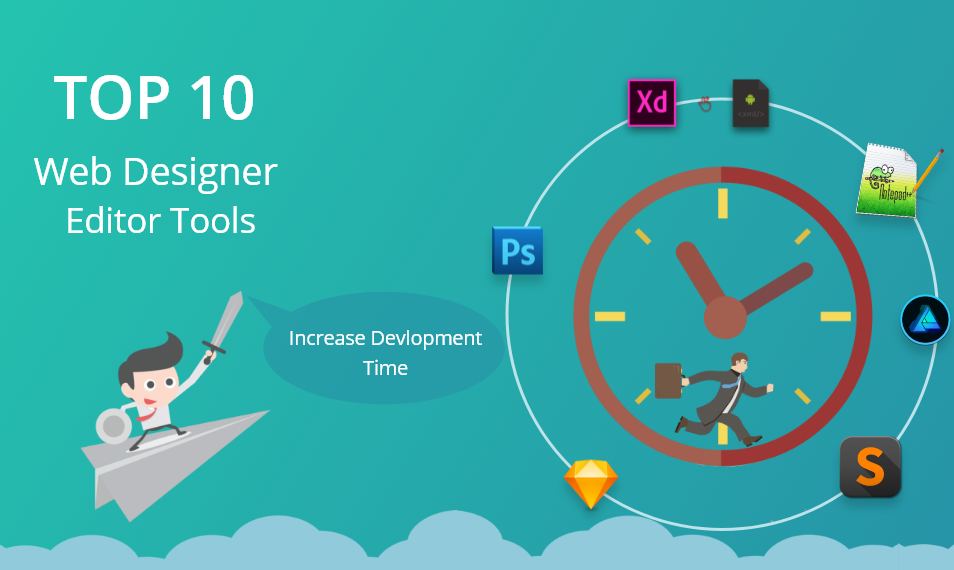









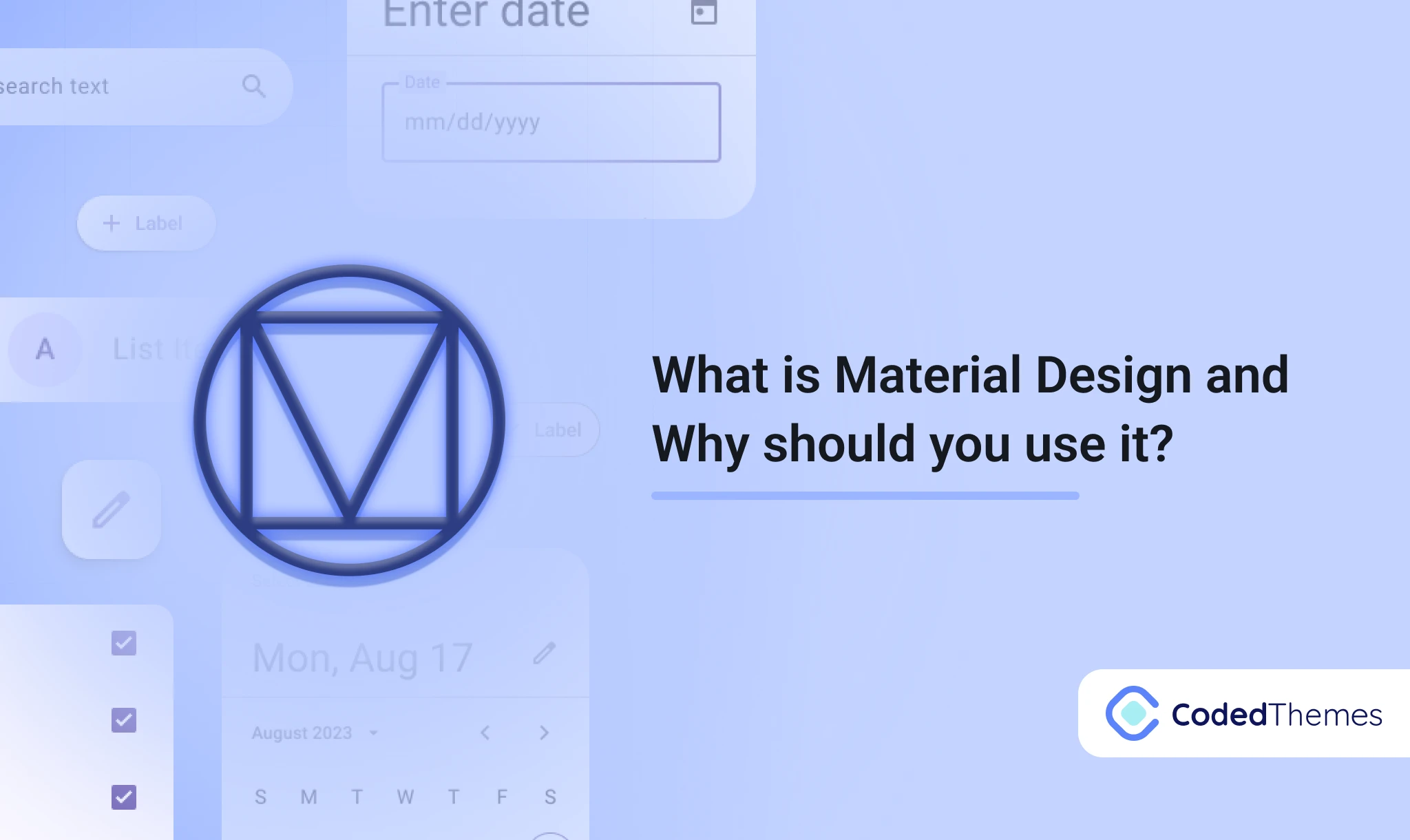









One reply on “Top 10 Web Designer Editor Tools For Increase Your Development Time”
My recommendation is Codelobster