Adobe XD and Photoshop are two of the most widely used design applications among creative professionals. Despite their similarities, both of the applications are functionally and purposefully separate from one another due to significant differences.
If designers want to pick the correct tool for their job, they must be aware of these differences. The article’s primary concern is how Adobe XD differs from Adobe Photoshop. Let’s see Adobe XD VS Photoshop.
Adobe XD Overview
Adobe’s XD is an innovation to enter the user experience design market. Since its March 2016 debut, they have been hard at work playing catch-up, which has resulted in features like the newly added Coediting tool. This platform is able to introduce more and more valuable capabilities for UI/UX designers with each release, which appears nearly monthly.
The app’s name, derived from “Experience Design,” gives away its purpose. Its capacity to be referred to as Photoshop for prototyping is appropriately expressed by its users. Like its well-known model, Adobe XD is an all-in-one design platform; however, it focuses on web design specifications. From a user experience standpoint, XD streamlines and simplifies all of Photoshop’s clumsy, bulky, and unpleasant features.
User Interface and Design Approach
User interface (UI) and experience (UX) design and development for web and mobile app apps are Adobe XD’s primary focus. For the purpose of creating and testing interactive user interface components and experiences, it provides a direct interface.
Image Editing vs. UI Design
Adobe XD is all about user interface design. It lets designers make wireframes, interactive prototypes, and design systems. It enables you to make animations and interactions without coding and gives tools for creating user interface elements like layouts, icons, and buttons.
Output Formats and Compatibility
Adobe XD, on the other side, gives designers a lot of options for how to export their work, including PDF, HTML, and CSS.
Collaboration and Teamwork
Many illustrators can use Adobe XD’s cloud-based collaboration tools to work on the same project in real-time. Additionally, it has features for sharing designs, so stakeholders and team members can provide comments and suggestions without ever leaving the application.
Prototyping & Responsive Design
For swift prototyping and responsive design across a wide range of devices and screen sizes, Adobe XD is the tool of choice. Make it easy to test ideas across different devices and platforms with features like auto-animate, repeat grids, and responsive resizing.
Workflow Integration and Extensibility
Plugins and integrations with popular tools like Sketch, Zeplin, and Jira are still available in Adobe XD, even though its connectivity with other Adobe products is less comprehensive due to its recent development.
Adobe Photoshop
Photoshop is among the most recognizable design platforms, even among non-designers. Since its introduction in the 1990s, it’s easy to see why. The program has been the accepted norm for editing photos for a while, to the point where its name has become a verb.
From its primary inception as a photo editing program, Adobe Photoshop has grown into a powerful tool in the design industry. It has developed into a flexible tool for many areas of design, including UI/UX design, over the years.
User Interface and Design Approach
The primary function of Adobe Photoshop is to edit and manipulate raster-based images.
Image Editing vs. UI Design
When it comes to editing and modifying images, Adobe Photoshop is king. It has advanced tools like layers, filters, and brushes that designers may use to edit photos, make digital art, and combine many images into one.
Output Formats and Compatibility
You may import images saved in many different formats into Adobe Photoshop. Some of these formats are JPEG, PNG, GIF, and TIFF. Because of its compatibility with other Adobe products, such as Illustrator and InDesign, Photoshop files can be easily integrated into a wide range of design processes.
Collaboration and Teamwork
Adobe Photoshop could be better for group designing tasks because it has built-in tools for collaborating. Although designers have the option to share PSD files with others, doing so frequently necessitates coordinating and manually transferring data.
Prototyping & Responsive Design
Adobe Photoshop is not ideal for developing cross-device interactive experiences since it lacks native support for responsive design and prototyping.
Workflow Integration and Extensibility
Adobe Photoshop is highly compatible with the rest of the Adobe Creative Cloud, so designers can easily incorporate Illustrator, InDesign, and Lightroom into their processes. You can automate even more tasks and add even more functionality by using third-party plugins and extensions.

Wrapping It Up
In contrast to Adobe XD, which concentrates on user interface design and prototyping, Adobe Photoshop is a multipurpose program for modifying images. Photoshop is excellent for editing and manipulating images, but XD is great for creating prototypes of user interfaces and experiences that are interactive, like those you’d find in a website or mobile app. The design needs of the current project will dictate which of the two options is best.
Whether a designer should use Adobe XD or Photoshop is ultimately a matter of personal preference and the type of project at consideration. To find the right tool for their design goals, beginners should consider things like the learning curve, project needs, and collaborative features. Both Adobe XD and Photoshop, with their simplified user interfaces and extensive feature sets, provide aspiring UX/UX designers with solid tools for executing their ideas.


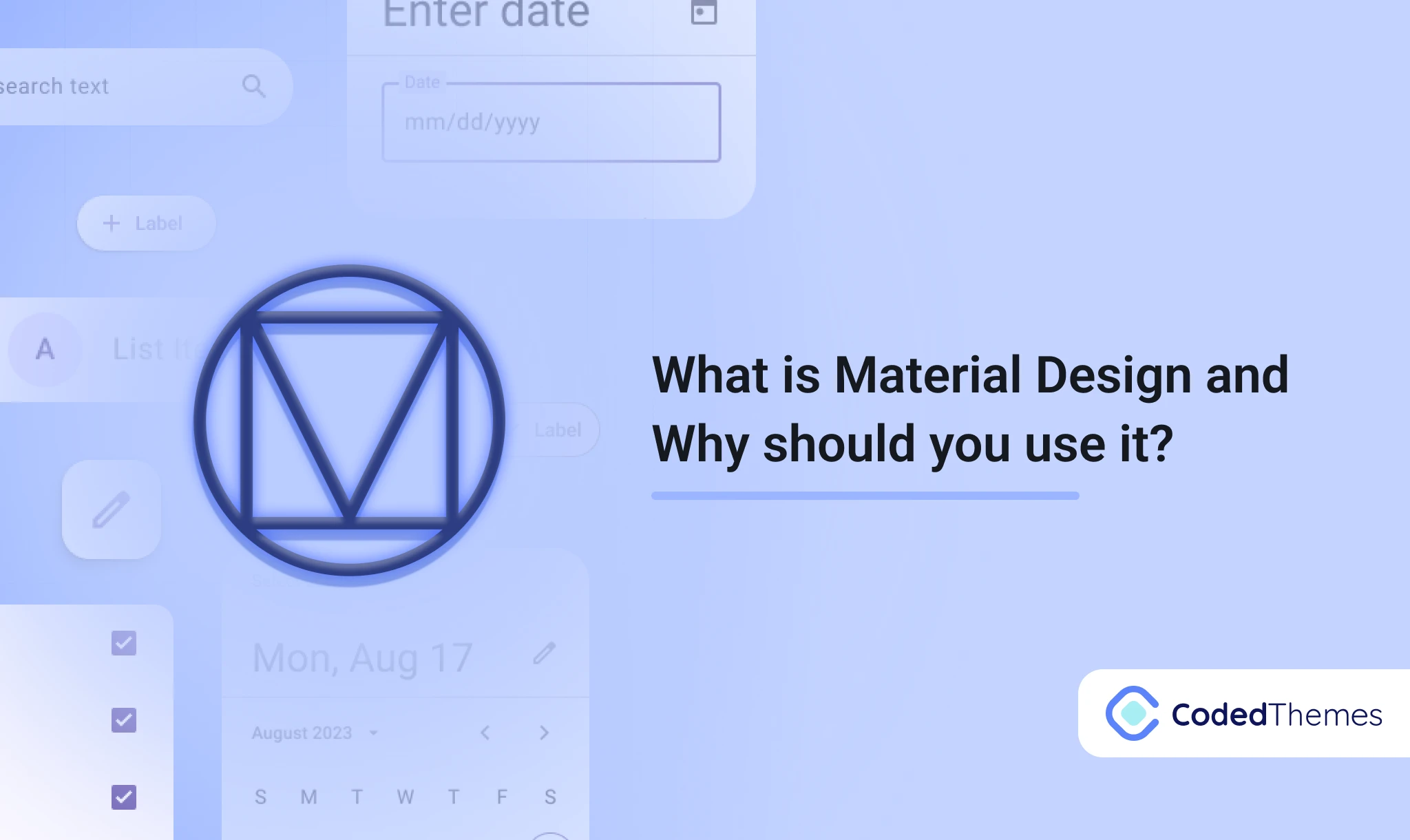








Comments