In web development, navigation menus play a crucial role in enhancing user experience. Bootstrap, a popular front-end framework, offers a variety of responsive and customizable menu options. Whether you’re building a personal blog or a corporate website, these Bootstrap menu examples can significantly improve your site’s navigation. Here are 17 of the best free Bootstrap menu examples, along with their respective links for easy access and detailed descriptions of their features.
1. Bootstrap Responsive Navbar
See the Pen
Bootstrap Responsive Navbar by Eric Agulto (@ericagulto)
on CodePen.
Bootstrap Responsive Navbar by Erica Gulto is a clean and simple responsive navbar. This menu features a horizontal layout that collapses into a hamburger icon on smaller screens, ensuring a seamless user experience across all devices. It includes dropdown support, which is ideal for websites with multiple pages or sections.
2. Hamburger Bootstrap Menu
See the Pen
hamburger bootstrap menu by iamevg (@iamevg)
on CodePen.
The Hamburger Bootstrap Menu by Evgeniy is a stylish and modern take on the traditional hamburger menu. It features a smooth slide-in animation and a minimalist design, making it an excellent choice for contemporary websites. The menu items are displayed vertically, which works well for mobile devices.
3. Bootstrap Menu Super Simple
See the Pen
Bootstrap Menu Super Simple by Wahab Saputra (@Wahab_Saputra)
on CodePen.
Wahab Saputra’s Bootstrap Menu Super Simple lives up to its name with its straightforward and easy-to-implement design. This menu is ideal for developers looking for a no-fuss, clean navigation solution. It features basic hover effects and a responsive layout that adapts to different screen sizes.
4. Bootstrap Responsive Hover Navbar
See the Pen
Bootstrap Menu Super Simple by Wahab Saputra (@Wahab_Saputra)
on CodePen.
The Bootstrap Responsive Hover Navbar by Heliox is a dynamic menu that reveals submenus on hover. This example is great for websites with multiple navigation levels, providing an intuitive and user-friendly experience. The hover effect adds a layer of interactivity, enhancing the overall user experience.
5. Bootstrap Menu Underline Effect
See the Pen
Bootstrap Menu Underline Effect by Trish Recuero (@trishrecuero)
on CodePen.
Bootstrap Menu Underline Effect by Trish Recuero adds a stylish underline animation to menu items. This small detail can make your navigation stand out and feel more interactive. The underline effect is smooth and visually appealing, making it suitable for modern web designs.
Upgrade your dashboard with stylish and user-friendly bootstrap dashboard menu designs. Enjoy smooth navigation with clean, modern looks, and interactive features.
6. Bootstrap Menu Example – 1
See the Pen
Bootstrap Menu Example – 1 by Andreas Eracleous (@AndreasFrontDev)
on CodePen.
AndreasFrontDev’s Bootstrap Menu Example – 1 showcases a practical and elegant navigation menu. It includes dropdown support and a responsive design that adapts well to various screen sizes. This menu is versatile and can fit various website themes and styles.
7. Bootstrap Menu Hover Template
Bootstrap Menu Hover Template is a professional-looking menu template that responds to hover actions. It’s perfect for corporate websites or any project requiring a polished look. The hover effect is smooth and adds a level of sophistication to the menu.
8. Website Menu V01
Website Menu V01 from Colorlib is a visually appealing and functional menu template. Its clean design ensures that it will integrate seamlessly with any modern website layout. The menu is fully responsive and includes a dropdown feature for multi-level navigation.
9. Website Menu V02
Another excellent option from Colorlib, Website Menu V02, offers a slightly different design but maintains the same high quality and usability. This menu is suitable for a variety of web projects and includes a responsive layout and dropdown support.
10. A Pen by wolfgang1983
See the Pen
Untitled by wolfgang1983 (@wolfgang1983)
on CodePen.
This Pen by wolfgang1983 features a simple and effective Bootstrap menu. It’s easy to customize and integrate into your website, providing a hassle-free navigation solution. The menu includes basic hover effects and a responsive design.
11. Animated Bootstrap Menu Toggle
See the Pen
Animated Bootstrap Menu Toggle by Wayne Dunkley (@waynedunkley)
on CodePen.
Wayne Dunkley’s Animated Bootstrap Menu Toggle adds a touch of flair to the traditional menu toggle with smooth animations. This menu is perfect for adding a bit of personality to your site’s navigation. The animation effect is engaging and can make the menu more interactive.
12. Full-width Bootstrap Dropdown
See the Pen
Full-width Bootstrap dropdown by Gerry O (@metamezzo)
on CodePen.
Full-width Bootstrap Dropdown by metamezzo offers a spacious dropdown menu that spans the entire width of the screen. This design is ideal for websites with a lot of menu items or complex navigation structures. The full-width dropdown provides ample space for menu items, improving user accessibility.
13. Bootstrap Menu with Smooth Border Transition
See the Pen
Bootstrap menu with Smooth border transition by Rajesh Kr. Das (@razeshzone)
on CodePen.
Razeshzone’s Bootstrap Menu with Smooth Border Transition features elegant border animations that enhance the user experience. This subtle yet effective design detail can make your navigation menu feel more refined. The smooth border transition adds a touch of class to the menu.
14. Animated Hamburger Menu
See the Pen
Animated hamburger menu by Sava Lazic (@savalazic)
on CodePen.
Sava Lazic’s Animated Hamburger Menu brings a fun and interactive element to your website. The smooth animations and clean design make this menu an excellent choice for creative projects. The animated hamburger icon is engaging and adds a modern touch to the navigation.
15. Twitter Bootstrap Show DropDown on Hover
See the Pen
Twitter Bootstrap Show DropDown on Hover by Pramod Choudhari (@pramodchoudhari)
on CodePen.
Pramod Choudhari’s Twitter Bootstrap Show DropDown on Hover enhances the traditional dropdown menu by displaying items on hover. This approach improves accessibility and user experience, especially for desktop users. The hover effect is smooth and makes the menu more interactive.
16. Multi-level Bootstrap Menu on Hover (no jQuery)
See the Pen
Multi-level Bootstrap Menu on hover (no jquery) by Amrit Anand (@aamrits)
on CodePen.
The Multi-level Bootstrap Menu on Hover by aamrits is a robust and feature-rich menu that supports multiple navigation levels. It’s a great choice for websites with extensive content and complex structures. The menu is fully responsive and does not rely on jQuery, making it lightweight and fast.
17. Bootstrap Menu Fullscreen
See the Pen
Bootstrap menu fullscreen by Jaime Bonilla Venegas (@jaimebonilla)
on CodePen.
Jaime Bonilla’s Bootstrap Menu Fullscreen offers a bold and immersive navigation experience. The fullscreen menu ensures that users can easily find what they’re looking for, regardless of the device they’re using. The fullscreen layout is visually striking and can enhance the overall user experience.
Conclusion
These Bootstrap menu examples showcase the versatility and power of Bootstrap in creating responsive and visually appealing navigation menus. Each menu offers unique features and design elements that can enhance user experience and improve site navigation. Whether you need a simple, clean design or a complex, multi-level menu, there’s an option here to suit your needs. By incorporating these menus into your website, you can create a more polished and professional appearance.





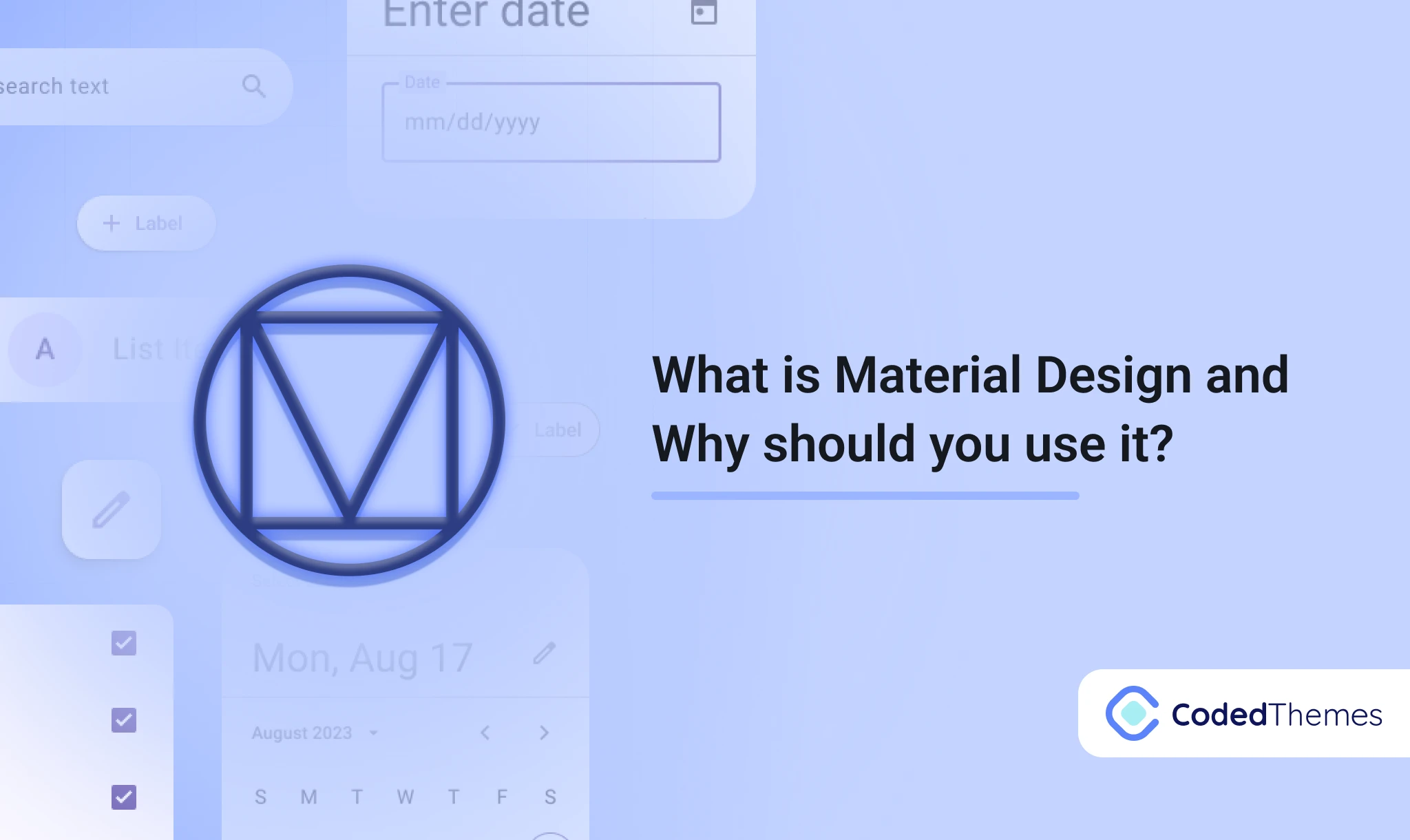









One reply on “Top 17 Free Bootstrap Menu Examples”
The best Website. Thanks.