What is No-Code?
No-code tools have been rapidly taking over our workflows since they entered our lives. No-code app builders are transforming the way digital solutions are created by allowing individuals with no programming experience to bring their ideas to life. These platforms offer intuitive, drag-and-drop interfaces that allow users to design, develop, and deploy applications quickly and efficiently. By making software development accessible for everyone, no-code tools are fostering innovation and enabling entrepreneurs, business professionals, and creatives to test and launch their applications with speed and minimal cost.
In this article, we have listed some of our favorites when it comes to ease of use and power.
1. Jotform Apps
Jotform Apps is a no-code app builder that’s designed to help users create apps for various purposes, from online stores to company portals. It comes with a drag-and-drop design interface you can use to add different features, elements and widgets to your app; and easy sharing options including by link or QR code. You can customize the apps you create to feature documents, forms or products that can be purchased by your users. Jotform integrates with a ton of other services and third-party applications, so the possibilities are endless.
Features
- Customizable templates
- Strong data management & analysis features
- Advanced privacy & access settings
2. Bubble

Bubble is a no-code platform that makes building sophisticated web applications simple. With its intuitive drag-and-drop editor and powerful visual programming language, it allows its users to turn their ideas into functional prototypes. You can use the flexible database system and robust workflows to design and launch multi-user apps. Bubble also stands out by offering the ability to host and scale the web applications you create, and ensures designs that are interactive and accessible on both desktop and mobile web browsers. Moreover, Bubble offers to manage the deployment and hosting for you, so you don’t have to keep track of data storage, user limits or traffic volume.
Features
- Building privacy rules
- Extending your Bubble app with plugins
- Setting up user accounts
3. Creatio
Creatio is a powerful no-code development tool you can use to streamline and automate complex processes. It comes with a process designer for creating automated workflows of any complexity, and case management tools to handle unstructured processes. Users can run multiple processes at once and use visual analytics to identify any bottlenecks and optimize them. Creatio also provides ready-made connectors for easy integration with third-party services and apps on the Creatio Marketplace. Studio Creatio features drag-and-drop tools that allow anyone to build useful business apps, automate flows, and implement machine learning/artificial intelligence models for smarter decision-making. This platform stands out for its ability to provide a unified view of all applications, connectors, and templates. Creatio makes building and automating business applications more accessible than ever, allowing users to create powerful, customizable solutions quickly.
Features
- Process automation and management
- Easy integration and development
- Many templates
4. Gappsy
Gappsy is a no-code app builder that simplifies web app development into four easy steps: get the tool, create your layout, add your features and publish. It offers over 100 custom designs for layout creation, allows the addition of different features, and supports easy publishing to Google Play and Apple Store. Users can customize their app’s category for optimal functionality, integrate with social media for greater reach, and use AI and analytics for improved performance. Gappsy stands out for its user-friendliness and its aim to make app development accessible for small business owners and creatives alike.
Features
- Managing appointments and creating an agenda
- Collecting payments to sell online
- Unlimited push notifications for users
5. Unqork
Unqork is a no-code platform offering intuitive drag-and-drop tools and designer features for creating responsive interfaces and visualizing complex logic. It promises security with continuous threat protection and regular vulnerability checks. Unqork helps you bypass coding in your app-building process with component-based development, offering auto-complete, AI functionality, and real-time configuration analysis. It supports seamless integrations with enterprise planning tools and is ideal for digital experiences, process automation, and modernizing legacy systems. Unqork is geared towards enterprises aiming for major industry impact with innovative applications, all without writing a single line of code.
Features
- Enterprise-grade capabilities
- Extensive integrations
- Robust security measures
6. Appy Pie
Appy Pie is an intuitive platform that allows anyone to create mobile apps without coding, offering a lot of templates and a simple click-and-edit design interface for personalization. It supports easy publishing to Google Play and the Apple Store, making it highly accessible to small business owners and hobbyists alike. Despite its premium pricing tiers, Appy Pie is noted for its straightforward setup process and ease of use. While the customization options might be limited, the platform’s popularity among the businesses that have used it speaks to its effectiveness. In general, Appy Pie is a great tool for enhancing your online presence and engaging effectively with your users.
Features
- Creating interactive quizzes and polls
- Turning your app into an e-commerce platform
- Support for video conferences
7. AppMachine
AppMachine is a cloud-based platform that allows you to create native iOS and Android apps, making it a solid choice for beginners. Like others on this list, it comes with a drag-and-drop interface and a selection of pre-built templates. Users can design, test, and preview their apps in real-time, easily importing data from Excel or Google Sheets to create app screens. While it excels in transforming website content into mobile web apps, AppMachine may have limitations in customization and advanced feature integrations and may be potentially restrictive to those looking for unique functions or solutions. Founded in the Netherlands in 2011, AppMachine has facilitated the development of over 200,000 apps, offering DIY solutions to streamline app creation for businesses aiming to develop custom solutions by importing data from business documents and websites.
Features
- Importing data in your app with Google Sheets
- Choosing from many themes
- Advanced logic and screen editing
Conclusion
Because no-code app builders have opened up development to a wider audience than ever before, they represent a significant change in the digital world. As we come to the end of our coverage of some of the leading no-code products, we find that these tools are not just a way to easily create apps but they also serve as a means of fostering an inclusive culture. By letting us avoid the complexities of traditional programming, they are opening the door for a future where we can bring our ideas into reality, regardless of our technical expertise level.













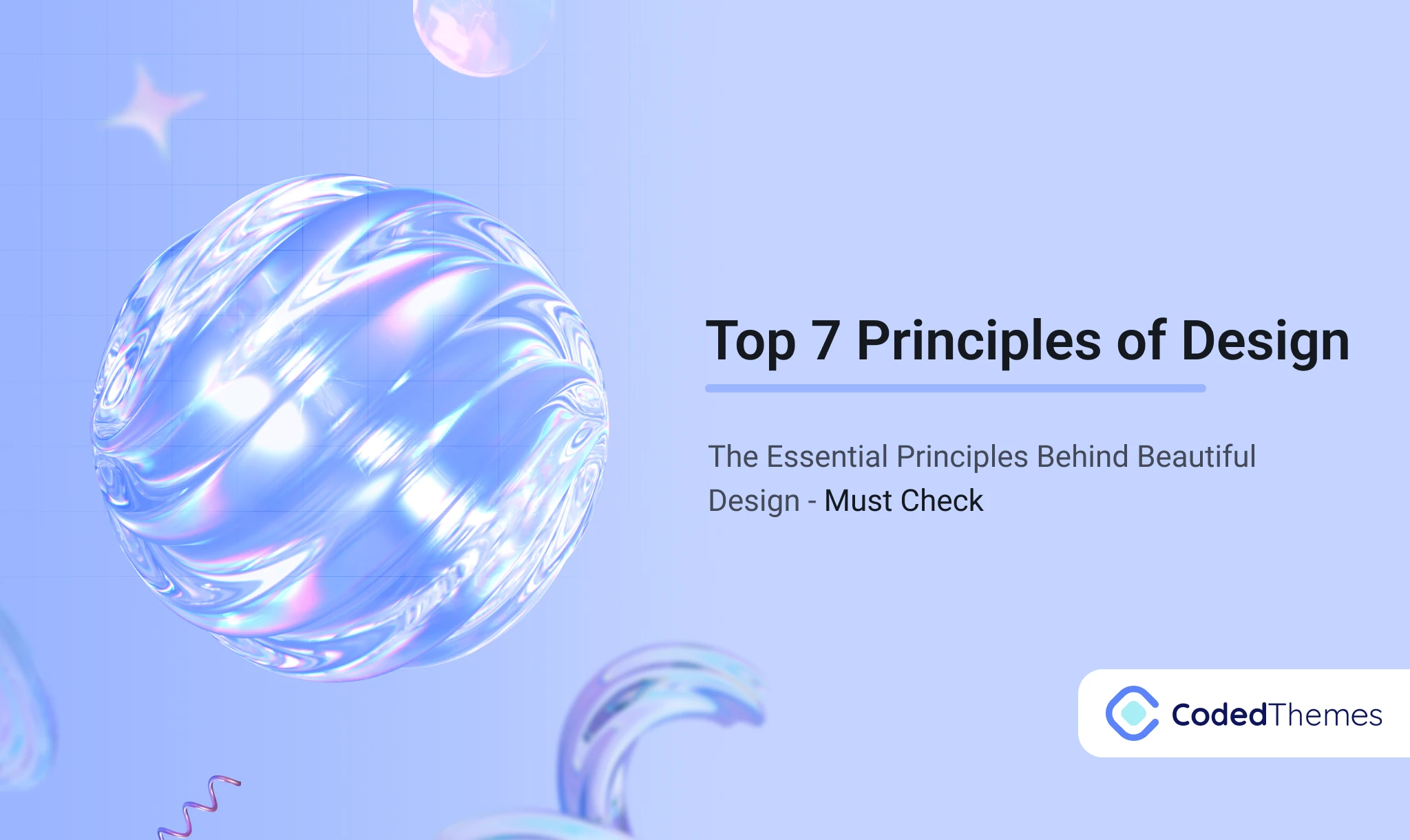



Comments