React, one of the most popular libraries for building user interfaces, empowers developers with the flexibility to create dynamic web applications. However, with great flexibility comes the challenge of maintaining clean, scalable, and maintainable code. This is where design patterns play a crucial role. Design patterns are tried-and-tested solutions to common development problems, helping developers write better code, improve collaboration, and reduce technical debt.
Below, we’ll explore some of the key React design patterns that every developer should know. These patterns not only help streamline the development process but also enhance code organization and reusability.
1. Presentational and Container Components Pattern
The Presentational and Container Components pattern is one of the foundational React design patterns. It involves separating the logic of a component (how data is handled) from its presentation (how it is displayed). This pattern ensures a clear distinction between a component’s structure and behavior.
- Presentational Components: These components are focused on how things look. They typically receive data as props and render UI elements based on the data. Presentational components are concerned only with layout and design, with no business logic or data fetching inside them.
- Container Components: Container components handle the logic and data-fetching. They manage the state, handle user interactions, and pass necessary data as props to presentational components. This separation makes the code easier to maintain and scale.
Example:
// Presentational Component
const UserProfile = ({ user }) => (
{user.name}
{user.email}
);
// Container Component
class UserProfileContainer extends React.Component {
state = { user: null };
componentDidMount() {
// Fetch user data here
fetchUser().then(user => this.setState({ user }));
}
render() {
return this.state.user ? Loading...
;
}
}
This pattern improves code reusability by allowing presentational components to be easily reused across different contexts.
2. Higher-Order Components (HOC)
Higher-Order Components (HOCs) are one of the most powerful design patterns in React. They allow developers to reuse component logic by creating a function that takes a component and returns a new enhanced component. HOCs are useful for tasks like injecting props, wrapping components with additional functionality, or implementing conditional rendering.
The most common use cases for HOCs include:
- Managing authentication logic
- Wrapping components with UI frameworks
- Adding logging or analytics
- Fetching and passing data to a component
Example:
// HOC for conditional rendering
function withAuth(Component) {
return function AuthComponent(props) {
return props.isAuthenticated ? <Component {...props} /> : <p>Please log in to continue</p>;
};
}
const Dashboard = (props) => <h1>Welcome to your dashboard</h1>;
const ProtectedDashboard = withAuth(Dashboard);
// Usage
<ProtectedDashboard isAuthenticated={true} />
This pattern allows you to abstract repetitive logic and apply it to multiple components with minimal code duplication.
3. Render Props Pattern
The Render Props pattern involves sharing logic between components by passing a function as a prop to a component. This function, known as a “render prop,” controls what content is rendered by the component. It provides a flexible way to handle component behavior and state sharing.
This pattern is useful when you need to encapsulate reusable logic and pass it to different components.
Example:
class MouseTracker extends React.Component {
state = { x: 0, y: 0 };
handleMouseMove = (event) => {
this.setState({ x: event.clientX, y: event.clientY });
};
render() {
return (
<div style={{ height: '100vh' }} onMouseMove={this.handleMouseMove}>
{this.props.render(this.state)}
</div>
);
}
}
// Usage
<MouseTracker render={({ x, y }) => <h1>Mouse is at ({x}, {y})</h1>} />
Render props provide greater flexibility than HOCs by allowing more control over what gets rendered and how data is passed down the component tree.
4. Controlled and Uncontrolled Components
In React, forms can be managed using either controlled or uncontrolled components. Understanding when to use each pattern is critical for managing user input efficiently.
Controlled Components: In a controlled component, the state of the input element is managed by React. The value of the input is driven by the state of the component, and any changes to the input trigger an update in the component’s state.
Uncontrolled Components: In an uncontrolled component, the state of the input is managed by the DOM, and React does not directly control its value. Instead, refs are used to access the input’s current value when needed.
Controlled Component Example:
class ControlledInput extends React.Component {
state = { value: '' };
handleChange = (event) => {
this.setState({ value: event.target.value });
};
render() {
return <input type="text" value={this.state.value} onChange={this.handleChange} />;
}
}
Uncontrolled Component Example:
class UncontrolledInput extends React.Component {
inputRef = React.createRef();
handleSubmit = () => {
alert(`Input value: ${this.inputRef.current.value}`);
};
render() {
return (
<div>
<input type="text" ref={this.inputRef} />
<button onClick={this.handleSubmit}>Submit</button>
</div>
);
}
}
Controlled components provide more control and flexibility, while uncontrolled components are easier to use in simpler forms.
Helpful – React.js Cheatsheet
5. Compound Components
The Compound Component pattern is useful when creating reusable components that need to communicate with each other while maintaining flexibility. It allows developers to build a component with sub-components that share internal state and logic, often using React’s context API for communication.
This pattern is common in UI libraries, such as a <Dropdown> component that consists of <DropdownMenu> and <DropdownItem> sub-components.
Example:
class Tabs extends React.Component {
state = { activeTab: 0 };
setActiveTab = (index) => {
this.setState({ activeTab: index });
};
render() {
return React.Children.map(this.props.children, (child, index) => {
return React.cloneElement(child, {
isActive: index === this.state.activeTab,
onClick: () => this.setActiveTab(index),
});
});
}
}
const Tab = ({ children, isActive, onClick }) => (
<button style={{ fontWeight: isActive ? 'bold' : 'normal' }} onClick={onClick}>
{children}
</button>
);
// Usage
<Tabs>
<Tab>Tab 1</Tab>
<Tab>Tab 2</Tab>
<Tab>Tab 3</Tab>
</Tabs>
Compound components make it easy to build complex, reusable UI components that allow consumers to define structure and logic.
6. Context API for State Management
React’s Context API allows developers to pass data through the component tree without having to pass props manually at every level. It’s especially useful for managing global state, such as theme, authentication, or user settings, that multiple components need access to.
Context API is a cleaner alternative to prop drilling, and it is a lightweight option compared to more complex state management libraries like Redux.
Example:
const ThemeContext = React.createContext('light');
class ThemedButton extends React.Component {
render() {
return (
<ThemeContext.Consumer>
{theme => <button className={theme}>Themed Button</button>}
</ThemeContext.Consumer>
);
}
}
// Usage
<ThemeContext.Provider value="dark">
<ThemedButton />
</ThemeContext.Provider>
By using the Context API, you can easily share state across multiple components without cluttering the component tree with unnecessary props.
Conclusion
React design patterns provide structure, clarity, and efficiency to application development. Whether you’re working on a small project or a large-scale application, understanding and implementing these patterns can drastically improve the quality of your code. From separating concerns with Presentational and Container Components to sharing state with the Context API, these patterns ensure that your code is modular, reusable, and scalable.
By mastering these design patterns, developers can write cleaner, more maintainable code, making it easier to collaborate and scale applications in the long run.




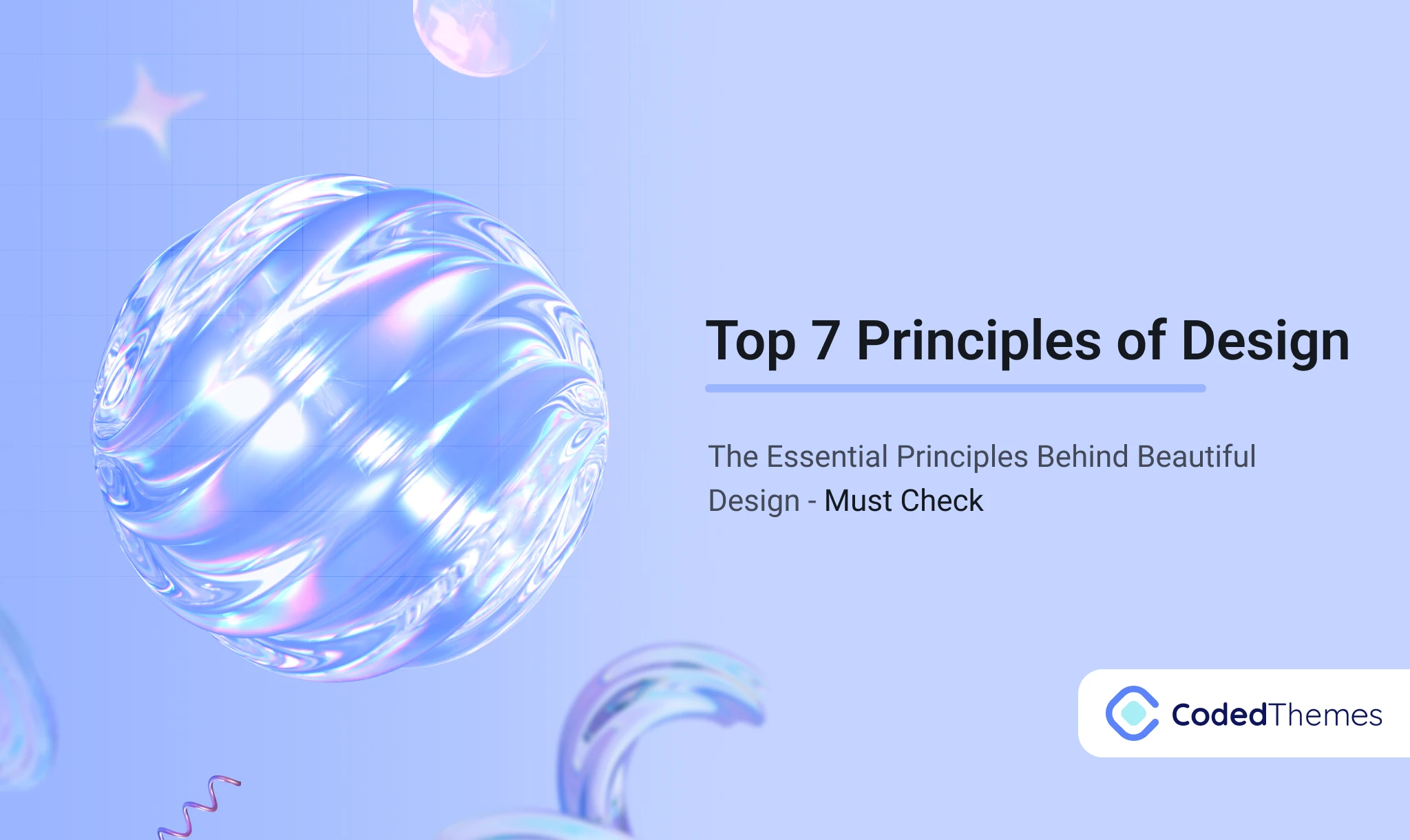







Comments