With the development of the web, web developers have always sought tools to make tasks more complex than they would normally be, improve performance, and ensure an intuitive user experience. Recently, Next.js has grown to become the first turn for developers looking to build high-performance, production-ready web applications. This cheatsheet is a direct result of such exploration of the powerful capabilities within Next.js. Developers will have access to all that is needed to build, optimize, and deploy web applications correctly.
We’ll explore innovative tools in Next.js, its fundamentals, and best practices so that your applications are future-proof and meet today’s web standards. Whether you’re new to Next.js or interested in exploring it further, this guide covers everything, from setting up a project to understanding the core features to mastering more advanced tools such as App Router and Turbopack.
By the end, you’ll be ready to leverage Next.js 15’s latest features to build faster, more scalable applications and deliver exceptional user experience
Introduction To Next.js 15
The most popular framework for building server-rendered applications in React, Next.js, has high flexibility, supporting both Static Site Generation and Server-Side Rendering. It can be used for different types of applications. Version 15 brings some major updates, including next improvements and enhancements such as better routing, improved bundling, boosts in performance, and much-improved support for TypeScript. The advantages of Next.js 15 are that it maintains the developer experience by making it easy to build, deploy, and scale the web application.
- Automatic Code Splitting: Split the app code automatically into small chunks so that only relevant code is loaded. Thus, loads increase very much.
- Hybrid Rendering: Each page can be used for either SSG—static Site Generation, SSR—server-side Rendering, or ISR—incremental Static Regeneration.
- Built-in API Routes: You can now build your API endpoints in the app itself, meaning you can have serverless functions without a separate backend.
- SEO Optimization: Next.js improves SEO because it can easily create server-rendered content, making pages indexable for search engines.
- Route Level: The system uses file-based routing. Dynamic and nested routes can easily be created.
Installing And Setting Up Next.js 15
To set up a new Next.js project, start with the following command:
npx create-next-app@latest my-app
cd my-app
npm run dev
- npx: This command helps download and run packages without installing them globally. It’s really convenient for one-time commands.
- create-next-app@latest: This creates a new Next.js project based on the latest version (15), all dependencies, and folder structures.
Key Features of Next.js 15
Let’s take it a bit deeper into some of the prominent aspects of Next.js 15, an ideal framework for modern web development.
1. App Router and Routing System
Version 15 improves one of the best features of the Next.js routing system by supporting more flexible structuring and adding parallel routes.
- Dynamic Routing: Next.js uses the
app/directory for routing. To create a dynamic route, use square brackets in the file name, such as[id].js. This structure will dynamically map routes, like/blog/[id], allowing for different blog post IDs. - Nested Routes: To organize your Next.js routes effectively, you can use nested folders within the
app/directory. This approach allows you to create a clear and hierarchical structure for your application’s routes, making them easier to manage and maintain. - Parallel Routes: This is helpful for dealing with multiple routes that contain identical content but in different formats, like perhaps a PDF and an HTML version of the same document.
For more details, visit the Routing Fundamentals for App Router.
2. Optimized Asset Loading
The asset loading is a default process with Next.js 15:
- Automatic Image Optimization: The next/image component optimizes images according to the screen size and pixel density, such as lazy loading, which defers loading images until needed.
- Script Optimization: Load third-party scripts only on demand and therefore cut down time spent on initial loading. You do this using the next/script component to add attributes such as async or defer.
3. Middleware Enhancements
Middleware is a development for modifying requests and responses before they arrive at the end-user:
- Authentication and Security: Middleware can check user sessions, redirect users without access, and reject requests based on IP.
- Request Transformation: Headers, Cookies, and Query Parameters should be transformed before they hit your page or API route.
Next.js 15 Cheatsheet- Detailed Instructions For Developer’s Reference
The following section expands on the Next.js 15 cheatsheet, breaking down key concepts to provide a deeper understanding of each feature. Whether you’re a beginner or an experienced developer, these insights will help you fully utilize Next.js 15.
Project Structure And Key Directories
Next.js 15 follows a clean folder structure to accommodate the new App Router and modern workflows.
app/: The app directory is the new default for routing rather thanpages/. By default, it supports React Server Components, which makes server-first workflows effortless. Files in this folder are automatically treated as routes, layouts, and templates.pages/: The pages directory is still supported for legacy routing but is no longer the recommended routing mechanism. Instead, migrate to theapp/structure for better performance and flexibility.public/: This directory is for storing images, fonts, icons, etc. The files in this directory can be accessed directly via/your-file-name.styles/: This directory stores global CSS or Sass files. Styling using Tailwind CSS or CSS Modules works quite seamlessly here.middleware/: Middleware files manage server-side tasks like authentication, request validation, or conditional routing.
Routing Essentials
The new routing system that comes with the App Router provides developers with more freedom:
- File-Based Routing: Next.js 15 Routes are auto-generated. They depend upon the file structure inside the
pages/ directory. - Dynamic Routes: Square brackets in filenames are used to create dynamic routes. For example, a file named
app/blog/[id]/page.jsin thepages/blog/folder would match URLs like/blog/1or/blog/hello. - Nested Routing: Let’s create routes by creating nested folders inside the pages directory. For example,
app/products/[category]/page.jscreates a nested URL structure like/products/electronics.
Route Groups And Parallel Routes
Arrange your routes without altering URL structure by aggregating folders in parentheses; for example, app/(admin)/dashboard/page.js. This is excellent for logical structured routes with no changes in the path. Route groups and parallel routes help manage the complexity of routing better:
- Route Groups: Putting together related routes into logical groups, mainly useful in large projects
- Parallel Routes: Run several parallel routes within the same layout. This is very useful for comparing multiple pieces of content side-by-side.
Data Fetching Techniques
Next.js 15 offers flexible and modern data-fetching techniques for various use cases in building static pages, server-rendered applications, and hybrid systems. The development of React Server Components, coupled with the improvement and consideration of existing methods, has transformed the way data can be efficiently fetched.
There are several approaches to fetching data with Next.js, depending on what your application requires:
1. React Server Components (RSC)
With RSC now at the core of the App Router, you can work on seamless server-first workflows. This allows you to fetch and process data on the server straight within your React components with less client-side JavaScript.
How Does It Work?
- Server Components make use of the
async/awaitsyntax to fetch data. - They remove the use of hooks like the
useEffecthook for processing things on the server side, hence enhancing performance and developer experience as well.
Example:
// Example in app/dashboard/page.js
export default async function Dashboard() {
const data = await fetch('https://api.example.com/data').then((res) => res.json());
return (
<div>
<h1>Dashboard</h1>
<p>{data.message}</p>
</div>
);
}
2. Static Site Generation (SSG):
Use getStaticProps for static data fetching.
Example:
export async function getStaticProps() {
const res = await fetch('https://api.example.com/blogs');
const blogs = await res.json();
return {
props: { blogs },
revalidate: 60, // Revalidate every 60 seconds
};
}
3. Server-Side Rendering (SSR):
It fetches data per request. That is excellent for pages that should reflect updated data.
Example:
export async function getServerSideProps(context) {
const res = await fetch('https://api.example.com/posts');
const posts = await res.json();
return {
props: { posts },
};
}4. Incremental Static Regeneration (ISR):
The benefits of static generation and server-side rendering are merged. With ISR, static pages can be fetched periodically by a revalidation time.
Example:
export async function getStaticProps() {
const res = await fetch('https://api.example.com/events');
const events = await res.json();
return {
props: { events },
revalidate: 300, // Updates every 5 minutes
};
}5. Client-Side Fetching:
Used for pages that do not need SEO optimization or server-side rendering for any data. It fetches the data on the client side with the help of hooks like useEffect.
Example:
import { useState, useEffect } from 'react';
export default function ClientPage() {
const [data, setData] = useState(null);
useEffect(() => {
fetch('https://api.example.com/items')
.then((res) => res.json())
.then((data) => setData(data));
}, []);
return (
<div>
<h1>Items</h1>
{data && data.map((item) => <p key={item.id}>{item.name}</p>)}
</div>
);
}
6. API Routes
API routes in Next.js enable you to include backend functionalities directly into your application right from within the app without requiring a separate server:
// pages/api/hello.js
export default function handler(req, res) {
res.status(200).json({ message: 'Hello, World!' });
}
You can use API routes to submit forms, process data, and call external APIs.
7. Middleware For Authentication And Request Handling
Middleware lets you handle requests before they arrive at their destination. That makes middleware useful for things like authentication, logging, or redirects.
Redirect unauthenticated users to a login page or fetch localized content based on user location.
import { NextResponse } from 'next/server';
export function middleware(request) {
const token = request.cookies.get('auth-token');
if (!token) {
return NextResponse.redirect('/login');
}
return NextResponse.next();
}
Choosing The Right One For You?
| Technique | Use Case |
| Server Components | Decrease client-side code and analyze performance. |
| SSR | Dynamic pages with quickly changing data. |
| SSG | Great performing static pages with minimal updates. |
| ISR | Semi-static pages need periodic updates. |
| Client-Side Fetching | Live updates or user-triggered data loads. |
| Middleware | Authentication, geolocation, or header-based logic. |
With these powerful options for data fetching, Next.js 15 is one of the most flexible and allows developers to build scalable, dynamic, and user-friendly applications.
Image Optimization
Use the next/image component to serve optimized images. It will reduce page load times.
Using The Image Component:
import Image from 'next/image';
<Image src="/your-image.jpg" alt="Description" width={500} height={300} />
Configuring Image Domains
// next.config.js
module.exports = {
images: {
domains: ['example.com'],
},
};Styling With CSS Modules And Global Styles
Next.js has drastically improved its styling with CSS modules support, global styles, and third-party libraries:
- Global Styles: Define global styles in styles/globals.css. These apply to the entire application and are great for setting font families, colors, and resets.
Example:
/* styles/globals.css */
body {
font-family: 'Arial', sans-serif;
margin: 0;
background-color: #f5f5f5;
}
Import into app/layout.js:
import './globals.css';
export default function RootLayout({ children }) {
return{children};
}
- CSS Modules: For scoped styles, use CSS modules by creating files ending in .module.css. For example, a Button.module.css file means that styles are applied only to the respective Button component.
Example:
/* styles/Button.module.css */
.button {
background-color: #0070f3;
color: white;
padding: 10px 20px;
border-radius: 5px;
}
/* Use in a component: */
import styles from './Button.module.css';
export default function Button({ label }) {
return <button className={styles.button}>{label}</button>;
}
- Sass Integration: Add support for Sass by just installing the sass package. Then, use .scss or .sass files for more advanced styling capabilities such as variables, nesting, and mixins.
Install Sass:
npm install sass
Use .scss files for advanced styling like nesting and variables.
Example:
/* styles/variables.scss */
$primary-color: #0070f3;
.button {
background-color: $primary-color;
&:hover {
background-color: darken($primary-color, 10%);
}
}
- Tailwind CSS: Next.js out-of-the-box supports Tailwind CSS along with all its utility-first styling. Configure Tailwind with the tailwind.config.js file to set custom themes or extend functionalities.
Install Tailwind CSS:
npx create-next-app@latest
npm install -D tailwindcss postcss autoprefixer
npx tailwindcss init
Add to tailwind.config.js for customization:
module.exports = {
content: ['./app/**/*.{js,ts,jsx,tsx}'],
theme: { extend: {} },
};
Import in globals.css:
@tailwind base;
@tailwind components;
@tailwind utilities;
- CSS-in-JS Options: Next.js supports CSS-in-JS libraries such as styled components, Emotion, or Tailwind CSS. These can be used in conjunction with or to supplement traditional CSS Modules and global styles.
// pages/index.js
import StyledButtonComponent from '../components/StyledButton';
import EmotionButton from '../components/EmotionButton';
import TailwindButton from '../components/TailwindButton';
export default function Home() {
return (
<div className="p-4">
<h1 className="mb-4 text-2xl font-bold">CSS-in-JS Examples</h1>
<div className="mb-4">
<StyledButtonComponent />
</div>
<div className="mb-4">
<EmotionButton primary />
</div>
<div className="mb-4">
<TailwindButton />
</div>
</div>
);
}
TypeScript Integration
Next.js 15 boasts first-class support for TypeScript and helps developers to build scalable and type-safe applications. Setting up TypeScript in your Next.js project is quick, easy, and effortless.
1. Setting Up TypeScript
If you are not using TypeScript in your project, just add the required dependencies:
npm install --save-dev typescript @types/react @types/nodeRun the development server to generate a tsconfig.json file automatically:
npm run dev
2. Adding TypeScript to Pages and Components
Transform your files to .tsx, to utilize TypeScript in React components.
Example Component with Props:
type ButtonProps = {
label: string;
onClick: () => void;
};
export default function Button({ label, onClick }: ButtonProps) {
return <button onClick={onClick}>{label}</button>;
}
3. API Routes with TypeScript
API routes allow TypeScript to request and respond to given objects.
Example API Route:
import { NextApiRequest, NextApiResponse } from 'next';
export default function handler(req: NextApiRequest, res: NextApiResponse) {
res.status(200).json({ message: 'Hello, TypeScript!' });
}
4. Configuring tsconfig.json
The tsconfig.json file is generated automatically. You can customize it to fit in your project’s needs:
{
"compilerOptions": {
"target": "es2020",
"module": "esnext",
"strict": true,
"baseUrl": ".",
"paths": {
"@/*": ["./*"]
}
},
"include": ["next-env.d.ts", "**/*.ts", "**/*.tsx"],
"exclude": ["node_modules"]
}
Environment Variables
Environment variables in Next.js Managing API keys, database URLs, and more sensitive information through configuration settings can be managed by environment variables in Next.js. With built-in support, access and management of environment variables are safe and possible for both development and production environments.
1. Environment Variables Setup
Create a .env.local file in the root of your project for local development. Production-side variables should be set directly in the hosting platform’s environment configuration for Vercel or AWS, for example.
Example .env.local File:
NEXT_PUBLIC_API_URL=https://api.example.com
NEXTAUTH_SECRET=mysecretkey
DB_PASSWORD=yourpassword
Some variables that start with NEXT_PUBLIC_ are exposed to the browser, while others are available only on the server side.
2. Accessing Environment Variables
You can access environment variables in Next.js by using process.env.
Example in a Component:
const MyComponent = () => {
const apiUrl = process.env.NEXT_PUBLIC_API_URL;
return (
<div>
API URL: {apiUrl}
</div>
);
};Example in an API Route:
export default function handler(req, res) {
const dbPassword = process.env.DB_PASSWORD;
res.status(200).json({ dbPassword });
}
3. Using Environment Variables in Production
For production, store your environment variables securely through your hosting platform’s environment settings (e.g., Vercel, Netlify). These are automatically available at runtime.
In Vercel, for example:
To Project Settings > Environment Variables, add your variables. Vercel automatically injects them into your deployed app.
Environment variables ensure sensitive data and configurations are handled securely: out of your codebase, enabling dynamic, environment-specific setups.
Deployment and Production Tips
With Next.js 15, the deployment of an application is streamlined and optimized for modern hosting platforms. Use the new tips below to deploy smoothly and be ready for production:
1. Deploying to Vercel
- The company which develops Next.js is Vercel, hence it’s the smoothest hosting option.
- The application automatically builds and deploys when connecting a Git repository to Vercel.
- Automatic static optimization, serverless functions, and edge deployment are included in the features of this app.
Deploy Command:
npx vercel
2. Custom Hosted Platforms
For a platform like AWS, Google Cloud, or Netlify, export your project or build server functions.
- Static Exports: Use the next export to have fully static deployments.
- Dynamic Server Functions: Run the app with the next start to render pages on the server.
Build Command:
npm run build
npm run start
3. Production Optimization
- Enable SSG and ISR for performance and scaling.
- Optimize the size of the bundle by removing unused dependencies and setting
reactStrictModein next.config.js.
4. Environment Variables
Use .env.local to hold sensitive keys. Make sure that the production variables are properly set in your hosting platform’s environment settings.
5. Monitoring and Debugging
- Use analytics provided by Vercel or tools like LogRocket and Sentry to monitor the performance of your app
- Use next build –profile for building performance profiling
These tips ensure your Next.js application is fast, secure, and ready for production-scale traffic.
Tips for Optimizing Next.js 15 Performance
- Leverage Static Site Generation: With pages whose contents rarely change, using Static Site Generation would really speed performance, since the HTML is pre-rendered at build time and directly gives users what they need almost instantly with less load time and better SEO.
- Optimize Images with Next/image: The next/image component optimizes images automatically. This automatically ensures that images are served in the right size and format for different screen sizes and types of devices. Take advantage of this feature for improved user experience on mobile devices and lower page load times while it brings multiple effects like performance and SEO.
- Lazy Load: Lazy loading is a technique that delays loading non-essential resources like images, components, and third-party scripts until they are needed in a page-load condition. This reduces page download time since only the content the user has to render is loaded.
- Reduce API Calls and Leverage Cache: The app can be optimized for performance with minimal API calls and combining each request whenever possible. In cases where the frequency of requests would exist for data with a high frequency of access, implement caching techniques to store results on local levels for quick access without the need to make additional calls to the servers. This can greatly reduce latency and improve user experience in the long run.
Conclusion
Next.js 15 is an extremely powerful and flexible framework that allows easy development of high-performance, SEO-friendly web applications. Its rich array of features includes options such as SSG that can automatically generate static sites, auto image optimization, and server-side rendering to increase fast load times, improve user experience, and get higher rankings in SEO. It further optimizes application performance through lazy loading, caching, and reduction of API calls. Next.js 15, through its flexible routing system, powerful data-fetching capabilities, and built-in tools to scale, simplifies modern web development with high-performance, efficient solutions. Build fast, reliable apps to meet today’s users’ demands, embracing these features.


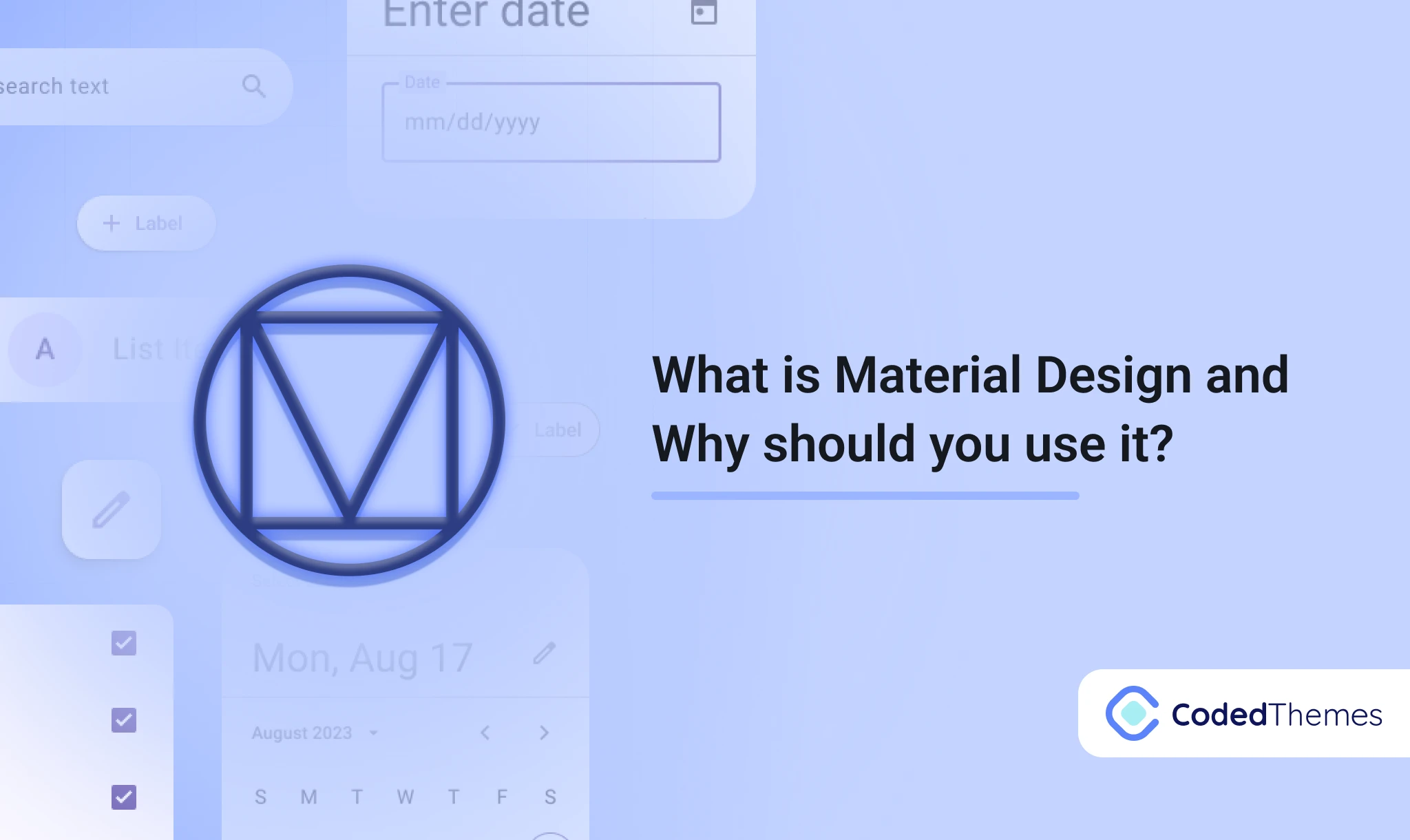









Comments