Be it any web app or website development project, its success is largely measured by the technology utilized for the development procedure. Better-quality user experience is a must for both websites and apps as it helps in driving brand loyalty & engages users. In the current times you will find a lot of discussion regarding material design vs. bootstrap that is both extremely reliable web app & eCommerce development platforms. But yet there lie some differences, pros and cons. Let us learn it all for choosing the best for your upcoming project.
Quick definition
- Bootstrap – A robust & open-source framework, this is unitized mainly for front-end & receptive web apps and websites. This is one of the most renowned frameworks and renders steadfast designs with its range of fantastic material design bootstrap templates. The framework even backs up JavaScript extensions.
- Material Design – With Google as its introducer, it is regarded as a “design language”. “Card” motifs are the foundation of this language that witnessed its introduction in Google Now. The design language now incorporates animations & responsive transitions and effects like shadows & lighting and material design components like grid-based layouts.
Comparison between material design vs bootstrap framework:
| Serial No. | Characteristics | Material Design | Bootstrap |
| 1 | Introduction: | Google Team | |
| 2 | Function: | Makes websites more appealing with material design feel & look | Used for the purpose of crafting front-end web apps and websites |
| 3 | Designing procedures | The material design components incorporate information about animations, breakpoints, typography that come under the realm of material design concept | This open source framework consists of fantastic bootstrap website templates that facilitate faster web development. |
| 4 | Customization | Customization is possible but the essence of the material design concept can get lost in the process | It functions like a base language that undergoes an easy customization process as per the development requirements. |
| 5 | Reliance | Applications based on material design runs independently and on bower package managers and npm | It includes the jQuery reliance. |
| 6 | Frameworks | It facilitates the JS frameworks of React Material User Interface & Angular Material | It supports JS frameworks like Angular UI Bootstrap & React Bootstrap |
| 7 | What are the Supportive Languages? | The SCSS preprocessor is used for building Material design language | It develops websites with the help of SAAS or syntactically awesome style sheets and LESS or dynamic style sheet language |
| 8 | Components accessibility | MDL has zero exterior dependencies as at all times it needs the simple Vanilla JavaScript | But in Bootstrap’s latest version, numerous third-party extensions & widgets are on hand. This is due to the supremacy and solidity of the framework in the current market |
| 9 | Design Process | All design processes revert to Gulp for building purposes | To build processes, it utilized Grunt |
| 10 | Support from components | It receives support from numerous material design components like slider inputs, mega footer, toggle switches, etc | Bootstrap admin template offers support to components like breadcrumb, inline alerts, popover, thumbnails, etc |
| 11 | Extensions | This includes fewer amounts of extensions when compared to Bootstrap as it is not very long since it has been introduced. But the community growth is fast which means there will be more extensions in the near future. | Bootstrap is accessible on composer manager along with bower & npm package managers |
| 12 | Compatibility from browser | You can run MDL on renowned browsers like IE & Chrome, Firefox, Opera, etc | Compatibility from major browsers is guaranteed along with backward compatibility with Internet explorer 8 |
| 13 | Base Font | The apps built on material design utilize Roboto as the base font | The solutions built on Bootstrap utilize Helvetica Neue as the base font |
| 14 | Variations in the context of color | With this development platform, developers can have the color variations usually in two color shades. | Users can also visualize color variations within the Bootstrap websites as these are built using context-based colors like info, primary, warning and danger. |
| 15 | File Size Support | 27KB is the file size of MDL apps and comes with the recent MDL version (v1.0.0) too | The file size of these apps depends on jQuery that is built with the (v3.3.5) edition till 64KB as the file size. If jQuery is excluded, the file size will be 31KB |
| 16 | Layout | MDL comes with fewer components in comparison to Bootstrap. The components include gorgeous default styles & fantastic animations | The framework includes the advanced Bootstrap grid system that incorporates column hiding, column wrapping, reordering and offsets |
| 17 | Community | The community is still growing as it has recently been introduced in the market | Since its inception, it has come a long way that has fetched it a massive community where production of high quality plugins, blog posts and bootstrap components library has been witnessed |
Conclusion
Bootstrap is responsible for responsive & professional websites. Developers find it easier to function with this as it includes immense documentation & support. On the other hand, Material Design is apt for building websites that emphasize innovative designs, animations, appearance, etc. After analyzing material design vs. bootstrap points, it is up to you to decide which one you wish to opt for. Your decision will depend entirely on the kind of business you have, the kind of website or app you actually want to build for supporting your business. Assess the answers to these questions for making a sound decision. If unable to decide, our expert developers can also help you in apprehending the requisites of your business. Get in touch with us today.
Check more article –



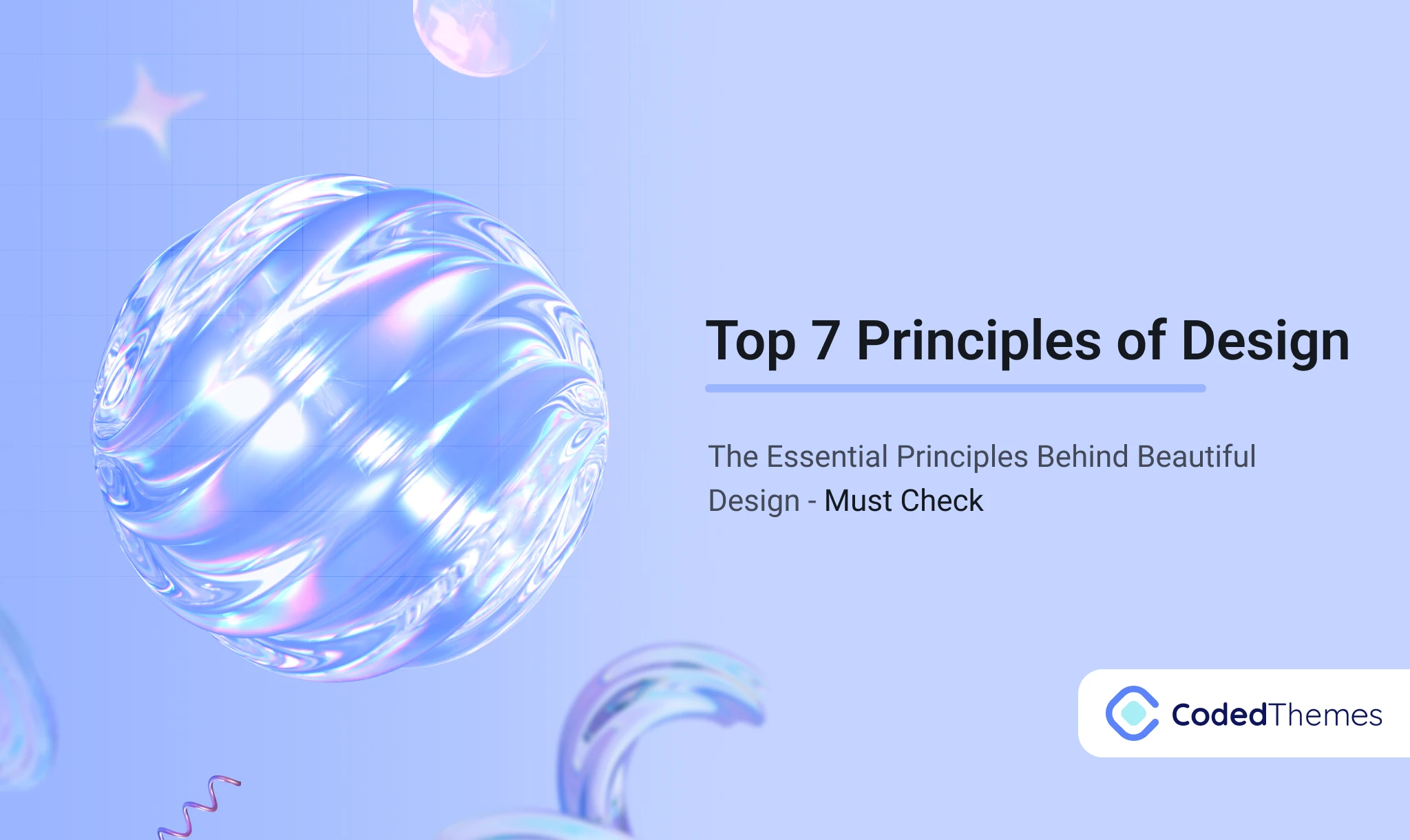







Comments