Designing a great user interface can sometimes feel like an uphill battle, especially when you’re staring at a blank canvas. That’s where figma ui kits come into play. These ready-to-use collections of design components not only simplify your workflow but also add fresh ideas to your projects. In this article, we’ll discuss seven of the best figma ui kits by CodedThemes that can help turn design challenges into a smooth and pleasant process. Each kit is explained with its features, benefits, and why it might be the right choice for your next project.
Why Use Figma UI Kits?
Figma ui kits are essential tools for any designer. They offer:
- Time Efficiency: Pre-designed elements save you from reinventing the wheel.
- Consistency: Establish a unified design language across your entire project.
- Flexibility: Customizable components let you adjust the design to meet your specific needs.
- Inspiration: Jump-start your creativity with new layouts and design ideas.
- Collaboration: Make sure that everyone on your team uses the same visual building blocks.
Mantis Figma UI Kit
The Mantis Figma UI Kit is a comprehensive resource built for modern web applications. Its organized structure makes it easy to assemble layouts that are both functional and visually appealing.
Benefits:
- Streamlined Workflow: An organized component library reduces the time spent searching for elements.
- Versatility: Suitable for various project types, from business apps to creative platforms.
- Modern Look: Clean, up-to-date designs that keep your project current.
- Easy Customization: Modify components quickly to match your branding and project requirements.
Able Pro Figma UI Kit
For those seeking a combination of functionality and elegance, the Able Pro Figma UI Kit is an excellent option. This kit works well for designing dashboards, admin panels, and complex applications where usability is as important as appearance.
Benefits:
- Robust Component Collection: Offers a diverse range of elements designed for complex applications.
- User-friendly Layouts: Components are created with user experience in mind, making interfaces easy to use.
- Customization Flexibility: Easily tweak elements to create a personalized, professional look.
- Efficiency: Speeds up the design process by reducing the need to create every component from scratch.
Berry Figma UI Kit
Add a fresh look to your projects with the Berry Figma UI Kit. This kit is ideal for creative projects and websites that need an engaging and attractive interface.
Benefits:
- Bold Visuals: Modern color schemes and typography set an appealing tone.
- Creative Freedom: Offers a range of unique elements that spark new design ideas.
- User Engagement: Its design system that encourages interaction and interest.
- Versatile Design: Suitable for creative agencies, startups, and projects that require a modern look.
Saasable Figma UI Kit
When designing for Software as a Service (SaaS) platforms, clarity and usability are important. The Saasable Figma UI Kit is built to address these needs with clear, functional components perfect for user-friendly dashboards and interfaces.
Benefits:
- SaaS-Focused Design: Tailored for SaaS products with a focus on clarity and usability.
- User-friendly Layouts: Components are arranged to support simple navigation.
- Efficient Prototyping: Speeds up the process of turning ideas into workable designs.
- Professional Appearance: Provides your project with a refined look that helps build user trust.
Mat Able Figma UI Kit
The Mat Able Figma UI Kit is designed with modern aesthetics and simplicity in mind. It is suitable for projects that require a focus on content without the distraction of complex design elements.
Benefits:
- Simplicity: A clean design that highlights clarity.
- Data-Focused Design: Designed specifically to highlight clear, easy-to-understand data presentation in dashboards.
- Dual Platform Utility: Works well for both mobile and web applications.
- Reduced Clutter: Minimalist components help lower visual distractions.
Light Able Figma UI Kit
For designers who prefer a light and clear interface, the Light Able Figma UI Kit offers a subtle yet effective design solution. Its elements are built to improve user experience without overwhelming the viewer.
Benefits:
- Clean Design: Provides a clear look that improves readability.
- Balanced Aesthetics: Components work well together for ease of use.
- Intuitive Layouts: Arranged to support simple navigation and user interaction.
- Versatility: Suitable for various applications, from analytics dashboards to corporate interfaces.
Treva UI Kit
The Treva UI Kit is a flexible collection of components suitable for various design tasks. Its modular design is particularly useful for rapid prototyping and testing different layouts without starting from scratch.
Benefits:
- Modular Design: Mix and match components to create unique layouts.
- Rapid Prototyping: A useful tool for testing and iterating ideas quickly.
- Flexibility: Adaptable to different project types, making it a versatile option.
- Boosted Productivity: Reduces design block by providing a solid foundation that inspires creativity.
Conclusion
Integrating these figma ui kits into your workflow can simplify the design process. Whether you are developing dashboards, building mobile apps, or designing websites, these best figma ui kits offer the building blocks you need to create quality interfaces without extra hassle. Each kit provides unique benefits, from modern visuals and user-friendly layouts to efficient prototyping and flexible customization options.
Using these ready-to-use resources saves time and keeps a consistent, professional look across your projects. Enjoy the process of creating great designs with these tools at hand.








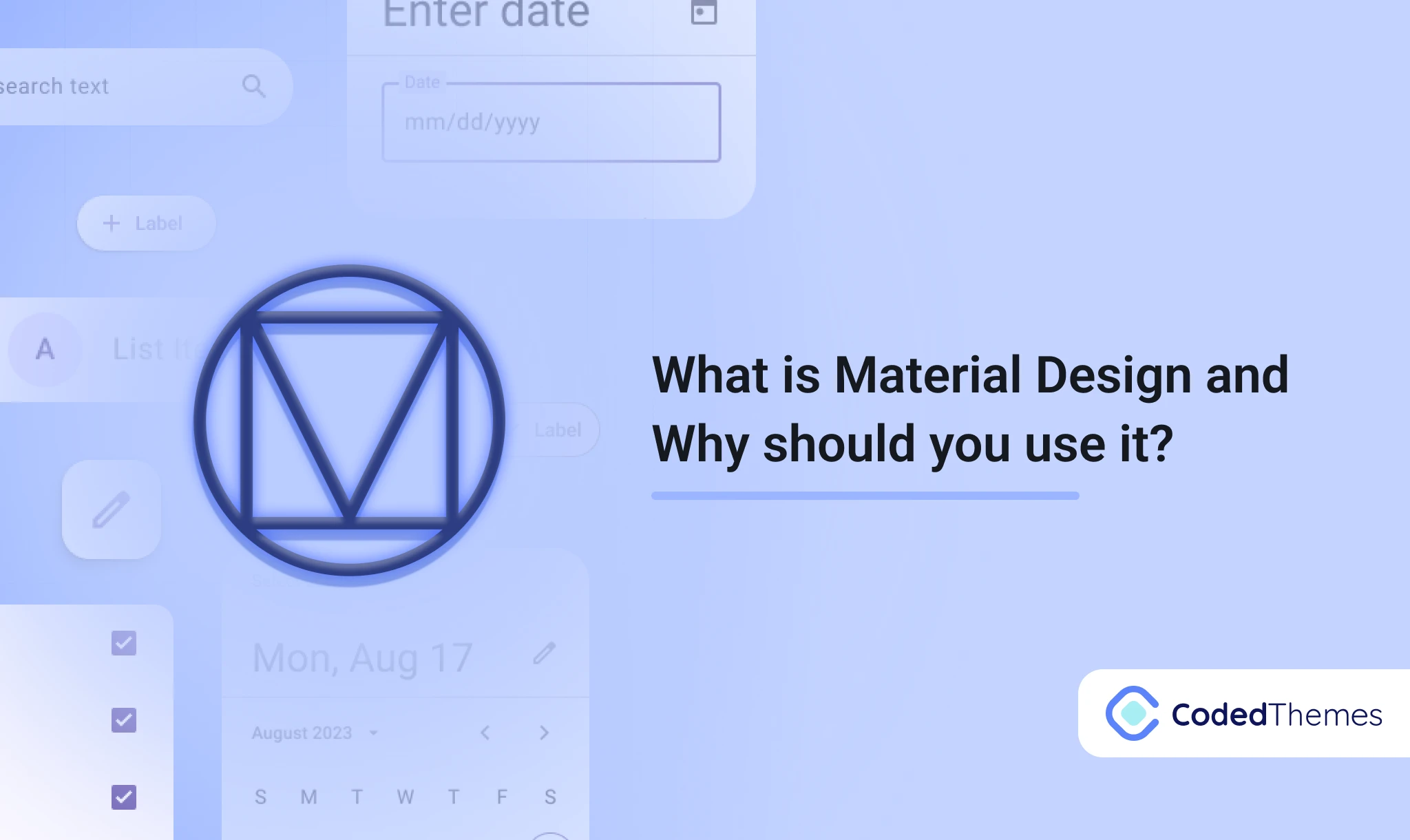









Comments